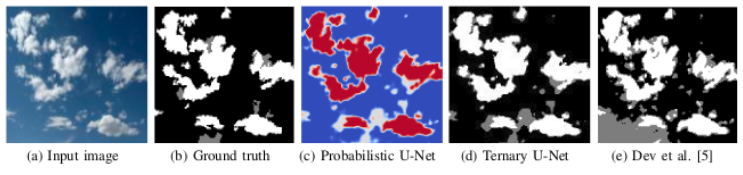With the spirit of reproducible research, this repository contains all the codes required to produce the results in the manuscript:
S. Dev, S. Manandhar, Y. H. Lee and S. Winkler, Multi-label Cloud Segmentation Using a Deep Network, IEEE AP-S Symposium on Antennas and Propagation and USNC-URSI Radio Science Meeting, 2019.
Please cite the above paper if you intend to use whole/part of the code. This code is only for academic and research purposes.
The codes are written in MATLAB and python.
- Make sure that the input images and ternary ground-truth maps are stored inside the
HYTAfolder. More details about the dataset can be found here. The folder structure is as follows:- HYTA
- 2GT: contains the binary ground-truth images
- 3GT: contains the ternary ground-truth images
- images: contains all input images
- samples: contains sample images
- HYTA
python2 training.pyRun this program to train the model on the dataset of sky/cloud images with ternary ground-truth maps. It saves the trained model in./results/model_num.jsonand./results/model_num.h5. For the purpose of reproducibility, our trained model is available from this link. Please download and save the filesmodel_num.h5andmodel_num.jsoninsidetrained-modelfolder for subsequent evaluations.python2 testing.pyRun this program to generate the testing results, after model is trained. For example, this script now generates the results forB1.jpgfile.python2 unet_perform.pyRun this program to evaluate the performance of U-Net model over 10 experiments. It saves the results in a text file./results/unet-result.txt.- Open MATLAB environment, and run the script
devEtal.m. It computes the performance of Dev et al. 2015 approach and saves the results in a text file./results/devetalresult.txt. - Open MATLAB environment, and run the script
visualize_icip.m. It visualizes the result of sample image using Dev et al. 2015 approach. For example, here we check the result forB1.jpg.