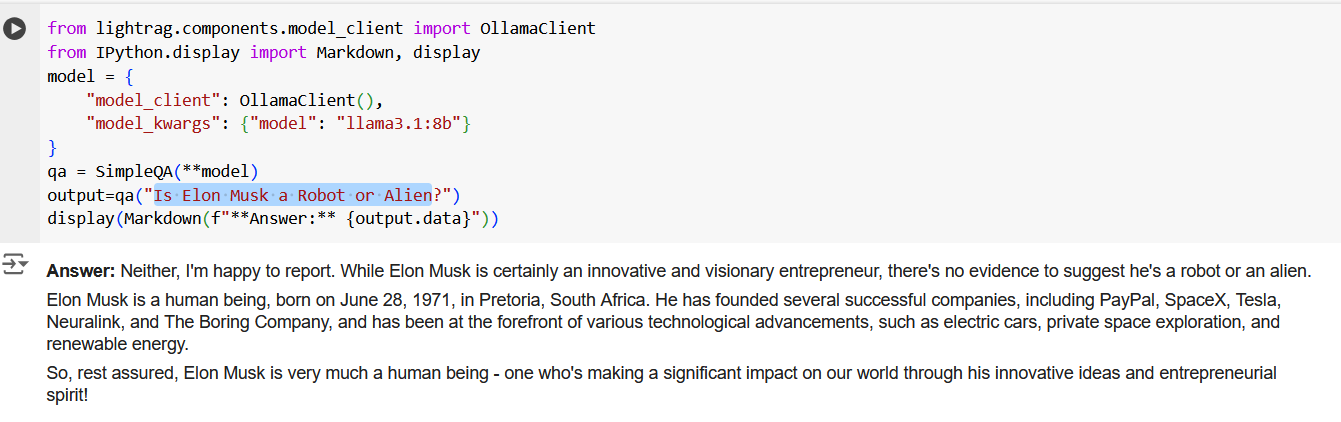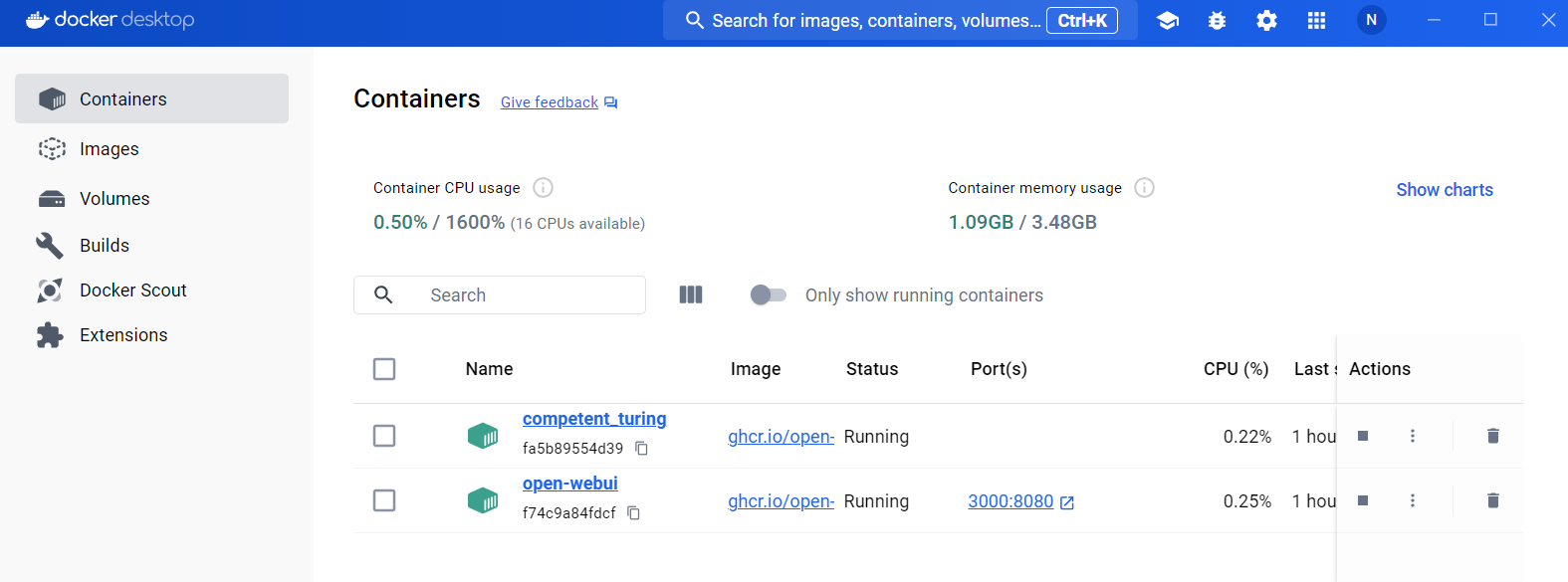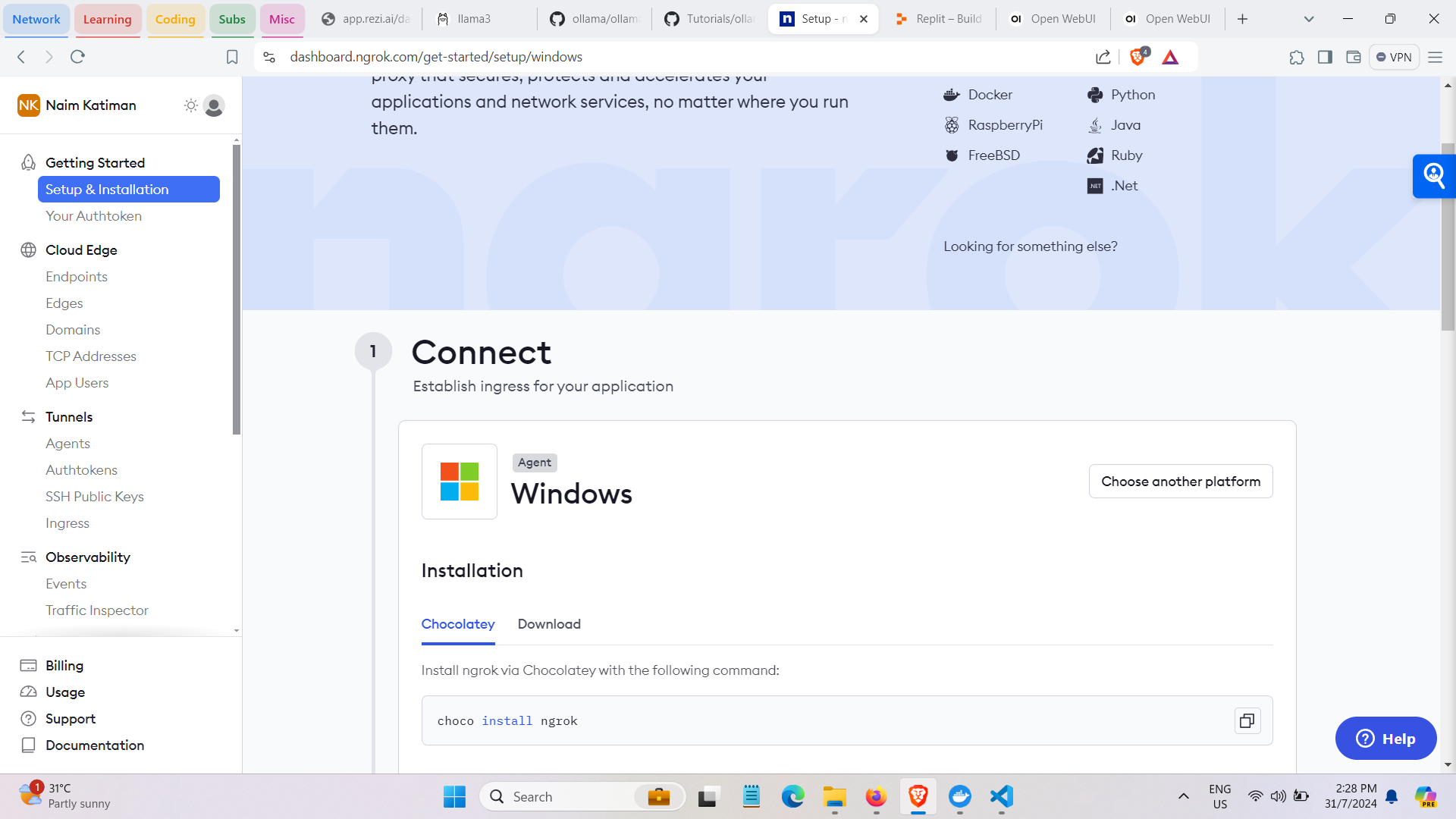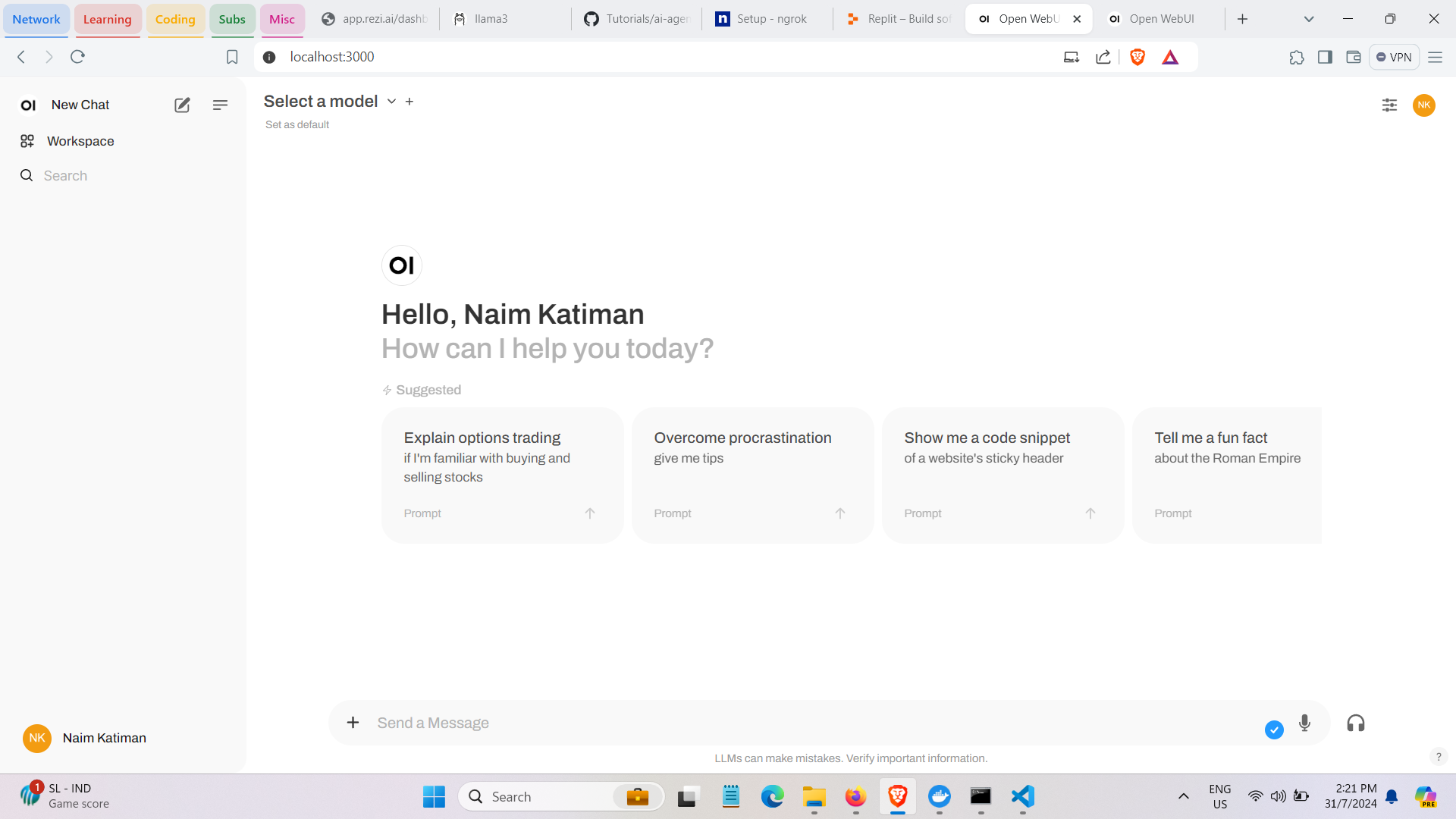Sample output on Google Collab
This project sets up the Ollama API server and integrates it with a simple Question-Answer (QA) component using the lightrag library.
The Ollama API server is configured to serve the llama3.1:8b model. This project demonstrates how to set up the server, pull the model, and use a QA component to generate responses based on user input.
- Python 3.x
- Git for Windows
pippackage manager- Chocolatey (for installing Curl)
-
Clone the Repository:
git clone https://github.com/<username>/ollama-setup.git cd ollama-setup
-
Install Required Packages: (For Windows)
- Open Command Prompt or PowerShell as Administrator and run the following commands:
choco install curl curl -fsSL https://ollama.com/install.sh -o install.sh bash install.sh pip install -U lightrag[ollama]
-
Run the Script:
- Open Command Prompt or PowerShell in the project directory and run:
python ollama_setup.py
-
Interact with the QA Component:
The script initializes the Ollama API server and pulls the
llama3.1:8bmodel. It sets up a simple QA component to generate responses based on user input. -
Example:
When prompted, enter a question like:
How do you born?The component will generate and display an answer.
Contributions are welcome! Please fork the repository and create a pull request with your changes.
This project is licensed under the MIT License. See the LICENSE file for details.