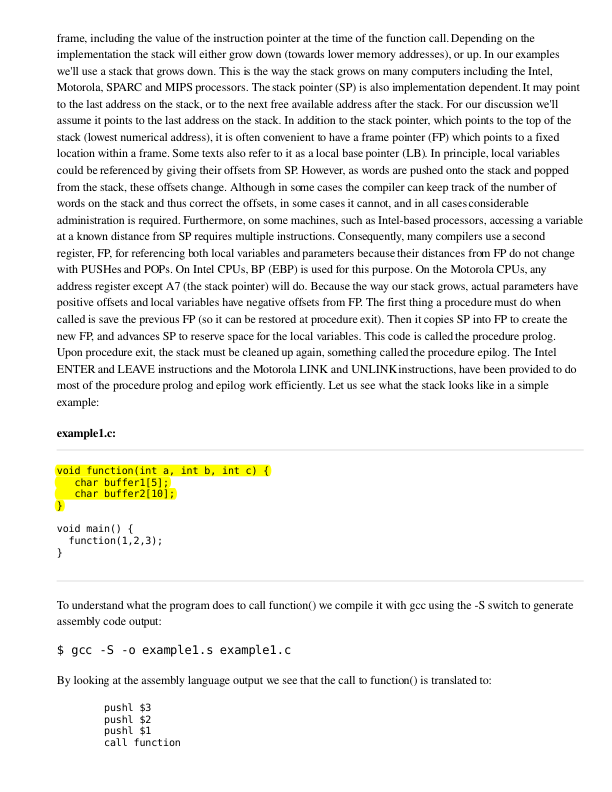pypdfht is a simple python app to highlight text within PDF files. It provides a simple API for identifying and highlighting specific strings of text on any given page of a PDF.
- Text Highlighting: Utilize the
highlight_entire_text_on_pagefunction to programmatically highlight text on a PDF page.
data = {
'page_number': 3,
'text': 'void function(int a, int b, int c) { char buffer1[5]; char buffer2[10]; }'
}
# Files to be uploaded (if any)
files = {
'file': open('example.pdf', 'rb') # Replace 'example.pdf' with the actual file path
}
# Make a POST request to the Flask route
response = requests.post('http://localhost:5000/highlight', data=data, files=files)
# Decode the JSON response
response_data = response.json()
if 'error' in response_data:
print(response_data)
return
with open('highlighted_image.png', 'wb') as f:
# Decode the base64 string to bytes directly
decoded_image_data = base64.b64decode(response_data['image_data_base64'])
f.write(decoded_image_data)To use the highlighting feature, ensure you have a running instance of the server that includes the highlight route as defined in app.py. Then, use the curl command above to send a request to the server.
Clone the repository and install the required Python packages:
git clone https://github.com/nagendra-y/pypdfht.git
cd pypdfht
pip install -r requirements.txtTo start the server, run:
python app.pyThis will start a Flask server that listens for requests to highlight text in PDF files.