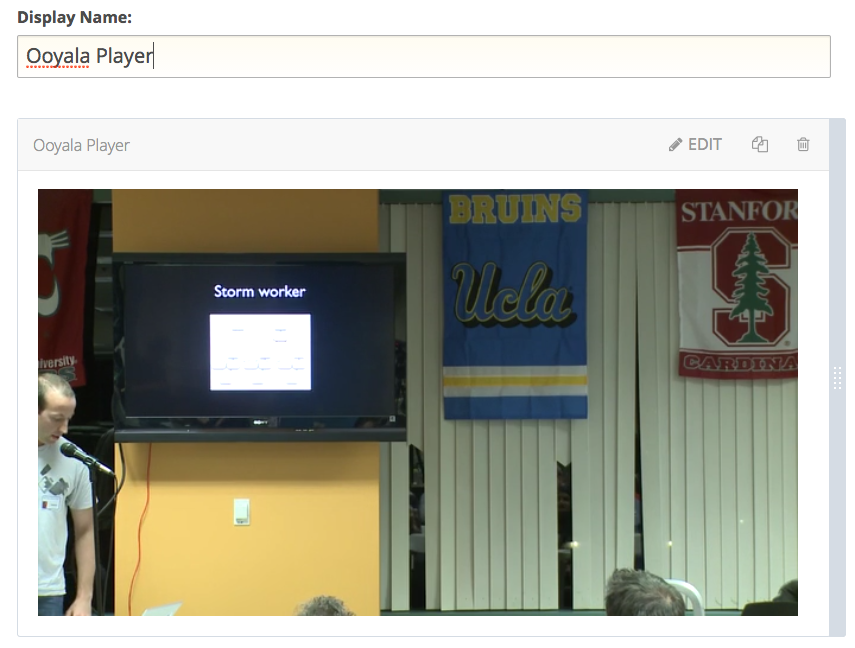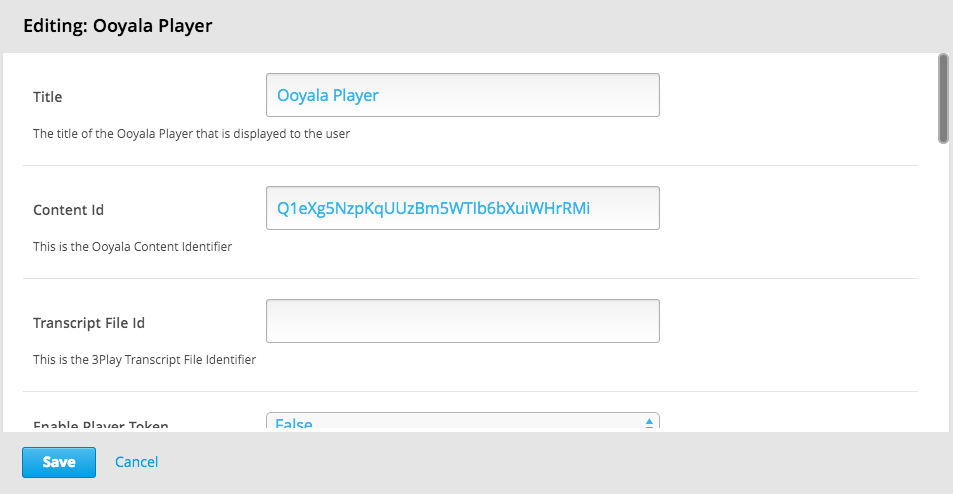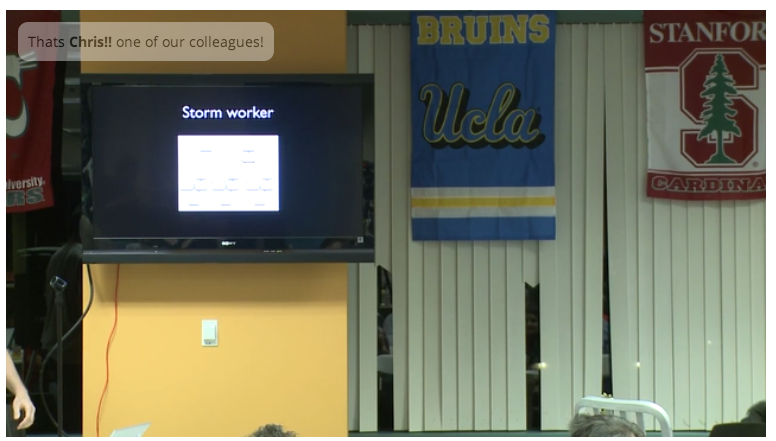This XBlock allows to include Ooyala videos within an edX course.
It supports:
- Ooyala Video, the component to visualize the video.
- Transcript, which allows your users to interact with your video using text capabilities (video words, search, navigation).
- Overlays, which allows you to place raw text or HTML content at a specific moment in your video.
- Player token, which allows you to secure your video content using a token with an expiration time.
Install the requirements into the python virtual environment of your
edx-platform installation by running the following command from the
root folder:
pip install -r requirements.txtThis will install requirements and the Ooyala XBlock itself.
You can enable the Ooyala XBlock in Studio through the advanced settings:
- From the main page of a specific course, click on Settings, Advanced Settings in the top menu.
- Locate the advanced_modules policy key, and add
"ooyala-player"to the policy value list. - Click on the Save changes button.
Once enabled, you can find Ooyala Player component under the Advanced tab in the Studio. When you add it to a course in the studio, the block is set up with default content, shown in the screenshot below.
The following settings can be set in studio edit:
- Title: The title displayed in the unit for this xblock.
- Content Id: Ooyala content identifier.
- Transcript File Id: 3Play transcript file identifier. Leave empty if your video does not use a transcript.
- 3Play Api key: 3play API key, to access the 3Play transcript file
- Enable Player Token: has to be set to
Trueif you want to use short-lived tokens. Defaults toFalse. - Partner Code: Ooyala partner code (also known as pcode) is needed to be able to generate a player token. Only required when using short-lived tokens.
- Api Key: Ooyala API key. Only required when using a transcript file and/or short-lived tokens.
- Api Secret Key: Ooyala secret key. Only required when using short-lived tokens.
- Player Width: The width of the player in valid CSS units; defaults
to
760px. - Player Height: The height of the player in valid CSS units;
defaults to
427px. - Expiration Time: the expiration time of a short-lived token in
seconds; defaults to
600. - XML Configuration: Allows you to configure advanced properties of the player (ie. overlays) by editing the XML.
In studio edit, you can add messages to be displayed at certain points while the video is playing using overlays. You can add an overlay in the studio by editing the XML Configuration field.
Each overlay is configured using an <overlay> tag. The start and
end attributes control the time during video play while the overlay
is visible and should be given in seconds.
The content of an <overlay> tag can be either plain text or HTML
content wrapped in a <html> tag.
All overlays should be grouped under an <overlays> tag. Example:
<ooyala>
<overlays>
<overlay start="39" end="45"><html>Thats <b>Chris!!</b> one of our colleagues!</html></overlay>
<overlay start="4" end="15"><html><a href='http://www.edx.org'>Welcome</a> to <b>our course</b>!</html></overlay>
<overlay start="16" end="20">This is raw text</overlay>
</overlays>
</ooyala>One of the overlay displayed during video play:
Not available yet.
Not available yet.
- In a virtualenv, run
$ (cd ../xblock-sdk/; pip install -r requirements.txt)
$ (cd ../xblock-ooyala/; pip install -r tests/requirements.txt)- In the xblock-sdk repository, create the following configuration
file in
workbench/settings_ooyala.py
from settings import *
INSTALLED_APPS += ('ooyala_player',)- To run the tests, from the xblock-ooyala repository root:
$ DJANGO_SETTINGS_MODULE="workbench.settings_ooyala" nosetests --rednose --verbose --with-cover --cover-package=ooyala_playerThe Image Explorer XBlock is available under the GNU Affero General Public License (AGPLv3).