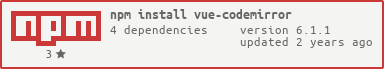Vue-Codemirror
Codemirror component for Vue.js(1.x ~ 2.x),本组件基于 Codemirror构建,支持Vue全版本使用,支持100+多种语言、分支语言、语法,支持多种代码高亮theme,并可以自行配置,可使用Vue-Codemirror快速轻易构建出多种丰富全面的web code editor,并以此基础多次开发WebIDE
Example
Use Setup
Install vue-codemirror
npm install vue-codemirror --saveVue use
// import with ES6
import Vue from 'vue'
// ...
import CodeMirror from 'vue-codemirror'
// require with Webpack/Node.js
var Vue = require('vue')
// ...
var CodeMirror = require('vue-codemirror')
// use
Vue.use(CodeMirror)
// --------------------------------------
// or use with component(ES6)
import Vue from 'vue'
// ...
import { codemirror } from 'vue-codemirror'
// use
export default {
components: {
codemirror
}
}Use in components
<codemirror></codemirror>
<!-- component data bind and config in Vue.js1.X -->
<codemirror :code="code" :options="editorOption"></codemirror>
<!-- Bidirectional data binding in Vue.js1.X -->
<codemirror :code.sync="code" :options="editorOption"></codemirror>
<!-- component data bind and config in Vue.js2.X -->
<codemirror :code="code" :options="editorOption"></codemirror>
<!-- Bidirectional data binding in Vue.js2.X -->
<codemirror v-model="code" :options="editorOption"></codemirror>
<!-- or -->
<!-- If you need to manually control the data synchronization, you can monitor the code change event like this -->
<codemirror :code="code" :options="editorOption" @changed="codeChange"></codemirror>// editor option example:
export default {
data () {
return {
code: 'const a = 10',
editorOption: {
tabSize: 4,
mode: 'text/javascript',
theme: 'base16-dark',
lineNumbers: true,
line: true,
...
}
}
},
// If you need to manually control the data synchronization, parent component needs to explicitly emit an event instead of relying on implicit binding
methods: {
codeChange(newCode) {
console.log(newCode)
this.code = newCode
}
}
}
// editorOption mode types:
// string mode
mode: 'text/javascript'
// object mode
mode: {
name: 'javascript',
json: true
}<!-- component config example 2 (Vue.js1.X) -->
<codemirror :code.sync="css" :options="{ tabSize: 2, mode: 'text/css' }"></codemirror>data () {
return {
css: '.class { display: block }'
}
}More Config
Codemirror language modes (MIME types defined)