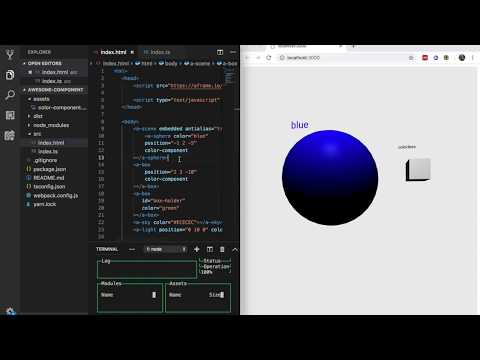This document will describe how to use the aframe-typescript-toolkit to create custom, shareable A-Frame components and systems using Typescript. This repository offers wrapper classes for A-Frame building blocks such as Components and Systems, making it easy to build A-Frame code that looks and feels like idiomatic Typescript code.
Also included is a command line tool which can be invoked to generate easily extendable templates upon which to build your A-Frame components.
The A-Frame Typescript Toolkit is installed globally so the CLI can be invoked from anywhere on your machine.
Install it globally:
npm install -g aframe-typescript-toolkit
Evoke the CLI using the command:
aframe-typescript-toolkit
Once invoked, the CLI will ask you what type of A-Frame component template to generate:
? What A-Frame Typescript template would you like to start with? (Use arrow keys)
❯ component
system
? What A-Frame Typescript template would you like to start with? component
? Project name: awesome-component
In the above example, a directory called awesome-component will be created containing all the code you need to develop a typescript A-Frame component, including a live development server. The file structure looks like this:
awesome-component
│ README.md
│ package.json
│ webpack.config.js
│ tsconfig.json
│
└───src
│ index.html
│ index.ts
- Change directory into the generated component and install the dependencies:
cd awesome-component
npm install
- Start the development server:
npm run start
When the development server starts, your browser will automatically open to port 3000 and you will be able to start using the template component right away.
Click on the video below to see how you can edit the program in Visual Studio Code and watch your changes be dynamically applied without explicitly reloading the browser:
Seeing your component run locally is great. Now it is time to export it so it can be used by others. There are many ways to do this. One free and convenient way is through GitHub and JSDelivr.
See GitHub's docs if you are not familiar with this process.
After building expose your dist/index.js file to a CDN like https://www.jsdelivr.com/ and it can be used in any A-Frame project like a traditional A-Frame component (or system).
See the wiki for instructions on using the toolkit without the CLI to create Typescript A-Frame classes and components.
Discussed below are the building blocks of the Typescript toolkit for A-Frame. The working apps generated by the CLI features examples of these classes in action.
Entity builder allows you to create A-Frame entities, set attributes, and attach them to the scene other A-Frame elements.
import { EntityBuilder } from "aframe-typescript-toolkit"
const scene = document.getElementById("scene")
EntityBuilder.create("a-text", {
id: "hello-text",
value: "Hello Word!",
color: "blue",
position: "-1 2 0",
}).attachTo(scene)See the docs for additional information on EntityBuilder
The ComponentWrapper is a base class for creating strongly typed A-Frame components. Component lifecycle methods such as init(), tick(), and others are provided, and can be overridden to suit your component's specific behavior.
See the example as well as the ComponentWrapper docs for more details.
The SystemWrapper allows you to create typescript A-Frame systems. Components can subscribe themselves to a system, allowing the system to reference its components.
See the example as well as the SystemWrapper docs for more details.
Position Logger A-Frame Component is a complete example of how to use an A-Frame component using ComponentWrapper
Sphere Registry A-Frame System is a complete example of a how to create an A-Frame system using SystemWrapper
We are interested in hearing your questions and feedback.
Email: vr@olioapps.com
This program is free software and is distributed under an MIT License.