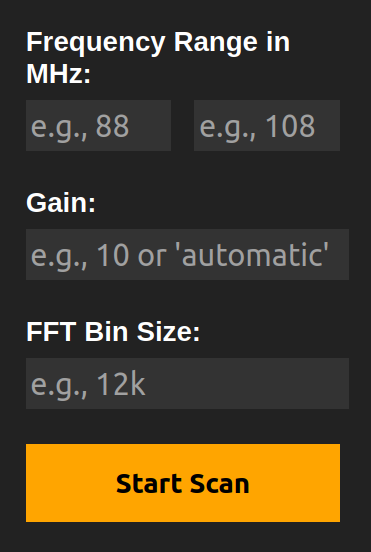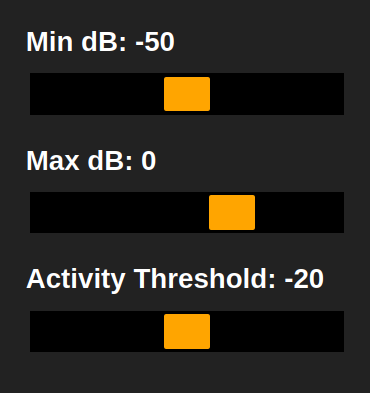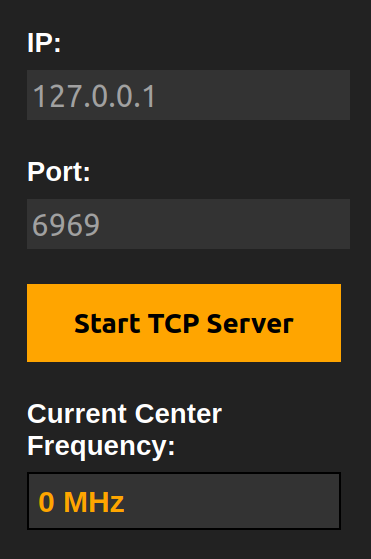This README provides detailed instructions on how to set up the STK Sweep server, as well as usage documentation. Follow these steps to get started.
Before proceeding, ensure you have the following installed on your system:
- Python 3
pip+virtualenvrtl-sdrpackage, includingrtl_tcpandrtl_power
-
Clone the Source Code
git clone https://github.com/fosatech/STK-Sweep.git
-
Navigate to the Project Directory
cd STK-Sweep/ -
Create a Python Virtual Environment:
python3 -m venv venv
-
Activate the Virtual Environment:
source venv/bin/activate -
Install Dependencies:
python -m pip install -r requirements.txt
-
Run the Flask Application:
python stk_sweep.py
Note: this currently starts the Flask development server.
After completing the setup, the Flask application will be running on your local server. You can access it via localhost:5000/rtl_data.
-
Enter the desired wideband scan range and bin size and start the scan.
-
Start the
rtl_tcpserver with the desired port and IP, and connect to it with your SDR software. -
ctrl + left clickon a frequency and STK Sweep will automatically tune your 2nd SDR to it.
Wideband Settings:
Enter the freqency range, gain, and bin size.
- Gain should be between 0-50, or "automatic".
- The bin size is in Hz, and sets the frequency range that each pixel covers. Lower bin size, more resolution.
- The reccomended bin size is 0.12% of your bandwidth. A simple way to calculate this is
<bw in MHz> * 0.12. This will give you the optimal bin size in kHz.
Waterfall Display Settings:
This sets the color profile for each new row of the waterfall. Future versions will update the entire waterfall color scheme.
The Activity Threshold slider sets the threshold for the activity bar.
RTL TCP Settings:
This is for starting the backend rtl_tcp server. STK Sweep has a TCP proxy on the backend in order to be able to update the center frequency of the 2nd RTL-SDR dongle.
For any issues or questions, please refer to <coming_soon> documentation or contact us here.
Contributions to the SDR-STK project are welcome. Please read the CONTRIBUTING.md file for guidelines on how to contribute.
Bug Fixes:
Frontend breaks with really wide scanButtons don't turn red onstopException catches on backend- Large
binsize breaksdrawRow()inrtlDataDisplay.js - Implement proper server like
gunicornwithoutrtl_tcpproxy lagging Remove old requirements- Detect when scan or tcp server is stoppen on backend
Properly kill tcp proxy before initial connection- Fix broken sliders on some browsers (Brave, Opera)
Aditional Features:
- Convince entire population of earth to use Linux || Add Windoze support
- Custom wideband backend
- Zoom and scroll relative to page center/mouse cursor
- Save scan files to disk
- Add documentation
Add license- Add usage docs
- Add more
rtl_poweroptions - Add page settings
- Update entire waterfall colors
- Proper waterfall schema
- Multiple waterfall color options
- Automatic gain on frontent
- Multiple concurrent widebands
- Multiple concurrent rtl_tcp outputs
- Proper mobile browser support
Thank you for participating in the STK Sweep project development.