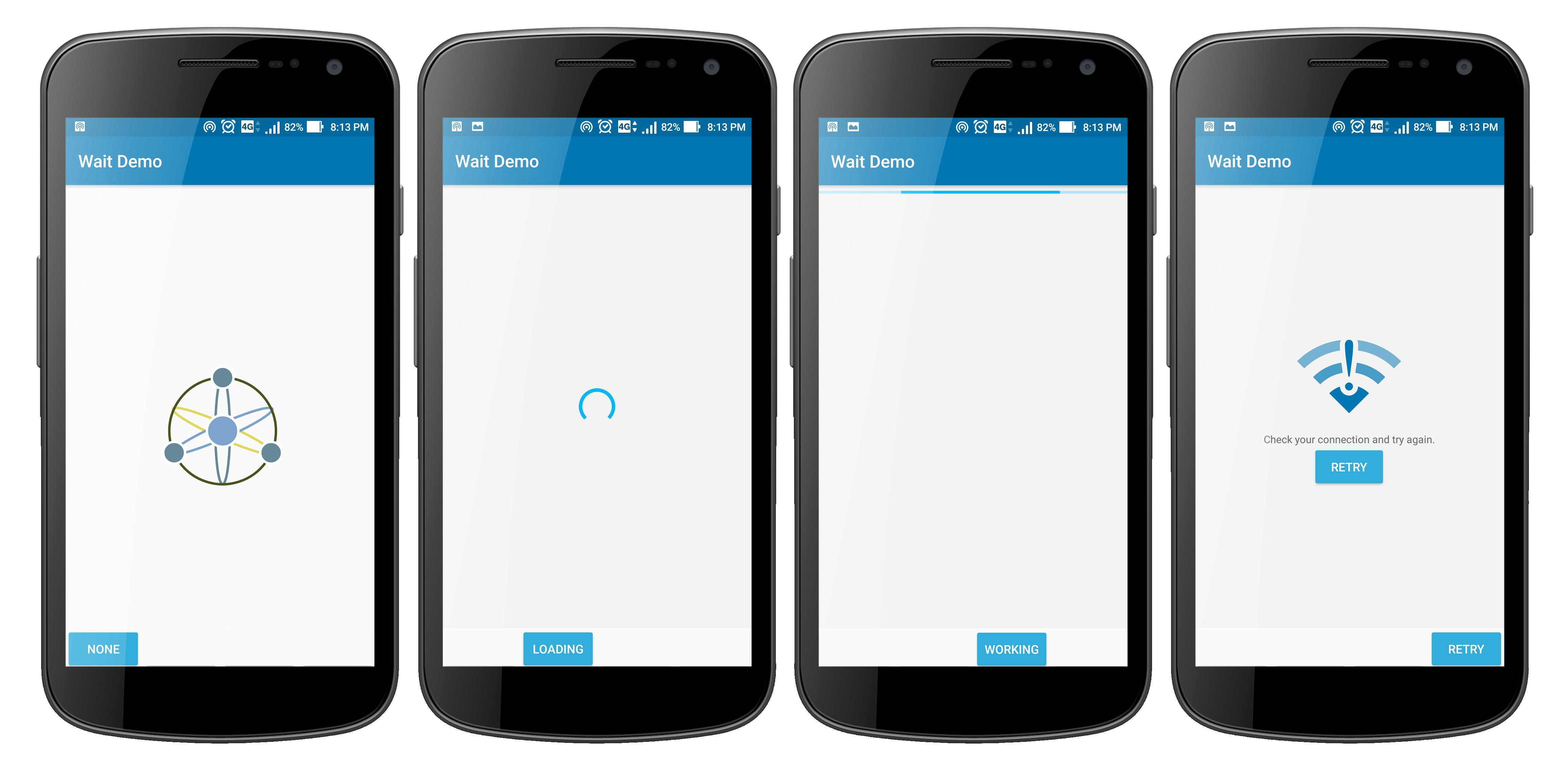Tired of making loadings, no-network warnings and working progresses for different parts of your app?
#Setup Add wait to your build.gradle dependencies.
dependencies {
compile "com.n0ize:wait:0.0.1"
}- add waitLayout to your layout (just remember to put this view on top of all other views). Some Examples:
<com.n0ize.wait.WaitLayout
android:layout_width="match_parent"
android:layout_height="match_parent"/>- now you access it from your activity or fragment.
//binding to waitLayout
WaitLayout waitLayout = (WaitLayout) findViewById(R.id.wait_layout);
//show loading
waitLayout.setState(State.LOADING);
//hide loading
waitLayout.setState(State.NOTE);
//show nothing to show view
waitLayout.setState(State.EMPTY);
//show retry layout
waitLayout.setState(State.RETRY);
//show working progress
waitLayout.setState(State.WORKING);
//this event triggers when user clicks on retry button and network be avalable.
waitLayout.setOnConnectedListener(new OnConnectedListener() {
@Override
public void OnConnected() {
Log.i(TAG, "MainActivity.OnConnected: ");
}
});you can override loading, no-network and working layouts with your owns,
just by putting the code below inside Application class instance of your app.
final Typeface typeface = Typeface.createFromAsset(getAssets(), "fonts/Roboto.ttf");
WaitConfiguration config = new WaitConfiguration.Builder()
.setRetryMessage("Check your connection and try again.")
.setRetryButtonText("retry")
.setTypeFace(typeface)
.setLoadingViewRes(R.layout.loading_layout)
.setWorkingViewRes(R.layout.working_layout)
.setRetryViewRes(R.layout.retry_layout)
.build();
Wait.setConfiguration(config);Note: anyway if you wanna have more different custom waitLayouts, you can set your custom views directly to waitLayout.
waitLayout.setLoadingView(R.layout.custom_loading);Note: for custom retry layouts, i suggest you to use @+id/retry_button for your retry button, otherwise you should handle network events yourself.
put lines below inside AppTheme in styles.xml.
<item name="wt_working_progress_color">#ffa201</item>
<item name="wt_loading_progress_color">#ffdd00</item>
<item name="wt_background_color">#ffdd00</item>theory: we have three fragments inside a viewPager on our activity, we open up the app and see three retry layouts
now ater clicking retry button connection established, here wait can tell your another fragments to get refreshed.
put the code below inside your fragments, it well be automatically triggered when connection establishes.
Wait.addOnConnectedListeners(new OnConnectedListener() {
@Override
public void OnConnected() {
loadData();
}
});