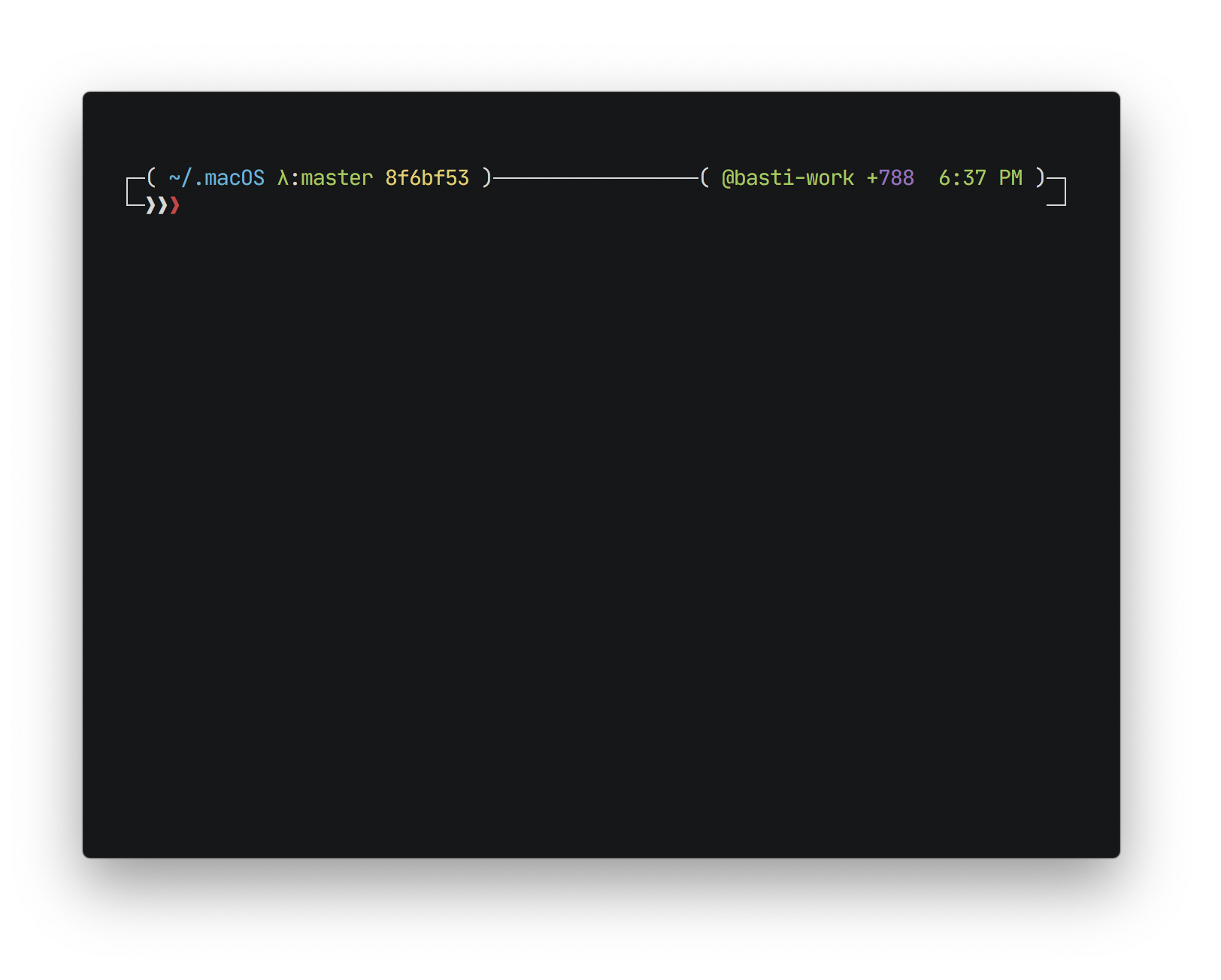This is my personal macOS setup script. Feel free to fork it and make it your own.
Run the command below in your terminal and the installation will start automatically.
Just follow the prompts and you’ll be fine. 👌
git clone https://github.com/mzdr/macOS.git ~/.macOS && ~/.macOS/install-
A super 🔥 Terminal…
Which is iTerm2 with
- Z-Shell (zsh)
- JetBrains Mono as font
- Prezto with garrett prompt
- Seti color scheme
-
A nice stack of (coding optimized 👀) fonts…
See
brew/cask/fontsfor the full list of fonts that will be installed. Adjust it to your personal taste.
-
A set of (my) relevant 🍧 desktop apps…
See
brew/cask/desktopfor the full list of desktop app that will be installed. Adjust it to your personal taste.