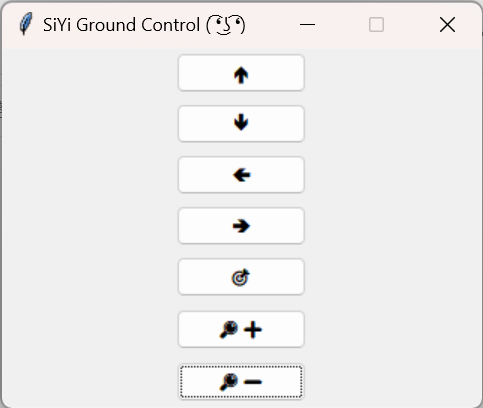Python implementation of SIYI SDK for communication with ZR10 and A8 Mini cameras
- Camera webpage: http://en.siyi.biz/en/Gimbal%20Camera/ZR10/overview/
- Documentation: http://en.siyi.biz/en/Gimbal%20Camera/ZR10/download/
If you find this code useful, kindly give a STAR to this repository. Thanks!
- Clone this package
git clone https://github.com/mzahana/siyi_sdk.git
- Connect the camera to PC or onboard computer using the ethernet cable that comes with it. The current implementation uses UDP communication.
- Power on the camera
- Do the PC wired network configuration. Make sure to assign a manual IP address to your computer
- For example, IP
192.168.144.12 - Gateway
192.168.144.25 - Netmask
255.255.255.0
- For example, IP
- Done.
-
Check the scripts in the
siyi_sdk/testsdirectory to learn how to use the SDK -
To import this module in your code, copy the
siyi_sdk.pysiyi_message.pyutility.pycrc16_python.pyscripts in your code directory, and import as follows, and then follow the test examplesfrom siyi_sdk import SIYISDK
-
Example: To run the
test_gimbal_rotation.pyrun,cd siyi_sdk/tests python3 test_gimbal_rotation.py -
Use gui
python3 gui/tkgui.py
-
OpenCV
sudo apt-get install python3-opencv -y -
imutils
pip install imutils -
Gstreamer
https://gstreamer.freedesktop.org/documentation/installing/index.html?gi-language=cUbuntu:
sudo apt-get install libgstreamer1.0-dev libgstreamer-plugins-base1.0-dev libgstreamer-plugins-bad1.0-dev gstreamer1.0-plugins-base gstreamer1.0-plugins-good gstreamer1.0-plugins-bad gstreamer1.0-plugins-ugly gstreamer1.0-libav gstreamer1.0-doc gstreamer1.0-tools gstreamer1.0-x gstreamer1.0-alsa gstreamer1.0-gl gstreamer1.0-gtk3 gstreamer1.0-qt5 gstreamer1.0-pulseaudio -y
- Deepstream (only for Nvidia Jetson boards) (https://docs.nvidia.com/metropolis/deepstream/dev-guide/text/DS_Quickstart.html#jetson-setup)
- For RTMP streaming
sudo apt install ffmpeg -y pip install ffmpeg-python
- An example of how to receive image frames from camera, see
tests/test_rtsp.py - An example of how to stream image frames to an RTMP server, see
tests/test_rtmp_stream.py - An example of how to receive an image stream from camera using RTSP and send them to an RTMP server, see
tests/test_from_rtsp_to_rtmp.py
- To run a nginx-rtmp server from a docker container
docker run -d -p 1935:1935 --name nginx-rtmp tiangolo/nginx-rtmp- To play an rtmp stream, you can use the following command in a terminal (you will need to install mpv
sudo apt install mpv)
mpv --msg-color=yes --msg-module=yes --keepaspect=yes --no-correct-pts --untimed --vd-lavc-threads=1 --cache=no --cache-pause=no --demuxer-lavf-o-add="fflags=+nobuffer+fastseek+flush_packets" --demuxer-lavf-probe-info=nostreams --demuxer-lavf-analyzeduration=0.1 --demuxer-max-bytes=500MiB --demuxer-readahead-secs=0.1 --interpolation=no --hr-seek-framedrop=no --video-sync=display-resample --temporal-dither=yes --framedrop=decoder+vo --deband=no --dither=no --hwdec=auto-copy --hwdec-codecs=all --video-latency-hacks=yes --profile=low-latency --linear-downscaling=no --correct-downscaling=yes --sigmoid-upscaling=yes --scale=ewa_hanning --scale-radius=3.2383154841662362 --cscale=ewa_lanczossoft --dscale=mitchell --fs --osc=no --osd-duration=450 --border=no --no-pause --no-resume-playback --keep-open=no --network-timeout=0 --stream-lavf-o=reconnect_streamed=1 rtmp://127.0.0.1/live/webcamOR you can use VLC, but you may notice high latency!