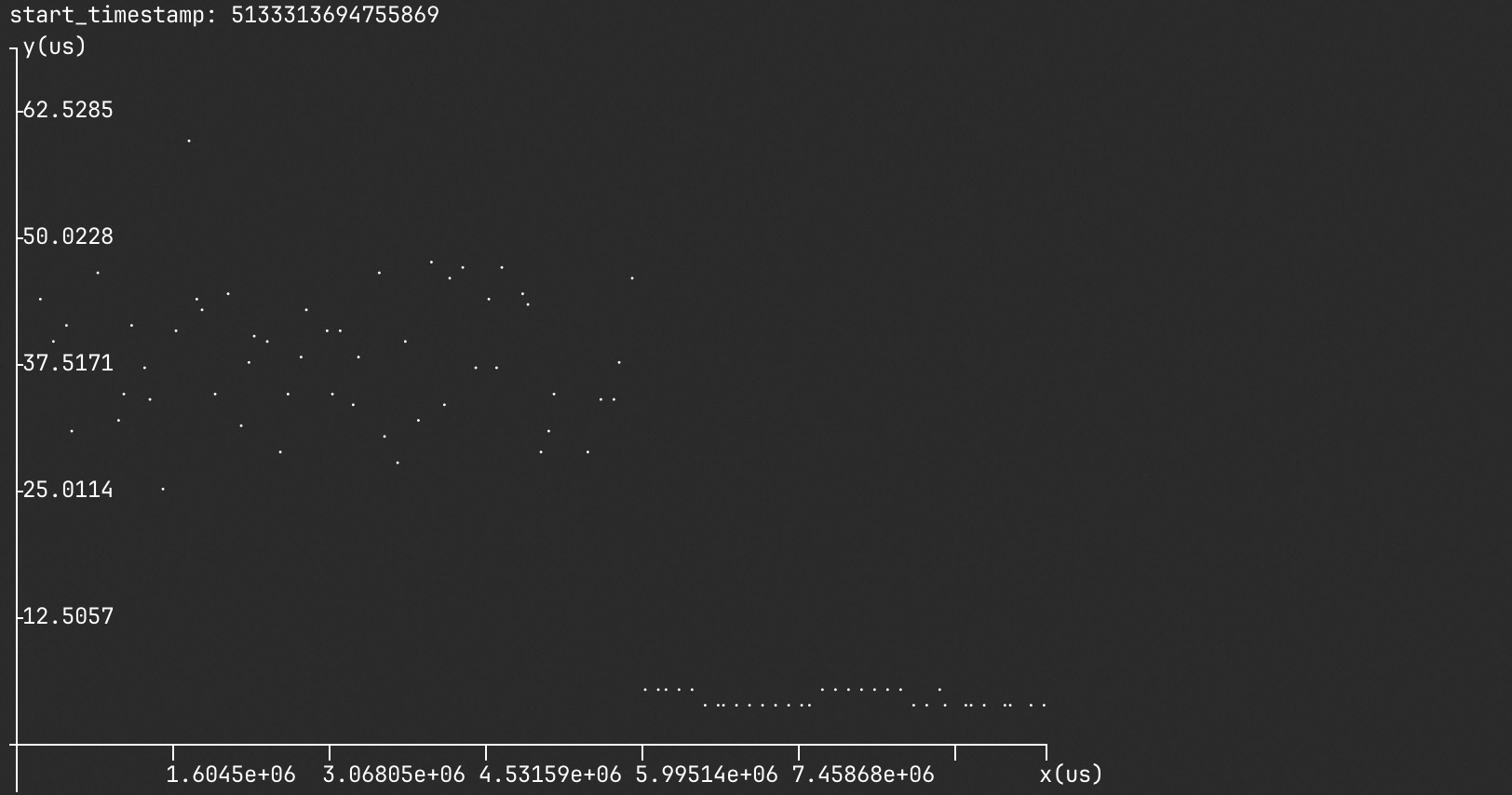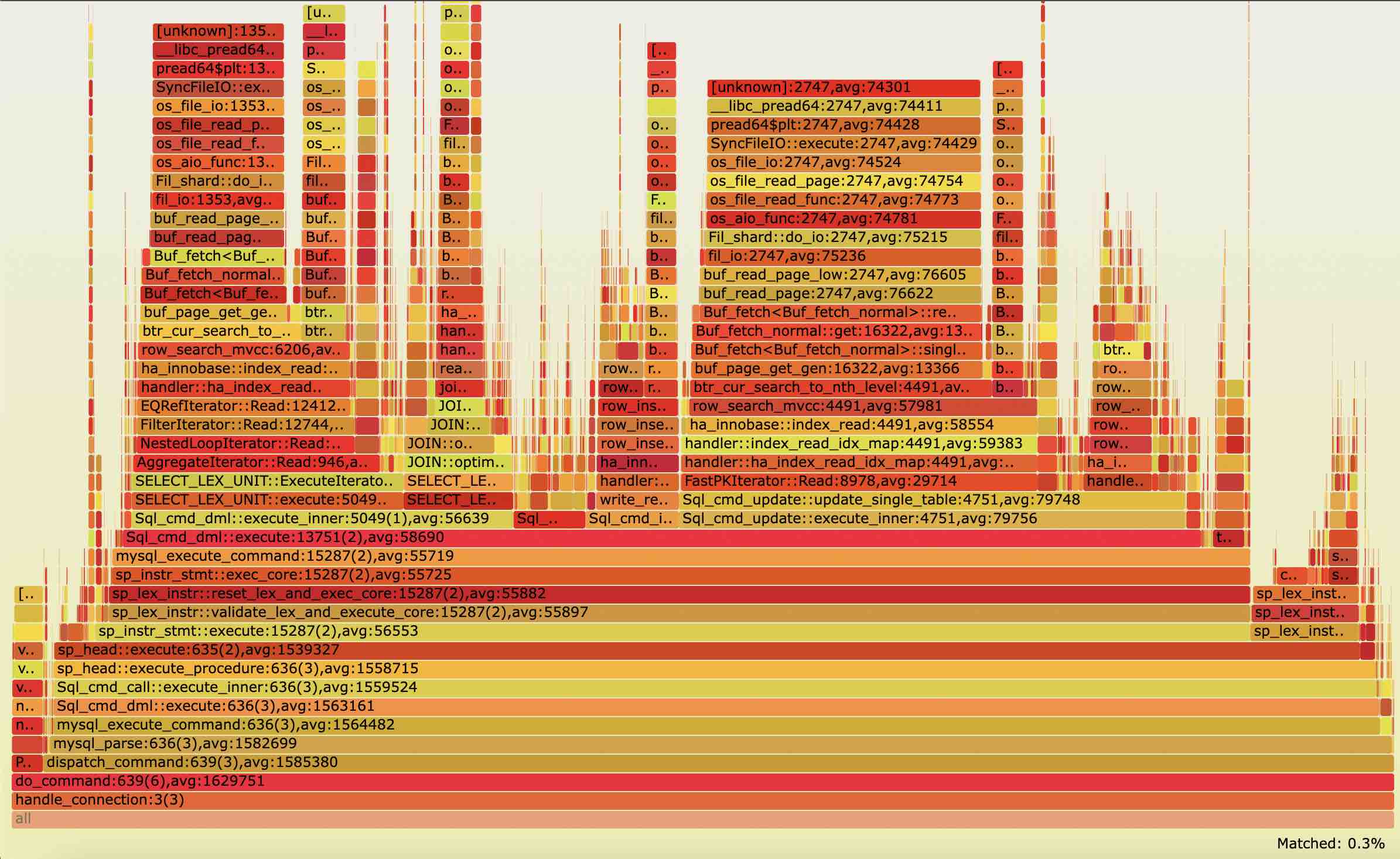PT_PERF (中文)
PT_PERF is a tool for tracing and analysing the performance of runing program, or saves the trace data for historical analysis.
It is base on Intel Processor trace (Intel-pt), which traces the data of program control flow and timings, to reconstruct the exact exectution flows with less impact on program execution. PT_PERF makes use of the pt data to show the critical information such as function latency, call chain, etc.
The collection and decoding of trace data rely on the Linux perf tool. One can use "perf record" and "perf script" to trace and decode pt data,and they are integrated into PT_PERF. To speed up the decoding, we have modified the perf tool to support 'perf script' in parallel.
PT_PERF Supported:
=> Function analysis
- Show the histogram of the target function latency.
- Show the sub-function latency.
- Show the function latency grouped by caller.
- Show the On-cpu and Off-cpu (schedule) time respectively.
=> Timeline analysis (base on Table-and-Graph-Libs)
- Show the function latency curve for each thread.
- Analyze the trace data in a specific time range.
- Show the call stack at a specific time point.
=> Flamegraph (base on FlamegGraph)
-
Latency based,using pt_flame to generate call chains.
-
Cpu-time based。
=> Historical analysis
- Trace the full amount of data first, and then do the analysis on-the-fly.
Intel processor tool - func_latency
usage ./func_latency [-b bin/mysqld] [-f func] [-p pid] [-d trace_time] [-P perf_tool] [-s] [-i]
Linux version 4.2+ is required for Intel PT
Linux version 5.10+ is required for IP filtering when tracing
-b / --binary --- binary file path, empty for kernel function
-f / --func --- target's func name
-d / --duration --- trace time (seconds)
-p / --pid --- existing process ID
-T / --tid --- existing thread ID
-C / --cpu --- cpu list to trace, example like 0-47
-w / --worker_num --- parallel worker num, 10 by default
-s / --parallel_script --- if use parallel script
-t / --per_thread --- use per_thread mode to trace data, better in multi-cores
-o / --offcpu --- trace offcpu time at the same time, which requires root privilege
-i / --ip_filter --- use ip_filter when tracing function
-I / --func_idx --- for ip_filter, choose function index if there exists multiple one, '#0' by default
-P / --perf --- perf tool path, 'perf' by default
--history --- for history trace, 1: generate perf.data, 2: use perf.data
--srcline --- show the address, source file and line number of functions
-v / --verbose --- verbose, be more verbose (show debug message, etc)
-h / --help --- show this help
Timeline mode:
-l / --timeline --- show the target's func's latency by timeline for each thread
--li/--latency_interval--- show the trace between the latency interval (ns), format: "min,max"
--ti/--time_interval --- show the trace between the time interval (ns), format:"start,min,max"
--tu/--timeline_unit --- the unit size in the timeline grapth, we caculate the average
latency in the unit, 1 by default
Flamegraph mode:
-F / --flamegraph --- show the flamegraph, "latency, cpu"
--pt_flame --- the installed path of pt_flame, latency-based flamegraph required- Increases the 'perf_event_mlock_kb' to reduce trace data loss.
- Allow to trace kernel function.
sudo bash -c "su -"
echo 131072 > /proc/sys/kernel/perf_event_mlock_kb
echo -1 > /proc/sys/kernel/perf_event_paranoid
echo 0 > /proc/sys/kernel/kptr_restrict- Install dependencies of linux perf tool, for parallel script (using with -s ).
sudo yum install binutils binutils-devel elfutils-libelf-devel -y make- Use IP_filting (-i) to only trace the data of target function, for less data lost and fast decoding. Linux 5.10+ required.
./func_latency -b bin/mysqld -f "do_command" -d 1 -p 60416 -s -i -t- Use full trace data, do filter when decoding.
./func_latency -b bin/mysqld -f "do_command" -d 1 -p 60416 -s -t- When a function has multiple definitions, use the -I argument to specify which symbol to use.
./func_latency -b bin/mysqld -f "do_command" -d 1 -p 60416 -s -i -t -I "#2"- Show the oncpu and offcpu time (-o, root privilege required).
sudo ./func_latency -b bin/mysqld -f "do_command" -d 1 -p 60416 -s -i -t -o- Show the function address, source file and line number with '--srcline'.
sudo ./func_latency -b bin/mysqld -f "do_command" -d 1 -p 60416 -s -i -t --srcline- Show the analysis in the latency range from 'min' nanosecond to 'max' nanosecond (--li/--latency_interval=min,max).
./func_latency -b bin/mysqld -f "do_command" -d 1 -p 60416 -s -i -t --li=0,200000- Show the function latency curve for each thread (-l), ''--tu/--timeline_unit' can be used to specify the step for averaging, with one dot per latency by default.
./func_latency -b bin/mysqld -f "do_command" -d 1 -p 60416 -s -i -t -l --tu=1- Show the analysis in the time range with 'start' timestamp and from 'min' nanosecond to 'max' nanosecond (--ti/--time_interval=start,min,max).
./func_latency -b bin/mysqld -f "do_command" -d 1 -p 60416 -s -i -t -l --tu=1 --ti=5133313694755869,100000,200000- Latency based: use 'pt_flame' to analyze the decode data,the figure is output to 'frame.svg'。
./func_latency --flamegraph="latency" -d 1 -p 60416 -t -s- cpu based:sample the instruction on cpu。
./func_latency --flamegraph="cpu" -d 1 -p 60416 -t -s- do trace data (--history=1), the trace data is saved to 'perf.data'. perf.data and program binaries with debugging information can be copied to other machines for analysis.
./func_latency -d 10 -p 60416 -t --history=1- Use perf.data,and analyze (--history=2), which can use all the previous methods.
./func_latency -b bin/mysqld -f "do_command" -d 1 -s -t -l --history=2Test MySQL 8.0 under sysbench oltp_read_only (24 cores, 128 threads) workload.
[ 10s ] thds: 128 tps: 14361.84 qps: 229809.51
[ 11s ] thds: 128 tps: 14527.77 qps: 232428.35
[ 12s ] thds: 128 tps: 14351.81 qps: 229664.99
[ 13s ] thds: 128 tps: 14549.71 qps: 232707.43
[ 14s ] thds: 128 tps: 14346.20 qps: 229687.19
[ 15s ] thds: 128 tps: 14334.92 qps: 229213.65
[ 16s ] thds: 128 tps: 14169.18 qps: 226838.86 # start trace
[ 17s ] thds: 128 tps: 14054.97 qps: 224836.49
[ 18s ] thds: 128 tps: 13833.66 qps: 221274.61
[ 19s ] thds: 128 tps: 13967.35 qps: 223444.64
[ 20s ] thds: 128 tps: 13811.13 qps: 220993.01
[ 21s ] thds: 128 tps: 13991.60 qps: 223962.59
[ 22s ] thds: 128 tps: 13825.28 qps: 221247.52
[ 23s ] thds: 128 tps: 14108.98 qps: 225739.62
[ 24s ] thds: 128 tps: 13837.81 qps: 221382.92
[ 25s ] thds: 128 tps: 13953.96 qps: 223300.31 - Collect the latency information of 'do_command' for 1s, and also show the on-cpu and off-cpu (schedule) time.
$ sudo ./func_latency -b "bin/mysqld" -f "do_command" -d 1 -p 60416 -s -i -t -o
Histogram - Latency of [do_command]:
ns : cnt distribution sched distribution
1024 -> 2047 : 0 | | 6 | |
2048 -> 4095 : 0 | | 1 | |
4096 -> 8191 : 0 | | 6 | |
8192 -> 16383 : 0 | | 27 | |
16384 -> 32767 : 132 | | 150 | |
32768 -> 65535 : 8487 |*** | 16063 |****** |
65536 -> 131071 : 22384 |******* | 27139 |********** |
131072 -> 262143 : 39483 |************** | 33818 |************ |
262144 -> 524287 : 56138 |********************| 52723 |********************|
524288 -> 1048575 : 44559 |*************** | 39089 |************** |
1048576 -> 2097151 : 35373 |************ | 28610 |********** |
2097152 -> 4194303 : 4663 |* | 2167 | |
4194304 -> 8388607 : 23 | | 12 | |
8388608 -> 16777215 : 2 | | 2 | |
trace count: 211244, average latency: 610493 ns
sched count: 199813, sched latency: 503275 ns, cpu percent: 2264 %
sched total: 205337, sched each time: 517752 ns- Show the sub-function latency of 'do_command'.
Histogram - Child functions's Latency of [do_command]:
name : avg cnt sched_time cpu_pct(%) distribution (total)
Protocol_classic::get_command : 502643 211244 495234 156.51 |********************|
asm_sysvec_call_function_single : 192055 7 189609 0.00 | |
dispatch_command : 107245 211347 8025 2096.98 |**** |
asm_sysvec_apic_timer_interrupt : 50563 35 43869 0.02 | |
__irqentry_text_start : 14598 195 3143 0.22 | |
vio_description : 338 211347 5 7.03 | |
my_net_set_read_timeout : 40 422591 1 1.64 | |
Diagnostics_area::reset_diagnostics_area : 23 211244 1 0.46 | |
Protocol_classic::get_output_packet : 10 422719 0 0.44 | |
Protocol_classic::get_net : 7 211244 0 0.15 | |- Show the latency of 'do_command' called from 'handle_connection'.
Histogram - Latency of [do_command] called from [handle_connection]:
ns : cnt distribution sched distribution
1024 -> 2047 : 0 | | 6 | |
2048 -> 4095 : 0 | | 1 | |
4096 -> 8191 : 0 | | 6 | |
8192 -> 16383 : 0 | | 27 | |
16384 -> 32767 : 132 | | 150 | |
32768 -> 65535 : 8487 |*** | 16063 |****** |
65536 -> 131071 : 22384 |******* | 27139 |********** |
131072 -> 262143 : 39483 |************** | 33818 |************ |
262144 -> 524287 : 56138 |********************| 52723 |********************|
524288 -> 1048575 : 44559 |*************** | 39089 |************** |
1048576 -> 2097151 : 35373 |************ | 28610 |********** |
2097152 -> 4194303 : 4663 |* | 2167 | |
4194304 -> 8388607 : 23 | | 12 | |
8388608 -> 16777215 : 2 | | 2 | |
trace count: 211244, average latency: 610493 ns
sched count: 199813, sched latency: 503275 ns, cpu percent: 2264 %- Show the sub-function latency of 'do_command' called from 'handle_connection'.
Histogram - Child functions's Latency of [do_command] called from [handle_connection]:
name : avg cnt sched_time cpu_pct(%) distribution (total)
Protocol_classic::get_command : 502643 211244 495234 156.51 |********************|
asm_sysvec_call_function_single : 192055 7 189609 0.00 | |
dispatch_command : 107194 211244 8012 2095.16 |**** |
asm_sysvec_apic_timer_interrupt : 50563 35 43869 0.02 | |
__irqentry_text_start : 14598 195 3143 0.22 | |
vio_description : 338 211244 5 7.03 | |
my_net_set_read_timeout : 40 422488 1 1.64 | |
Diagnostics_area::reset_diagnostics_area : 23 211244 1 0.46 | |
Protocol_classic::get_output_packet : 10 422488 0 0.44 | |
Protocol_classic::get_net : 7 211244 0 0.15 | |- Trace full execution data, and save to 'perf.data'。
$ ./func_latency -d 10 -p 60416 -t --history=1
[ perf record: Woken up 0 times to write data ]
[ perf record: Captured and wrote 2863.829 MB perf.data ]- Use the 'perf.data' to show latency curve of 'trx_commit' with thread id of 123173, plot one latency dot every 100 calls. In the figure, we change the commit policy at about 5 s, and the commit latency decreased.
$./func_latency -b bin/mysqld -f "trx_commit" -d 10 -t -s -l --tu=100 -T 123173 --history=2- Show the latency-based flamegraph,including the average latency of each function.
./func_latency --flamegraph="latency" -d 1 -p 60416 -t -s