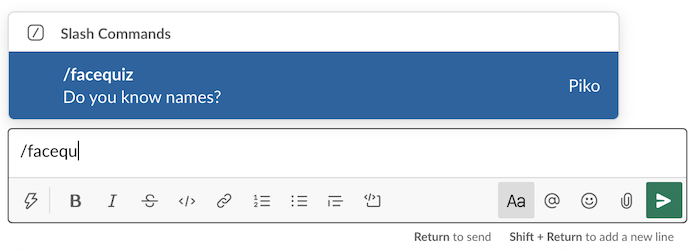A starter for creating your own Slack bot using NextJS API.
With an example face quiz slash command.
Related links
Follow these steps to set up this bot on your Slack
-
Deploy this repository to a server. Note down the public URL, e.g.
example.vercel.app -
Go to api.slack.com/apps, and create a new App.
-
This app comes with a command
/facequiz, that will quiz you on DM about names and faces of the users in your Slack. To enabled this, we need to.- Go to Slash Commands and create a new command.
- The command must match our code, so enter
/facequizhere - For the URL, enter your domain, followed by
/events. E.g.https://example.vercel.app/events - Add some description and save.
We'll need permissions to find users and their avatars, as well as send chat messages:
- Go to OAuth and Permissions in the left menu
- Required scopes
commands,users:read,channels:readandchat:write. - Consider scopes
app_mentions:read,im:read,im:write,mpim:read,mpim:write,chat:write.public,links:write,incoming-webhook(simplifies life and allows you to do basic interaction/conversation)
For our bot to be able to respond to interactive messages, we must enable interactivity:
- Go to Interactivity and Shortcuts, and enable it.
- For the request url, we use the same as previously, e.g.
https://example.vercel.app/events
We need Slack auth keys to be added. We do this by setting environment variables on the server we set up in step 1:
SLACK_VERIFICATION_TOKEN: Found in Basic Information -> Verification TokenSLACK_BOT_TOKEN: Found in Oauth and Permissions -> Bot User OAuth Access Token
For our HTTP webhook receiver, we also want to set the following environment variables:
WEBHOOK_TOKEN: Any string that will work as a token for calling our endpoint.SLACK_WEBHOOK_CHANNEL: The channel (or user) to receive data from webhooks, e.g.#randomor@myhandle.
It's recommended (but optional) to add caching for users api requests. Or else you'll quickly hit rate limiting. This
is done automatically if you add Vercel KV, which set KV_REST_API_TOKEN and
KV_REST_API_URL env vars.
Follow these instruction when you wish to develop the bot further.
Slack needs a public URL to communicate with your bot. If you have set up a server running the bot, you can skip this section, and test directly by pushing the code to your server.
Having the bot running locally does however provide quicker feedback, and is recommended.
You can use any method to have your localhost accessable publicly. One solution is to use ngrok:
brew install ngrok
Authenticate and find your ngrok auth token at ngrok setup.
ngrok authtoken [YOUR-AUTH-TOKEN]
Get a public url forwarded to your port:
ngrok http 3000
The public url in front of your localhost will have to used instead of https://example.vercel.app
in the Slack bot configuration – See Adding to Slack above and change to your ngrok url.
Get auth keys from the section Adding to Slack,
and set them in the .env file:
cp .env.example .env
yarn
yarn start
Your local bot should now respond from Slack!