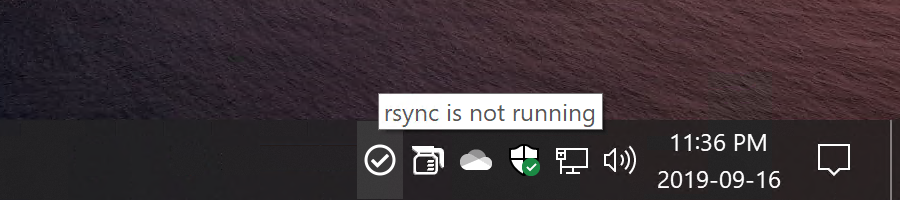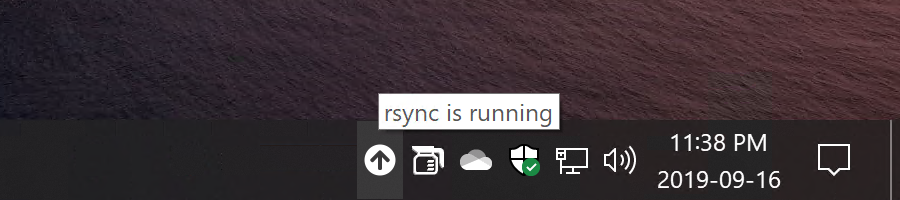A small Windows system tray app that indicates if an instance of rsync.exe is running.
I use rsync (via Windows Subsystem for Linux) on my home server to back up my PC, but previously I was unable to see when a backup was running.
Now I use this small Python app to display an icon in Windows 10's system tray that changes if a running instance of rsync is detected, and then returns to normal when a running instance of rsync is no longer detected.
-
Ensure Python 3 for Windows is installed.
-
Ensure the required Python module infi.systray is installed (most easily done using the package installer pip).
C:\> pip install infi.systray -
Run
rsync-checker.pyusing your locally installed version of Python 3.
-
Locate your Windows user's
Startupfolder by enteringshell:startupinto a Windows Run dialog. The path of this folder will likely resemble the following:
%USERPROFILE%\AppData\Roaming\Microsoft\Windows\Start Menu\Programs\Startup -
Copy a shortcut to
rsync-checker.pyto theStartupfolder located in Step 1.
The infi.systray Python module enabling Windows system tray functionality was created by Infinidat.
The icons (arrow-circle-up, check-circle) used in this script are licensed by Font Awesome.