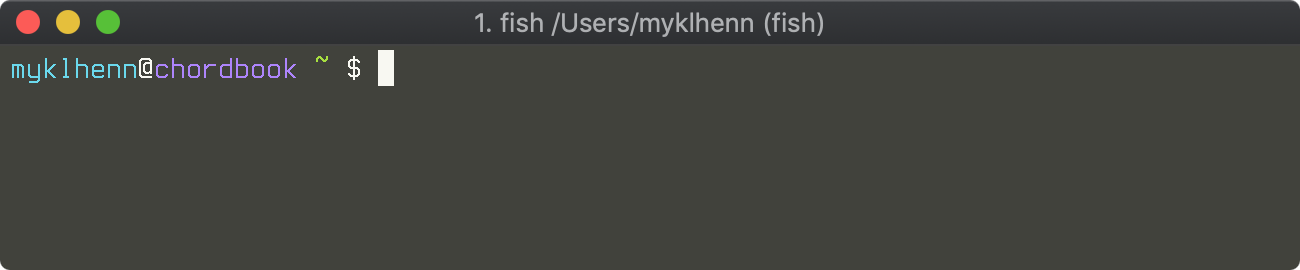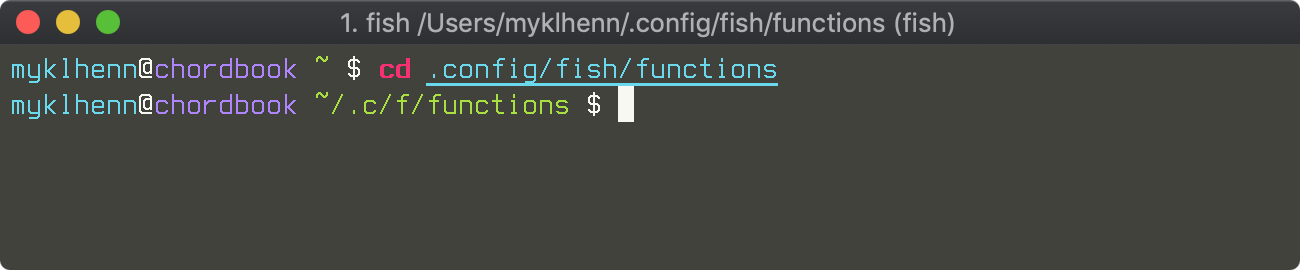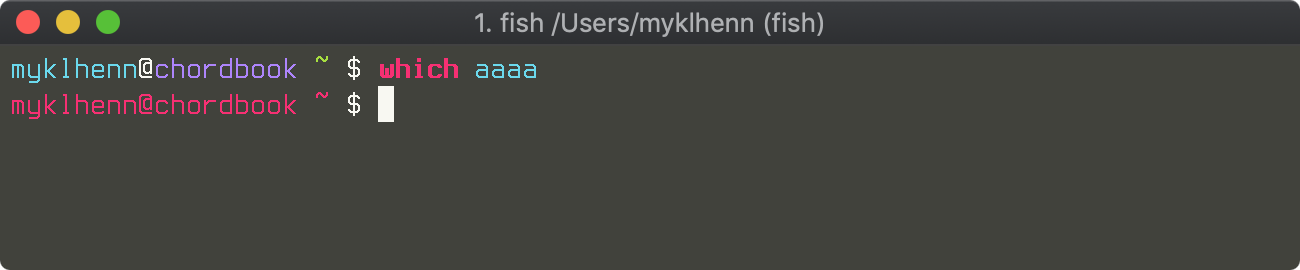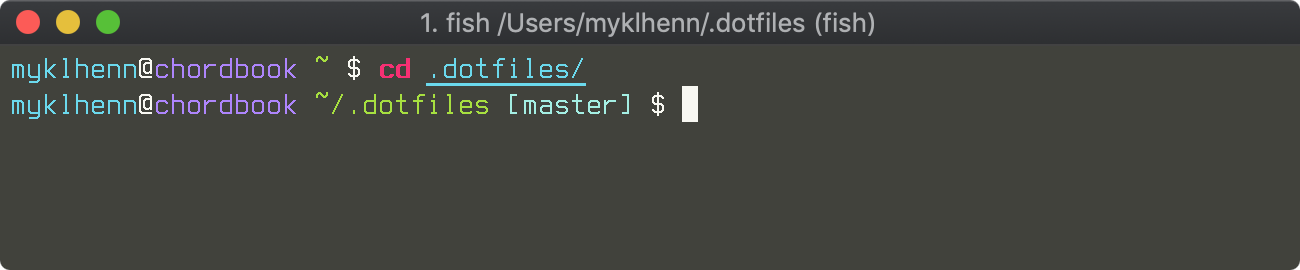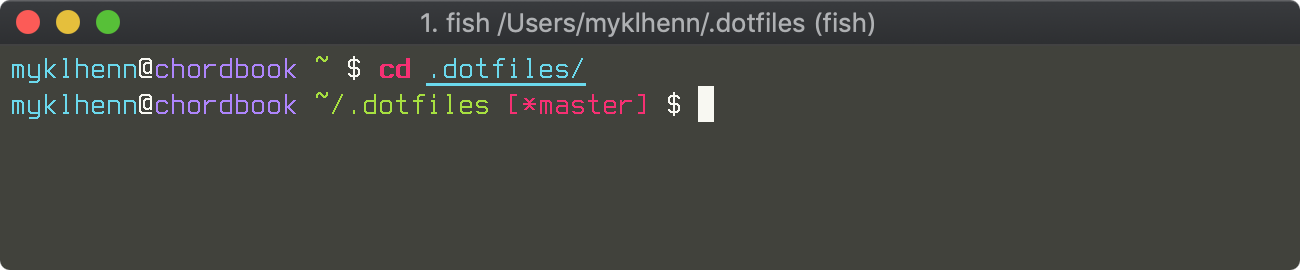My personalized prompt for Fish, adapted from and inspired by daveverwer.
Looks best when using a Monokai color scheme (shown in the screenshots below)!
With fisher
$ fisher add myklhenn/my-fish-promptCopy the contents of the functions folder in this repository to ~/.config/fish/functions on your local machine.
Normal prompt appearance indicates user name, host name, and current directory.
The prompt's current directory indicator abbreviates parent directory names.
The entire prompt turns red when the most recently run command ended with an error.
When in a git repository, the prompt displays the name of the current branch.
When in a dirty git repository, the prompt displays the name of the current branch in red and with an asterisk appended to the name.