Neat
Description
This is a fork of Ghost Ease theme with many new features (hierarchical model and dark mode). Its focus is clean and functional design and fully customizable structure.
The theme is compatible with the latest Ghost 5. For more details see the features section below.
Neat is good for
You can use the theme Neat for ghost for:
- tech blog
- documentation
- blogs which need hierarchical organization
All features are developed and production ready
Demo
Visit the demo sites:
Features
- Dark mode
- Hierarchical structure for home page and left side navigation. For more information check Hierarchical structure.

- Featured posts flagged with custom icon
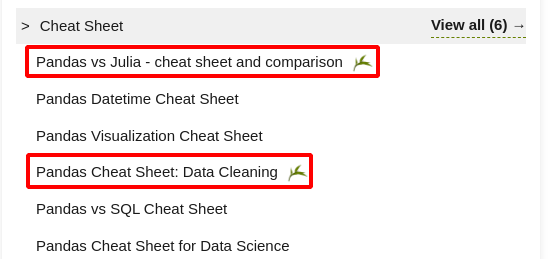
- JQuery free :)
- 3 column layout for posts:
- custom not found page (404)

- Code highlighting using prismJs
- custom color palette to use in post (so it looks good in dark and light mode)
- Generic Elements (check Post elements):
- info boxes
- tables
- collapsible
Check more in: How to configure Neat
Install Neat
- Download this theme
- Log into Ghost, and go to the
Designsettings area to upload the zip file
Warning: You will not be able to see your content if there are no categories (and sub-categories) or posts for them. For more information how to define the hierarchical structure check Hierarchical structure
How to configure Neat
Brand
- Site description - choose the site description displayed in the home page under the menu header
- Accent color - used for different accents, hover color, link colors (it's advisable to choose color that has enough contrast with white and dark background)
- Publication icon
- Publication logo - displayed in the header
Side-wide
- Featured post icon - choose custom icon to be displayed next to the featured posts
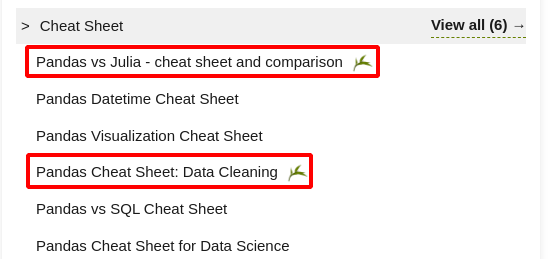 Tips:
Tips: - Use small file with transparent background
- Use colors that contrast well with white or dark background
- Have fun - you can change the icon multiple times (for example to celebrate different holidays or release special features for limited period)
Home page
- Show featured posts
- Privacy url - used to be displayed in the cookie consent pop-up and should refer to the url with the privacy policy.
Support
If you have any questions or issues with the Neat theme, please refer to the theme repository for support or create an issue on the repository's issue tracker. Want to contribute?
New features, ideas, suggestions and pull requests are welcome!
Development
Styles are compiled using Gulp/PostCSS to polyfill future CSS spec. You'll need Node, Yarn and Gulp installed globally. After that, from the theme's root directory:
# Install
yarn
# Run build & watch for changes
yarn devNow you can edit /assets/css/ files, which will be compiled to /assets/built/ automatically.
The zip Gulp task packages the theme files into dist/ease.zip, which you can then upload to your site.
yarn zipCopyright & License
Copyright (c) 2013-2023 Ghost Foundation - Released under the MIT license.


