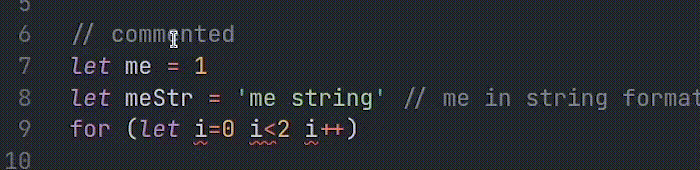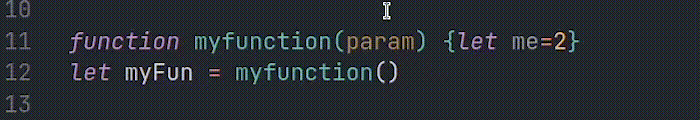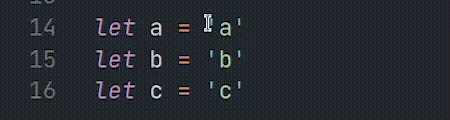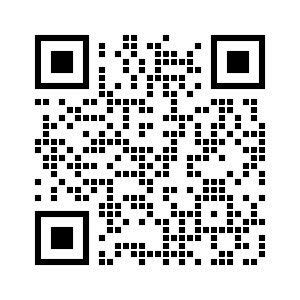This extension helps by moving to the end of the line and/or putting ; in the right place.
Both Semicolon separated and Non-Semicolon separated programming languages are supported.
It's auto, smart, handy, and customizable if you find joy in it don't forget to 🍔 donate.
I found nothing for PHP so made my own, now it's the best for this use.
- Install it from market place > auto semicolon.
- Use
;just like before.
-
alt + ;then;> To put;right in place (not auto).Or use command palette
ctrl+shift+p>Auto Semicolon > Insert At The Position. -
alt+ twice;> To ignore enclosing curly bracket pair{..}(force move to the end of the line)Or use
ctrl+shift+p>Auto Semicolon > Auto Insert At The End.
Multiple cursorshas been supported.PHP,javascript,typescript,c#,c/c++,java,perl,dart,swift, evenpython,go,bash,scala,kotlin,rsupported, feel free to ask support for your programming language!
Don't forget to donate if you enjoyed it ☕ 🍺 🍸 🍔
ETH: 0x0ADd51D6855d2DF11BB5F331A3fa345c67a863b2