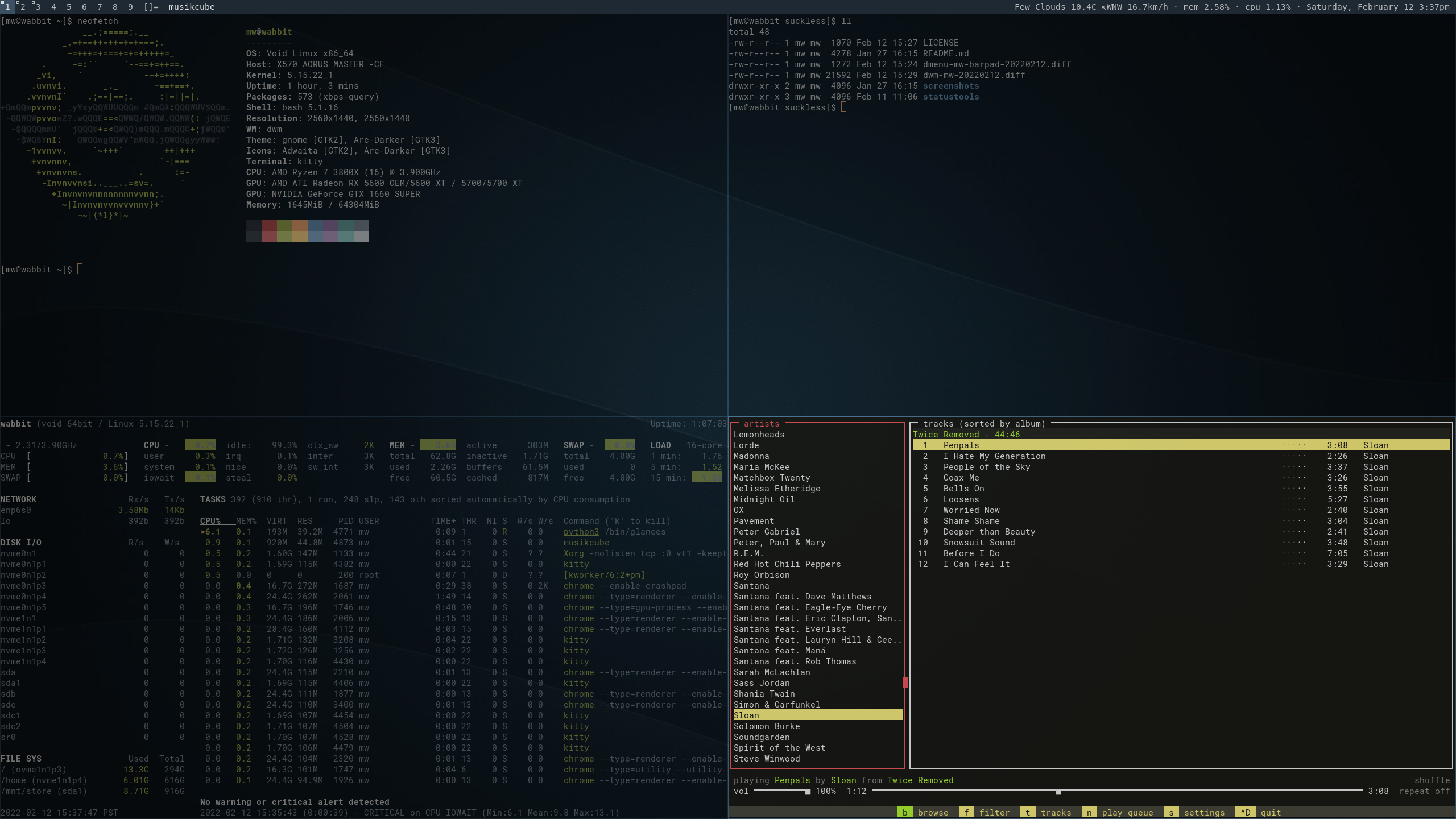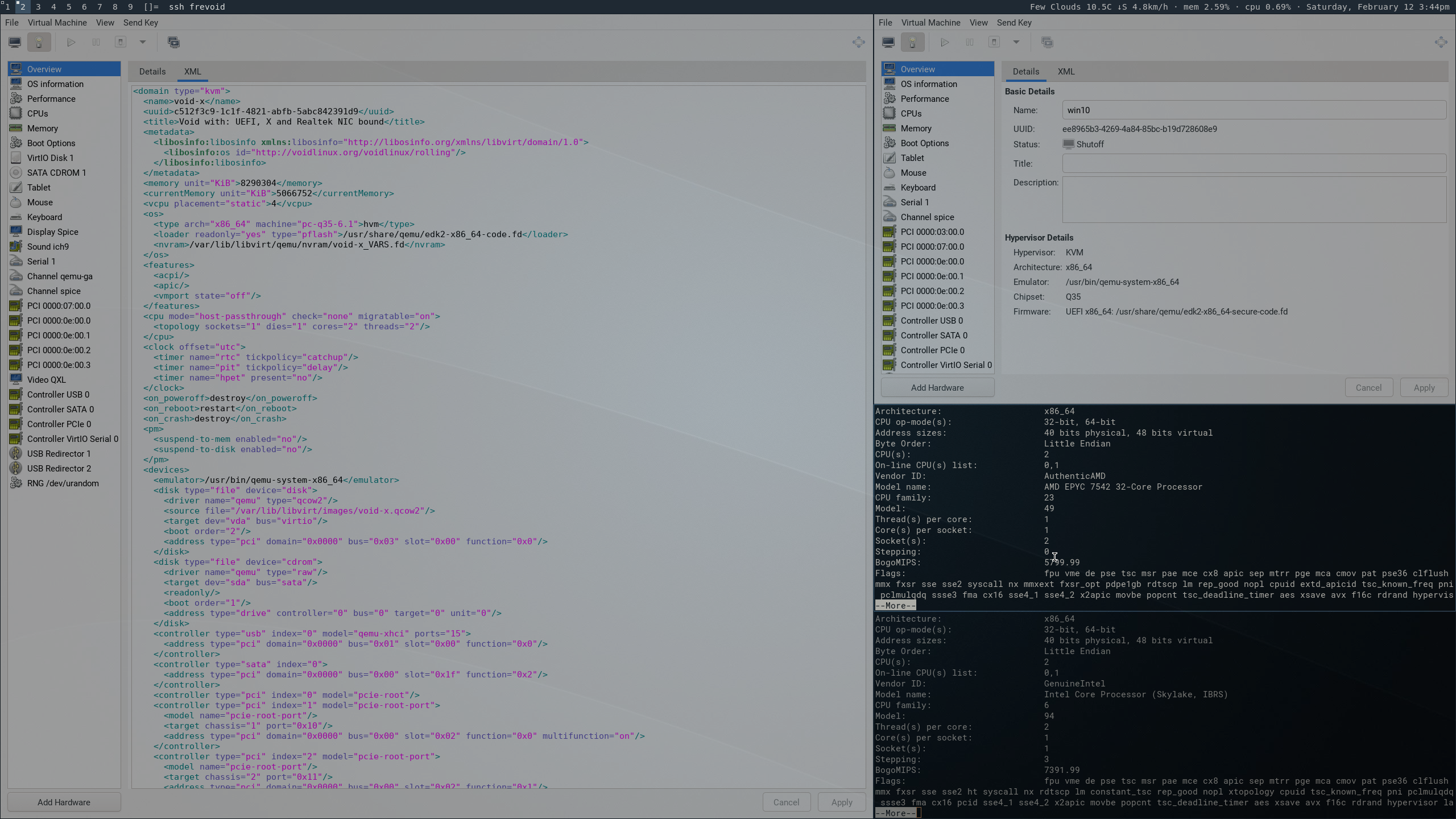This repo includes relatively minor tweaks, customizations and additions to suckless tools: dwm, dmenu, st, slstatus (desktop & laptop variant) as well as a patched libXft / libXft-devel to allow for BRGA colour emojies which would crash st if not patched.
None of these patches are specific to Void Linux.
void-setup moves patch files into the appropriate spot within the
void-packages repository (if you've set one up); check out void-packages, it
makes it easy to enjoy patch and build integration with standard Void package
management tools and keep up to date as new package updates roll in.
./void-setup.sh
The setup script first copies all the relevant patch files over and then optionally will build all of them, starting with libXft-devel. You can break out at any time.
See also https://github.com/solutionroute/dotfiles - the bin directory has a git diff helper script to produce patch files from both tracked and untracked files. From within a build directory:
# one approach
mkgitpatch.sh > "../dwm-mw-`git describe --tags`.diff"
Patch files manipulated are named -sroute-.diff|$; see the script for why.
You'll want/need to install a monospace font on your system that also modifies the appropriate font config entries to establish itself as an available monospace font for the system. Not all packages do. Deja Vu Sans Mono will do the trick; add more from there.
Courtesy of the work done by https://github.com/uditkarode/libxft-bgra, a patch
file for libXft (current as of 2.3.4) to enable BGRA colour emojis; without
such a patch, colour symbols will crash st and other suckless apps.
There's no need to include the "font2" patch in st; but you should install a colour emoji font such as:
xbps-install noto-fonts-emoji
This patch should be built and installed first; depending on your distro you may need to apply the same patch to libXft-devel.
- terminal.sexy colours
- alpha patch
- scroll shift-page up/down and mouse wheel / touchpad two fingers if configured as such
- https://st.suckless.org/patches/desktopentry/ st-desktopentry-0.8.4.diff
- https://st.suckless.org/patches/scrollback/ st-scrollback-ringbuffer-0.8.5.diff and st-scrollback-mouse-20220127-2c5edf2.diff
Combined patches rolled up into one diff: dwm-mw-20220212.diff. The changes include adding some colours in support of colorbar, and:
-
Made bar height padding a constant (
barpadpx) in config.def.h (original default is 2, to my eye, somewhat larger font sizes look a bit crowded without a bit more space (4 or 6px). -
From suckless.org/patches/pertag, the ability to have different layouts for each tag.
-
From suckless.org/patches/rmaster, making it possible to swap the master/client with a toggle, ideal for those of us with multi-head / dual monitors who like our master areas in the centre of our viewing space.
-
From suckless.org/patches/colorbar, some changes that made my own bar customizations less hacky. My bar is pretty bland. Blander, but only one colour, than the sock dwm!
- Implemented the same
bar_hpadxconfiguration knob as in patched dwm. Patch: dmenu-mw-barpad-20220212.diff
To have a different status bar on various machines, make or copy one of the checked-in templates in ./slstatus and ensure there is only that file ending in .diff.
Check in any changes by overwriting the appropriate .diff-less file or checking in a new file.
No patch; if using a compositor such as picom for transparency, prevent slock from becoming translucent with:
# exclude dwm, dmenu and the slock screen locker
focus-exclude = "x = 0 && y = 0 && override_redirect = true";
void-setup.sh copies the latest patches into ~/src/void-packages/srcpkgs/{dwm|st|dmenu}.
To setup void-packages:
mkdir -p ~/src && cd ~/src
git clone https://github.com/void-linux/void-packages
cd void-packages
Configure your preferred mirror first, if the default server in Germany or
Finland is far from you. For example, to set the mirror xbps-src will use for
bootstrap and building packages, edit etc/defaults.conf (etc within the
void-packages directory):
# one of the Tier-1 US mirrors:
XBPS_MIRROR=https://repo-us.voidlinux.org/current
A list of mirrors can be found at https://docs.voidlinux.org/xbps/repositories/mirrors/index.html.
Finish preparing the void-packages local repository and enable restricted packages in order to add applications like Zoom or Discord.
Note: If running Void Linux musl variant (rather than glibc), proprietary packages like Zoom or Google Chrome will need to be installed and run using other methods such as a glibc chroot or perhaps more conviently for most packages, flatpak.
./xbps-src binary-bootstrap
echo XBPS_ALLOW_RESTRICTED=yes >> etc/conf
These are bland screenshots showing off "pertag"; I'm not 100% convinced I need pertag, but for a multi-monitor set of desktops, I definitely need "rnmaster" which gives the ability to toggle where the master pane goes, right or left.
And a boring big two monitor desktop:
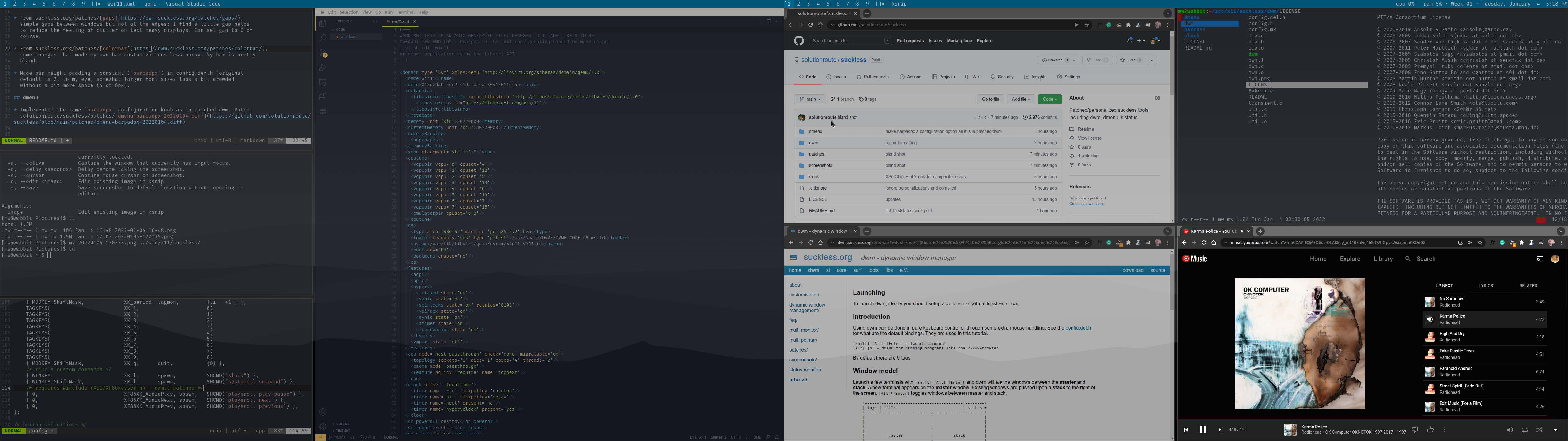 libXft-bgra-patch.diff
libXft-bgra-patch.diff