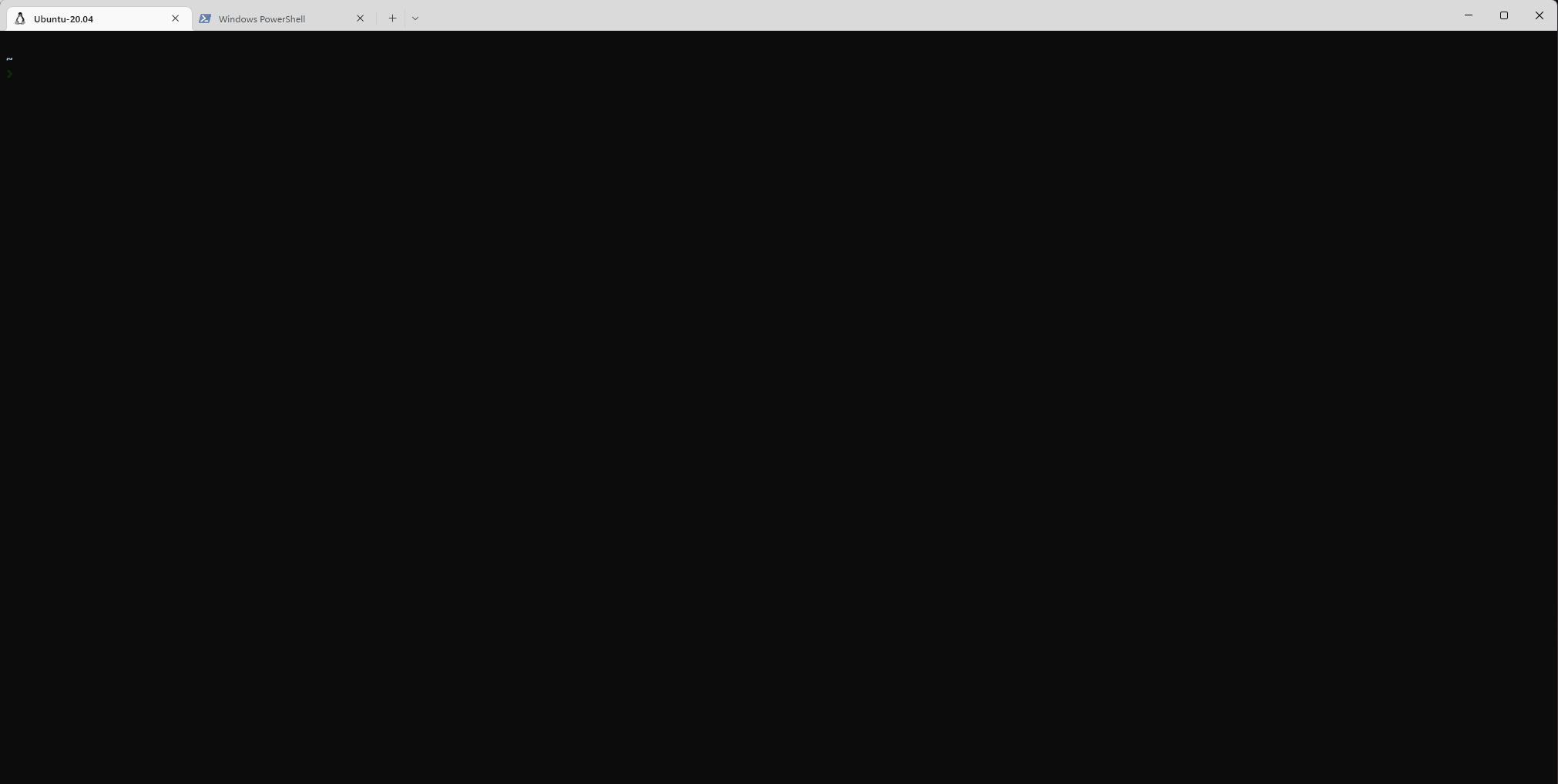krew plugin for launching a Windows host process pod that will give you access to the specified Windows node.
To use this plugin you will need: - kubernetes 1.22+ (with the WindowsHostProcessContainers feature-gate enabled) - containerd 1.6+ as the runtime
krew install windows-debug
kubectl windows-debug <node-name>The command uses an image with some basic debugging tools, like vim.
It is also built using the host process scratch image which contains nothing but the tools required. This minimizes download times since you don't need to download nanoserver or windows server core images which are large and the binaries are not used in host process pods.
The scratch image has a limitation that it can only be built with buildx. Buildx cannot be used to install the tools since it doesn't support RUN commands for Windows. To work around this, the installer image is built on windows and used a cache. The final image copies the files from the cache to the scratch image.
If you don't want the extra tools or you have custom tools you want installed you can specify a custom image:
kubectl windows-debug <node-name> --image <image-name>Modify the images in images folder and them to main branch.
The run:
git checkout main
git tag image-v<nextversion>
git push --tagsUpdate the default image in kubectl-windows-debug.
Create a new release (Release is managed krew release bot).
git checkout main
git tag v<nextversion>
git push --tagsThe automation will create a github release and open a PR in https://github.com/kubernetes-sigs/krew-index. As long as only the version is changed, the PR will be automatically merged.
# generate manifest
docker run -v $(pwd)/.krew.yaml:/tmp/template-file.yaml rajatjindal/krew-release-bot:v0.0.43 krew-release-bot template --tag <github-tag> --template-file /tmp/template-file.yaml > manifest.yaml
# install local package
curl -LO <release-package-url>/kubectl-windows-debug-<tag0-version>.tar.gz
kubectl krew install --manifest=manifest.yaml --archive=kubectl-windows-debug-latest.tar.gzSee the following for details:
- https://krew.sigs.k8s.io/docs/developer-guide/testing-locally/
- https://github.com/rajatjindal/krew-release-bot#testing-the-template-file
You don't have to install this as a plugin via krew. You can also download and invoke the tool directly:
./kubectl-windows-debug <node-name>You can also use it as a manual plugin by coping it to a location on your PATH:
cp kubectl-windows-debug /usr/local/bin
kubectl windows-debug