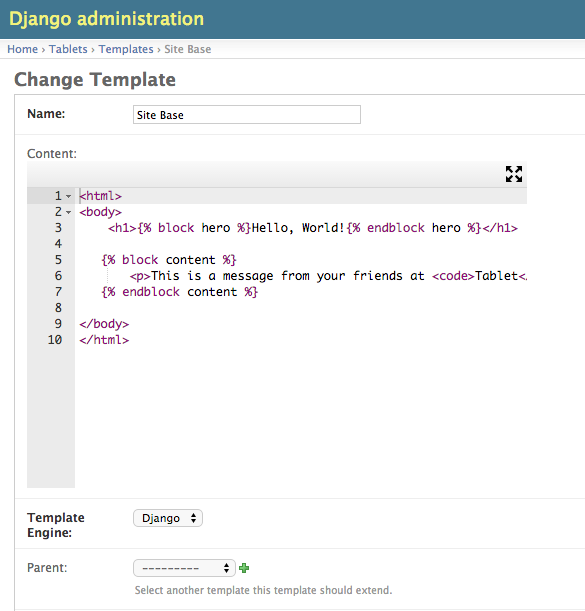django-tablets
tabletsis a database templating layer for Django.- It works out of the box with regular Django templates, and requires only installing
jinja2to support Jinja2 templates.
- It works out of the box with regular Django templates, and requires only installing
django-aceis used to provide a nice in-browser editing experience.- Requires
django>=1.8, to leverage the modern templating system
Preview
Installation
Install using pip:
pip install tabletsAdd tablets and mptt to your INSTALLED_APPS setting:
INSTALLED_APPS = (
...
'mptt',
'tablets',
)Add the tablets template loader to your TEMPLATE_LOADERS setting:
TEMPLATES = [
...
'loaders': [
'django.template.loaders.filesystem.Loader',
'django.template.loaders.app_directories.Loader',
'tablets.loaders.database.Loader',
]
]Make sure you do not define the
APP_DIRSdirectory, lest Django complain.
Jinja2 Support
Only requires running:
pip install jinja2Jinja2 Filecaching
Tablets reloads templates from the database each time. To turn off this functionality and only reload templates after an application reload, change the value of should_reload_database_templates to False:
# Defaults to True
SHOULD_RELOAD_JINJA2_TEMPLATES = FalseDjango-Ace in the Admin
By default, tablets uses django-ace to use the great AceWidget for admin in-browser editing.
To disable or tweak these settings, adjust the following settings (default values shown):
USE_ACE_WIDGET = True
ACE_MODE = "twig" # Provides syntax highlighting closest to Django/Jinja2 templates
ACE_THEME = "chrome"
ACE_WIDTH = "80%" # Defaults to 100%
ACE_HEIGHT = "500px" # Defaults to 350pxUsage
First, enter some templates into your Database.
parent = Template.objects.create(name="Site Base", content="""
<h1>{% block hero %}Hello, World!{% endblock hero %}</h1>
{% block body %}
<p>This is a message from your friends at <code>Tablet</code>!</p>
{% endblock body %}
""")
landing_page_template = Template.objects.create(
name="Landing Page",
parent=parent,
content="""{% block body %}OVERRIDDEN FROM CHILD TEMPLATE!{% endblock body %}"""
)# views.py
from django.views.generic.base import TemplateView
class MyView(TemplateView):
# The ``tablet`` template loader will know how to find
# this as if it were a file on disk like normal templates
template_name = "Landing Page"And that's it! When you hit a URL that registers to MyView, the contents of the "Landing Page" template will be rendered out of the database!