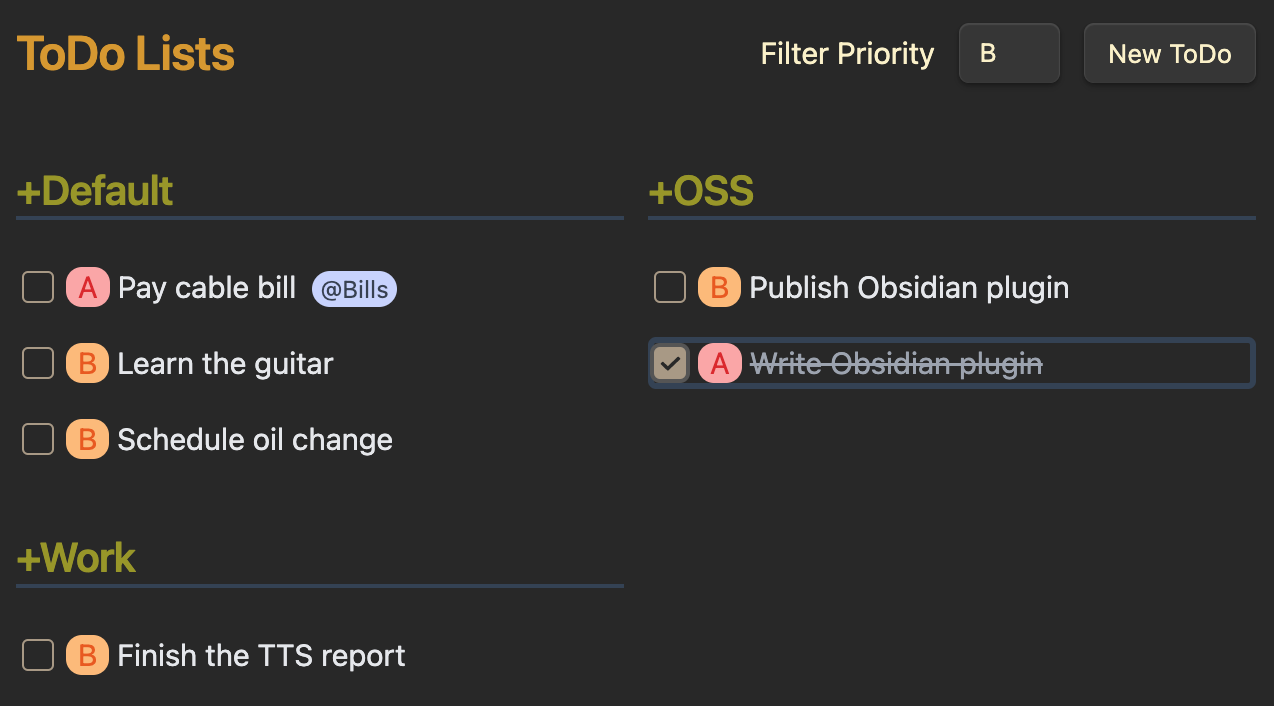Manage *.todotxt files in Obsidian.
Install the plugin and put your todo file in your Obsidian vault with the
.todotxt extension (ie, TODO.todotxt).
The TodoTxt Plugin supports some extensions to the basic todo.txt spec:
Due dates can be specified by including due:yyyy-mm-dd in the text of the
task item. The plugin will highlight the due date and shift to orange as the
date nears then red when the due date is missed. The date must be specified in
the yyyy-mm-dd format (including padding the month or day with a 0 if
needed) and no whitespace may be included.
EXPERIMENATL: This feature is experimental and needs to be enabled in the settings.
As described in the todo.txt spec,
priorities are typically discarded when a task is marked as complete. This
extension to the spec will preserve the priority in a pri:X tag. It will also
restore the priority if the task is later marked as uncompleted.
EXPERIMENATL: This feature is experimental and needs to be enabled in the settings. This is not part of the todo.txt spec.
Recurring tasks can be specified by including the rec: tag. When such a task
is marked as complete a new task will created with a due: tag based on the
value in the rec: tag.
See further documentation of recurring tasks.
Threshold dates are indicated by the t:YYYY-MM-DD tag. Tasks with a specified
threshold are not considered ready to be undertaken until the threshold date.
The Todotxt Plugin will display tasks with threshold dates in the future with a
subtlely muted text.
- Clone this repo.
npm ioryarnto install dependenciesyarn run devto start compilation in watch mode.
-
Copy
main.js,styles.css,manifest.jsonto your vaultVaultFolder/.obsidian/plugins/todotxt-plugin/.cp dist/* VaultFolder/.obsidian/plugins/todotxt-plugin/
Use tab and shift-tab to navigate through your todos.
ctrl-nto create a New todo taskctrl-/goto filter inputeorenterto Edit the current todo taskdto Delete the current todo taskspacetoggle done
- Better handling for Todo.parse() errors
- Delete a Todo
- Edit a Todo
- Keyboard shortcut to create new Todo
- Global keyboard shortcut to create new Todo
- Command palette command to create new Todo
- Config menu set the default .todotxt file
- Keyboard navigation through TODOs
- Priority colors are a bit bright
Helpful commands to run while developing:
yarn run dev # compile typescript to ./dist via esbuild
yarn run css # compile css to ./dist via postcss
yarn run cp # copy files from ./dist to Obsidian plugins dirUsing the moment package b/c Obsidian already requires it. Otherwise would use something lighter weight (like date-fns) or built-in.