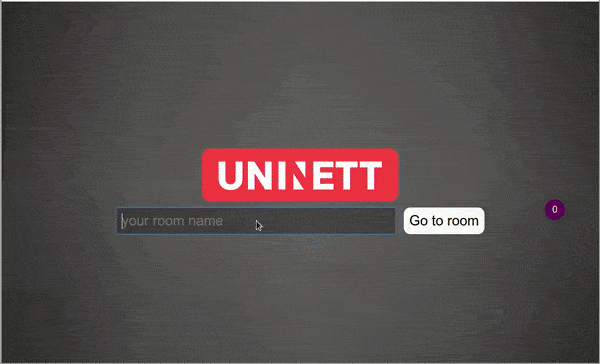A WebRTC meeting service using mediasoup.
Try it online at https://letsmeet.no. You can add /roomname to the URL for specifying a room.
- Audio/Video
- Chat
- Screen sharing
- File sharing
- Different layouts
- Internationalization support
If you want the automatic approach, you can find a docker image here.
If you want the ansible approach, you can find ansible role here.
If you want to install it on the Debian & Ubuntu based operating systems.
-
Prerequisites: edumeet will run on nodejs v10.x and later versions. (v12.x has a know issue for now, please until it will be fixed use the 10.x version) To install see here here.
-
Download .deb package from here (job artifact)
-
Unzip the file
$ unzip edumeet.zip- Install the package
$ sudo apt install edumeet/edumeet.deb- After package installation, don't forget the configure ip address in config file.
$ sudo nano /etc/meeting/server-config.js- Finally, start the service by (it's enabled by default)
$ sudo systemctl start edumeet- Prerequisites: Currently edumeet will only run on nodejs v13.x To install see here here.
$ sudo apt install git npm build-essential redis- Clone the project:
$ git clone https://github.com/edumeet/edumeet.git
$ cd edumeet- Copy
server/config/config.example.jstoserver/config/config.js:
$ cp server/config/config.example.js server/config/config.js- Copy
app/public/config/config.example.jstoapp/public/config/config.js:
$ cp app/public/config/config.example.js app/public/config/config.js-
Edit your two
config.jswith appropriate settings (listening IP/port, logging options, valid TLS certificate, don't forget ip setting in last section in server config: (webRtcTransport), etc). -
Set up the browser app:
$ cd app
$ npm install
$ npm run buildThis will build the client application and copy everythink to server/public from where the server can host client code to browser requests.
- Set up the server:
$ cd ..
$ cd server
$ npm install- Run the Node.js server application in a terminal:
$ cd server
$ npm start- Note: Do not run the server as root. If you need to use port 80/443 make a iptables-mapping for that or use systemd configuration for that (see further down this doc).
- Test your service in a webRTC enabled browser:
https://yourDomainOrIPAdress:3443/roomname
- Stop your locally running server. Copy systemd-service file
edumeet.serviceto/etc/systemd/system/and check location path settings:
$ cp edumeet.service /etc/systemd/system/
$ edit /etc/systemd/system/edumeet.service- Reload systemd configuration and start service:
$ systemctl daemon-reload
$ systemctl start edumeet- If you want to start edumeet at boot time:
$ systemctl enable edumeet- 3443/tcp (default https webserver and signaling - adjustable in
server/config.js) - 4443/tcp (default
npm startport for developing with live browser reload, not needed in production environments - adjustable in app/package.json) - 40000-49999/udp/tcp (media ports - adjustable in
server/config.js)
To deploy this as a load balanced cluster, have a look at HAproxy.
To integrate with an LMS (e.g. Moodle), have a look at LTI.
- You need an additional TURN-server for clients located behind restrictive firewalls! Add your server and credentials to
server/config/config.js
- Open mailing list: community@lists.edumeet.org
- Subscribe: lists.edumeet.org/sympa/subscribe/community/
- Open archive: lists.edumeet.org/sympa/arc/community/
- Håvar Aambø Fosstveit
- Stefan Otto
- Mészáros Mihály
- Roman Drozd
- Rémai Gábor László
- Piotr Pawałowski
This started as a fork of the work done by:
MIT License (see LICENSE.md)
Contributions to this work were made on behalf of the GÉANT project, a project that has received funding from the European Union’s Horizon 2020 research and innovation programme under Grant Agreement No. 731122 (GN4-2). On behalf of GÉANT project, GÉANT Association is the sole owner of the copyright in all material which was developed by a member of the GÉANT project.
GÉANT Vereniging (Association) is registered with the Chamber of Commerce in Amsterdam with registration number 40535155 and operates in the UK as a branch of GÉANT Vereniging. Registered office: Hoekenrode 3, 1102BR Amsterdam, The Netherlands. UK branch address: City House, 126-130 Hills Road, Cambridge CB2 1PQ, UK.