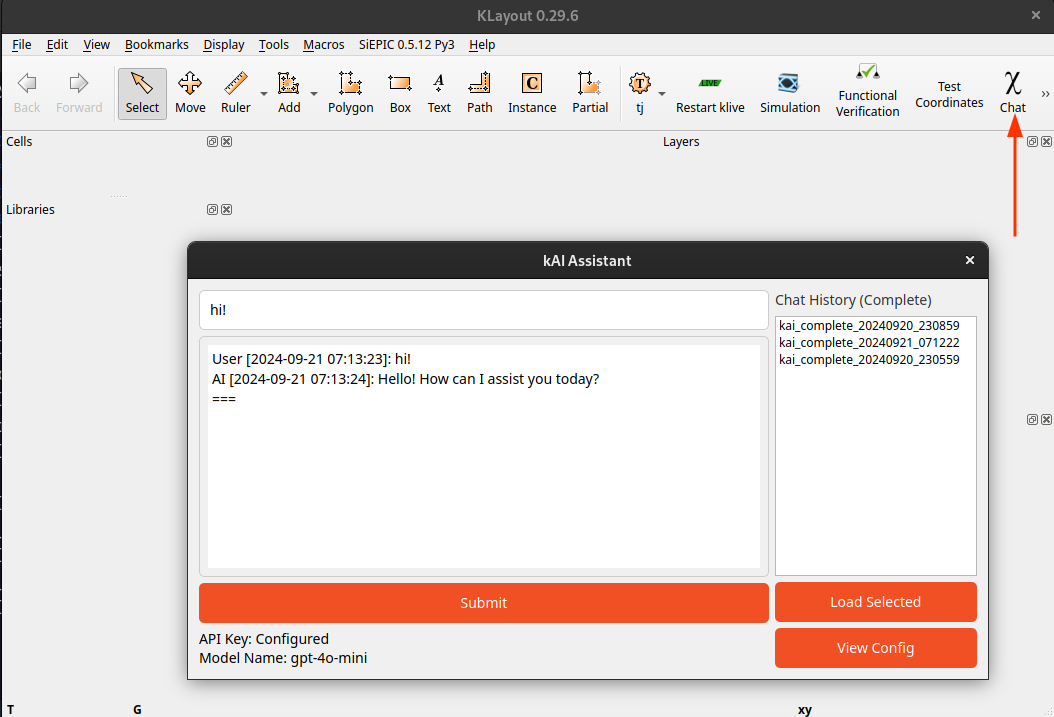kAI is a KLayout package that adds an interface to an AI assistant in the UI.
(coming soon) open KLayout. Open the package manger under Tools -> Manage Packages. In the package manager, search for kAI,
double-click and ensure a green checkmark appears on the kAI package icon. click Apply on the bottom left. When asked to run the initial script click
Yes.
(for developers)
- Fork the repository from GitHub.
- Clone the repository.
- Add the repository to a new $KLAYOUT_HOME/salt/kAI directory. Using symbolic links is recommended.
Once the package is added to KLayout, edit the config.yml to include the API key to your preferred public or personal model.
Credits: Thanks to klive for codebase and package structure!