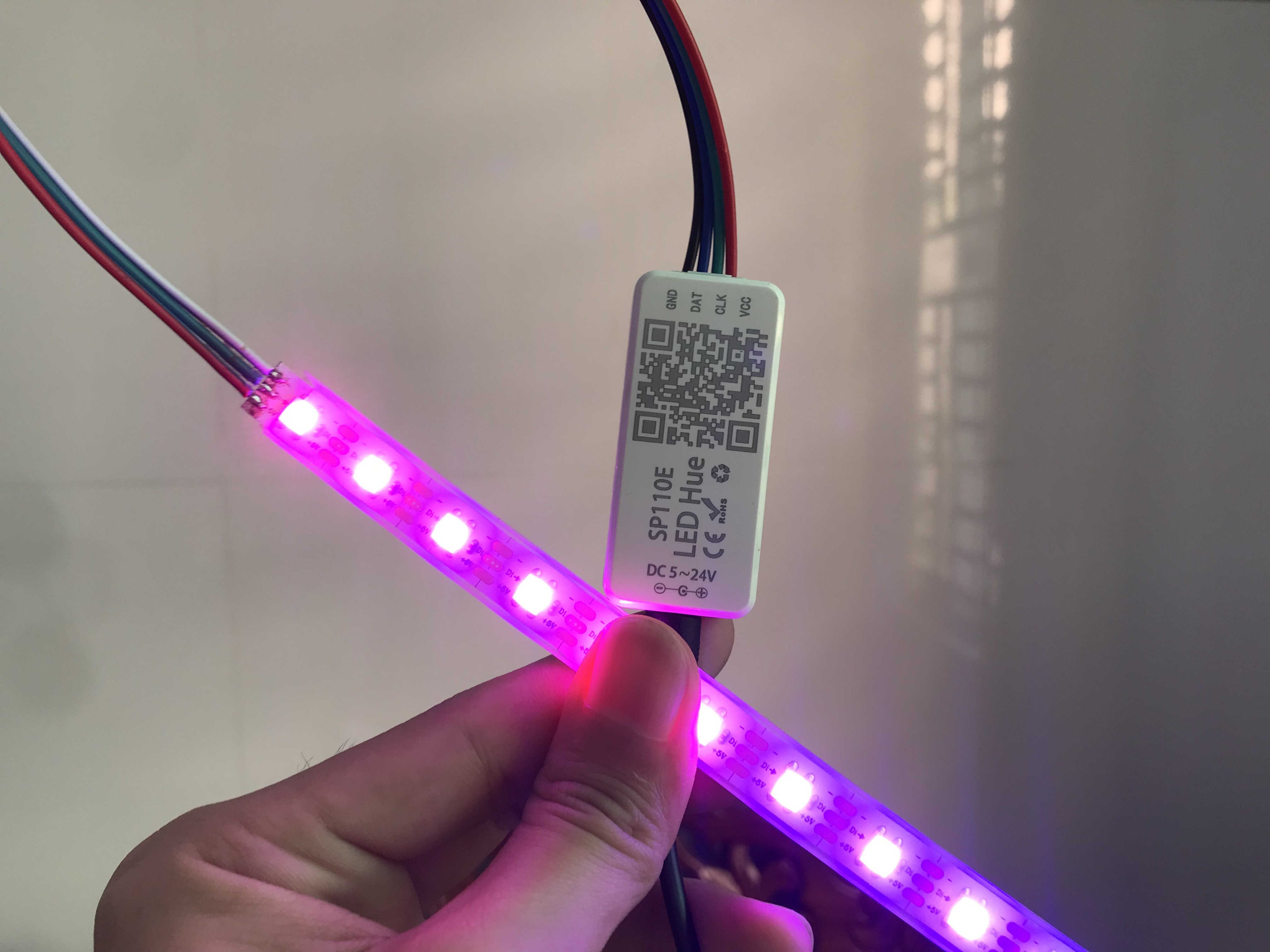Vox - Web Bluetooth - Remote SP110E LED controller
Demo link: https://nguyenthuongvo.github.io/Vox
- Work well on Chrome (Linux), Bluefly (iOS)
- It works on Chrome (Windows, Android), but I didn't test it
- On Linux/Windows, you have to turn Experimental Web Platform features and Use the new permissions backend for Web Bluetooth in
chrome://flags
Feature
- Scan devices
- Get device (SP110E) info
- Set IC Model
- Set RGB Chanel
- Set Led num (1 -1024)
- Change preset (1-120)
- Change static color
- Change speed
- Change brightness
- Change device name (max 10 chars)
Technical document
1. Command
All command send to SP110E has 4 bytes, 3 bytes is data and last byte is command.
4 bytes must be HEX code NO SPACE BETWEEN byte.
(Video) How to test command: https://www.youtube.com/watch?v=IN22t3pKAs0
| Command | Command | Data | Return/Response |
|---|---|---|---|
| CHECK DEVICE | D7 F3 A1 D5 | 3 BYTES | 13 BYTES |
| GET DEVICE INFO | 00 00 00 10 | 12 BYTES | |
| SET IC MODEL | 03 00 00 1C | 1 BYTES | |
| SET RGB SEQUENCE | 04 00 00 3C | 1 BYTES | |
| SET LED NUM | 01 6A 00 2D | 2 BYTES | |
| SET DEVICE NAME | 08 00 00 BB {DATA} | 1-8 BYTES | SP110E RESET |
| TURN ON | 00 00 00 AA | ||
| TURN OFF | 00 00 00 AB | ||
| SET STATIC COLOR | 00 FF FF 1E | 3 BYTES | |
| SET BRIGHT | FF 00 00 2A | 1 BYTES | |
| SET WHITE | FF 00 00 69 | 1 BYTES | |
| SET PRESET | 3F 00 00 2C | 1 BYTES | |
| SET SPEED | C6 00 00 03 | 1 BYTES | |
| SET AUTO MODE | 00 00 00 06 |
2. Notices
[CHECK DEVICE] command response (Hex Format)
Return: 13 bytes data
| Index | Data |
|---|---|
| 0 | Checksum |
| 1 | Status |
| 2 | Preset |
| 3 | Speed |
| 4 | Brightness |
| 5 | IC model |
| 6 | Channel |
| 7 | Pixel count MSB |
| 8 | Pixel count LSB |
| 9 | Red |
| 10 | Green |
| 11 | Blue |
| 12 | White |
[GET INFO] command response (Hex Format)
Return: 12 bytes data
| Index | Data |
|---|---|
| 0 | Status |
| 1 | Preset |
| 2 | Speed |
| 3 | Brightness |
| 4 | IC model |
| 5 | Channel |
| 6 | Pixel count MSB |
| 7 | Pixel count LSB |
| 8 | Red |
| 9 | Green |
| 10 | Blue |
| 11 | White |
LED NUM: Have to concain [7] + [8] to get expect number.
How to process value right way:
[7][8] Index: 0100 -> parse int from hex value -> parseInt(0100, 16) -> 256 led num
3. Example
Javascript (Web Bluetooth)
Turn on
let hex = "000000AA";
let typedArray = new Uint8Array(hex.match(/[\da-f]{2}/gi).map(function (h) {
return parseInt(h, 16)
}))
return characteristic.writeValue(typedArray.buffer);4. Using ESP32 fake SP110E check command
Something I need debug command (like led num) so I had to fake SP100E firmware to capture command.
The difficult is CHECKSUM, Have to pass checksum for receiving led num command or static color command.
Example:
Source code location: PlatformIO/ESP32BLE
When ESP32 receive data:
D7 F3 A1 D5ESP32 need to send
byte dataArrays[] = { 0xFF, 0x01, 0x79 , 0x7D, 0x8A, 0x03 , 0x02, 0x00, 0x09 , 0xFF, 0x00, 0x00 , 0x00 };
dataArrays[0] = (byte) (rec[2] | ((rec[0] << 1) & 254 & 105) | rec[1]); // Checksum device5. Troubleshoot request device function error on Bluefly browser
Bluefly bowser raises requestDevice error if include optionalServices so we need to remove it.
Reference
https://gist.github.com/mbullington/37957501a07ad065b67d4e8d39bfe012