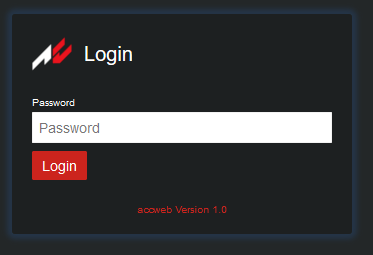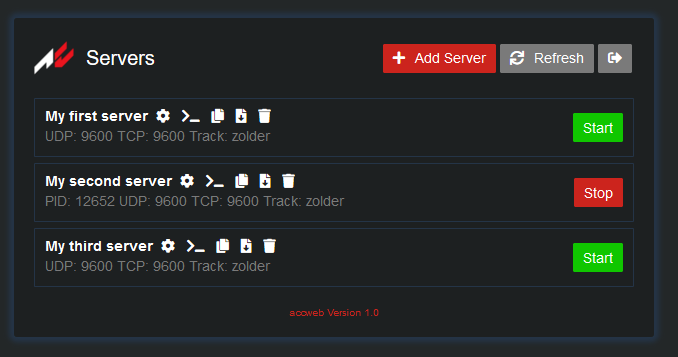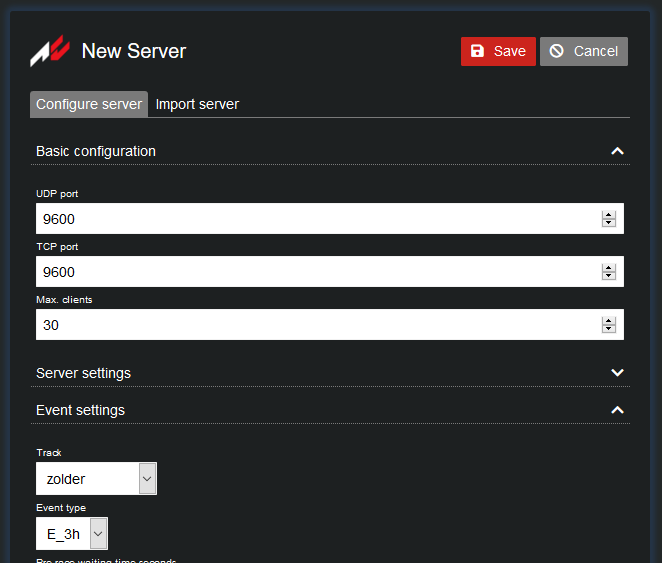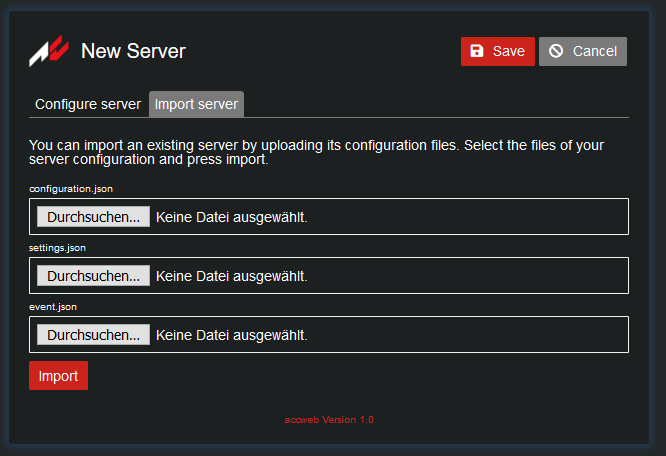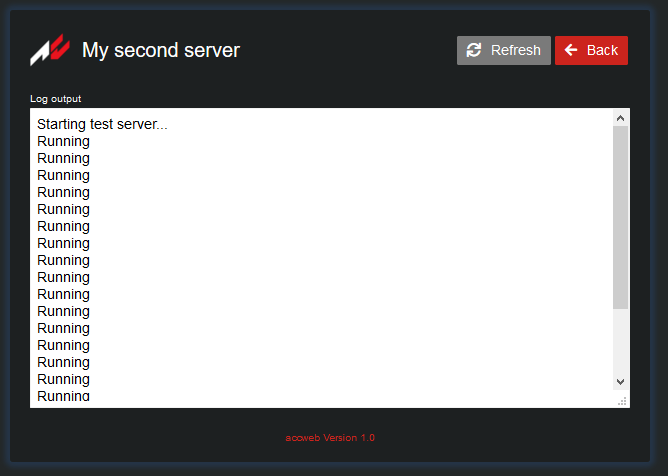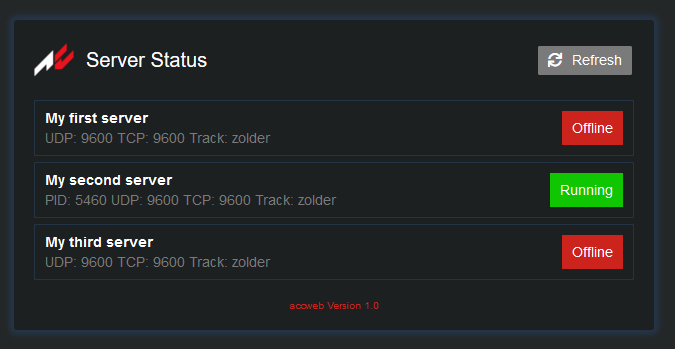The successor of acweb! accweb lets you manage your Assetto Corsa Competizione servers via a nice and simple web interface. You can start, stop and configure server instances and monitor their status.
- create and manage as many server instances as you like
- configure your instances in browser
- start/stop instances and monitor their status
- view server logs
- copy server configurations
- import/export server configuration files
- delete server configurations
- three different permissions: admin, mod and read only (using three different passwords)
- status page for non logged in users
- easy setup
- no database required
- simple configuration using environment variables
accweb can be installed manually or by using Docker. Both installation methods use environment variables for configuration. Here is a list with all configuration variables and possible values. The instructions below don't use all of them.
ACCWEB_LOGLEVEL=debug|info
ACCWEB_ALLOWED_ORIGINS=*|<your domain or IP>
ACCWEB_CORS_LOGLEVEL=debug|<empty>
ACCWEB_HTTP_WRITE_TIMEOUT=<seconds>
ACCWEB_HTTP_READ_TIMEOUT<seconds>
ACCWEB_HOST=<ip>:<port>
ACCWEB_TLS_ENABLE=true|false
ACCWEB_TLS_CERT=<path to certificate>
ACCWEB_TLS_PKEY=<path to private key>
ACCWEB_CONFIG_PATH=<path server configurations are stored>
ACCWEB_SERVER_DIR=<path to ACC server directory>
ACCWEB_TOKEN_PUBLIC_KEY=<path to public key for token generation>
ACCWEB_TOKEN_PRIVATE_KEY=<path to private key for token generation>
ACCWEB_ADMIN_PASSWORD=<password>
ACCWEB_MOD_PASSWORD=<password>
ACCWEB_RO_PASSWORD=<password>
To set one of these, use set NAME=value on Windows and export NAME=value on Linux before you start the accweb executable. The start.sh and start.cmd as well as the docker-compose.yml use recommended default values, but you meight have to change a few of them.
ACCWEB_ADMIN_PASSWORD, ACCWEB_MOD_PASSWORD and ACCWEB_RO_PASSWORD are used to configure the administrator, moderator and read only passwords. They must be set or accweb won't start. Make sure you use a unique strong pasword for each of them.
- download the latest release from the release section on GitHub
- extract the zip file on your server
- edit the
start.sh(Linux) orstart.cmd(Windows) to your needs - open a terminal
- change directory to the accweb installation location
- generate a new RSA key pair for user tokens (this is important for security!) and place them as
token.privateandtoken.publicinside a new directory calledsecrets - run the start script (
./start.shon Linux andstart.cmdon Windows) - leave the terminal open (or start in background using screens on Linux for example)
- visit the server IP/domain and port you've configured, for example: http://example.com:8080
I recommend to setup an SSL certificate, but that's out of scope for this instructions. You can enable a certificate by using the environment variables above.
To generate the RSA key pair, you can use the gen_rsa_keys.sh on Linux or install one of the tools available for Windows. You can also use an online service which generates RSA key pairs (search for "generate rsa key pair online").
Note that you have to install wine if you're on Linux.
WORK IN PROGRESS, DO NOT USE YET
To be able to run accweb through Docker, you have to install Docker and Compose on your server. Please refer to the Docker/Compose documentation on how to do that.
- edit
docker-compose.ymlto your needs - open a terminal
- change directory to the
docker-compose.ymllocation - start accweb with the command:
docker-compose up -d
To backup your files, copy and save the config directory as well as the start.sh or start.cmd depending on your OS. The config directory can later be placed inside the new accweb version directory and you can adjust the new start.sh/start.cmd based on your old configuration (don't overwrite it, there meight be breaking changes).
If you like to contribute, have questions or suggestions you can open tickets and pull requests on GitHub.
All Go code must have been run through go fmt. The frontend and backend changes must be (manually) tested on your system. If you have issues running it locally open a ticket. You can use the dev.sh and gen_rsa_keys.sh scripts to start accweb on your computer (on Linux).
MIT