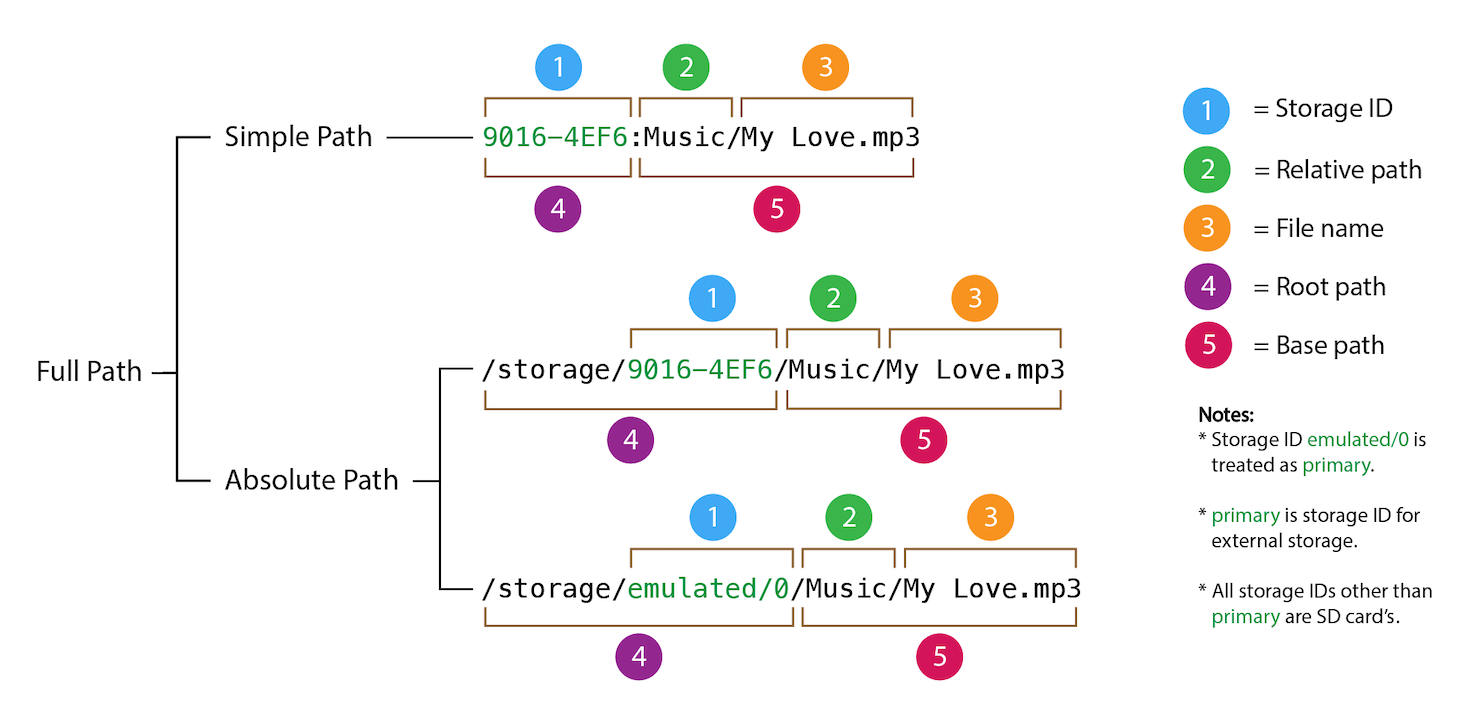The more higher API level, the more Google restricted file access on Android storage.
Although Storage Access Framework (SAF) is designed to secure user's storage from malicious apps,
but this makes us even more difficult in accessing files. Let's take an example where
java.io.File has been deprecated in Android 10.
Simple Storage ease you in accessing and managing files across API levels. If you want to know more about the background of this library, please read this article: Easy Storage Access Framework in Android with SimpleStorage
Adding Simple Storage into your project is pretty simple:
implementation "com.anggrayudi:storage:X.Y.Z"Where X.Y.Z is the library version:
Snapshots can be found here. To use SNAPSHOT version, you need to add this URL to the root Gradle:
allprojects {
repositories {
google()
jcenter()
mavenCentral()
// add this line
maven { url "https://oss.sonatype.org/content/repositories/snapshots" }
}
}Simple Storage is built in Kotlin. Follow this documentation to use it in your Java project.
In Simple Storage, DocumentFile is used to access files when your app has been granted full storage access,
included URI permissions for read and write. Whereas MediaFile is used to access media files from MediaStore
without URI permissions to the storage.
You can read file with helper functions in DocumentFileCompat and MediaStoreCompat:
DocumentFileCompat.fromFullPath()DocumentFileCompat.fromSimplePath()DocumentFileCompat.fromFile()DocumentFileCompat.fromPublicFolder()
val fileFromExternalStorage = DocumentFileCompat.fromSimplePath(context, basePath = "Downloads/MyMovie.mp4")
val fileFromSdCard = DocumentFileCompat.fromSimplePath(context, storageId = "9016-4EF8", basePath = "Downloads/MyMovie.mp4")MediaStoreCompat.fromMediaId()MediaStoreCompat.fromFileName()MediaStoreCompat.fromRelativePath()MediaStoreCompat.fromFileNameContains()MediaStoreCompat.fromMimeType()MediaStoreCompat.fromMediaType()
val myVideo = MediaStoreCompat.fromFileName(context, MediaType.DOWNLOADS, "MyMovie.mp4")
val imageList = MediaStoreCompat.fromMediaType(context, MediaType.IMAGE)Since java.io.File has been deprecated in Android 10, thus you have to use DocumentFile for file management.
Simple Storage adds Kotlin extension functions to DocumentFile, so you can manage files like this:
DocumentFile.storageIdDocumentFile.storageTypeDocumentFile.basePathDocumentFile.copyTo()DocumentFile.moveTo()DocumentFile.search()DocumentFile.deleteRecursively()DocumentFile.openInputStream()DocumentFile.openOutputStream(), and many more…
For media files, you can have similar capabilities to DocumentFile, i.e.:
MediaFile.realPathMediaFile.isPendingMediaFile.delete()MediaFile.renameTo()MediaFile.copyTo()MediaFile.moveTo()MediaFile.openInputStream()MediaFile.openOutputStream(), etc.
Although user has granted read and write permissions during runtime, your app may still does not
have full access to the storage, thus you cannot search, move and copy files. To enable full disk access,
you need to open SAF and let user grant URI permissions for read and write access. This library provides you
an helper class named SimpleStorage to ease the request process:
class MainActivity : AppCompatActivity() {
private lateinit var storage: SimpleStorage
override fun onCreate(savedInstanceState: Bundle?) {
super.onCreate(savedInstanceState)
setContentView(R.layout.activity_main)
setupSimpleStorage()
btnRequestStorageAccess.setOnClickListener {
storage.requestStorageAccess(REQUEST_CODE_STORAGE_ACCESS)
}
}
private fun setupSimpleStorage() {
storage = SimpleStorage(this)
storage.storageAccessCallback = object : StorageAccessCallback {
override fun onRootPathNotSelected(rootPath: String, rootStorageType: StorageType, uri: Uri) {
MaterialDialog(this@MainActivity)
.message(text = "Please select $rootPath")
.negativeButton(android.R.string.cancel)
.positiveButton {
storage.requestStorageAccess(REQUEST_CODE_STORAGE_ACCESS, rootStorageType)
}.show()
}
override fun onCancelledByUser() {
Toast.makeText(baseContext, "Cancelled by user", Toast.LENGTH_SHORT).show()
}
override fun onStoragePermissionDenied() {
/*
Request runtime permissions for Manifest.permission.WRITE_EXTERNAL_STORAGE
and Manifest.permission.READ_EXTERNAL_STORAGE
*/
}
override fun onRootPathPermissionGranted(root: DocumentFile) {
Toast.makeText(baseContext, "Storage access has been granted for ${root.storageId}", Toast.LENGTH_SHORT).show()
}
}
}
override fun onActivityResult(requestCode: Int, resultCode: Int, data: Intent?) {
super.onActivityResult(requestCode, resultCode, data)
storage.onActivityResult(requestCode, resultCode, data)
}
override fun onSaveInstanceState(outState: Bundle) {
storage.onSaveInstanceState(outState)
super.onSaveInstanceState(outState)
}
override fun onRestoreInstanceState(savedInstanceState: Bundle) {
super.onRestoreInstanceState(savedInstanceState)
storage.onRestoreInstanceState(savedInstanceState)
}
} private fun requestStoragePermission() {
/*
Request runtime permissions for Manifest.permission.WRITE_EXTERNAL_STORAGE
and Manifest.permission.READ_EXTERNAL_STORAGE
*/
}
private fun setupFolderPickerCallback() {
storage.folderPickerCallback = object : FolderPickerCallback {
override fun onStoragePermissionDenied(requestCode: Int) {
requestStoragePermission()
}
override fun onStorageAccessDenied(requestCode: Int, folder: DocumentFile?, storageType: StorageType?) {
if (storageType == null) {
requestStoragePermission()
return
}
MaterialDialog(this@MainActivity)
.message(
text = "You have no write access to this storage, thus selecting this folder is useless." +
"\nWould you like to grant access to this folder?"
)
.negativeButton(android.R.string.cancel)
.positiveButton {
storage.requestStorageAccess(REQUEST_CODE_STORAGE_ACCESS, storageType)
}.show()
}
override fun onFolderSelected(requestCode: Int, folder: DocumentFile) {
Toast.makeText(baseContext, folder.absolutePath, Toast.LENGTH_SHORT).show()
}
override fun onCancelledByUser(requestCode: Int) {
Toast.makeText(baseContext, "Folder picker cancelled by user", Toast.LENGTH_SHORT).show()
}
}
} private fun setupFilePickerCallback() {
storage.filePickerCallback = object : FilePickerCallback {
override fun onCancelledByUser(requestCode: Int) {
Toast.makeText(baseContext, "File picker cancelled by user", Toast.LENGTH_SHORT).show()
}
override fun onStoragePermissionDenied(requestCode: Int, file: DocumentFile?) {
requestStoragePermission()
}
override fun onFileSelected(requestCode: Int, file: DocumentFile) {
Toast.makeText(baseContext, "File selected: ${file.name}", Toast.LENGTH_SHORT).show()
}
}
}Copyright © 2020 Anggrayudi Hardiannicko A.
Licensed under the Apache License, Version 2.0 (the "License");
you may not use this file except in compliance with the License.
You may obtain a copy of the License at
http://www.apache.org/licenses/LICENSE-2.0
Unless required by applicable law or agreed to in writing, software
distributed under the License is distributed on an "AS IS" BASIS,
WITHOUT WARRANTIES OR CONDITIONS OF ANY KIND, either express or implied.
See the License for the specific language governing permissions and
limitations under the License.