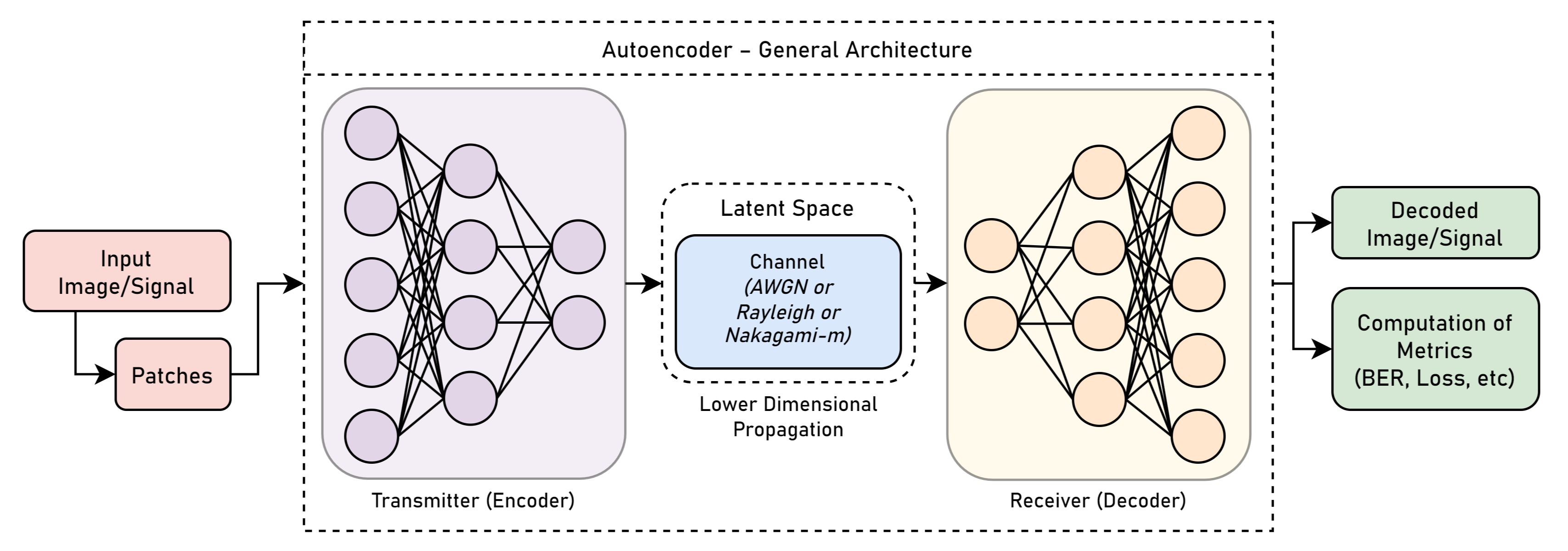In the field of communication systems, the transmission of images over noisy channels poses a significant challenge. To address this challenge, a novel communication system is proposed that employs a vision transformer-based autoencoder for image compression and a denoising network for noise removal. The proposed system operates by first encoding the input image into a lower-dimensional latent space representation using the vision transformer-based autoencoder. This compressed representation is then transmitted through a noisy channel, where it is inevitably corrupted by noise. At the receiver, the denoising network is employed to reconstruct the original image from the received, noisy representation.
To get started with this project, follow the steps below:
-
Clone the repository to your local machine using the following command:
git clone https://github.com/muhd-umer/aecc.git
-
It is recommended to create a new virtual environment so that updates/downgrades of packages do not break other projects. To create a new virtual environment, run the following command:
conda env create -f environment.yml
-
Alternatively, you can use
mamba(faster than conda) package manager to create a new virtual environment:wget -O miniforge.sh \ "https://github.com/conda-forge/miniforge/releases/latest/download/Miniforge3-$(uname)-$(uname -m).sh" bash miniforge.sh -b -p "${HOME}/conda" source "${HOME}/conda/etc/profile.d/conda.sh" # For mamba support also run the following command source "${HOME}/conda/etc/profile.d/mamba.sh" conda activate mamba env create -f environment.yml
-
Activate the newly created environment:
conda activate aecc
-
Install the PyTorch Ecosystem:
# pip will take care of necessary CUDA packages pip3 install torch torchvision torchaudio # additional packages (already included in environment.yml) pip3 install einops python-box timm torchinfo \ lightning rich wandb rawpy
A custom Imagenette dataset is used for training and testing the model. The dataset can be downloaded from here.
Or, you can use the following commands to download the dataset:
wget -O imagenette.zip \
"https://github.com/muhd-umer/aecc/releases/download/v0.0.1/imagenette320p.zip"
# unzip the dataset
unzip -q data/imagenette.zip -d data/CIFAR100 can be downloaded from here. CIFAR10 can also be downloaded in a similar manner.
Or, you can use the following commands to download the dataset:
# download as python pickle
cd data
curl -O https://www.cs.toronto.edu/~kriz/cifar-100-python.tar.gz
tar -xvzf cifar-100-python.tar.gz
# download as ImageNet format
pip3 install cifar2png
cifar2png cifar100 data/cifar100For MNIST, torchvision can be used to download the dataset:
# download MNIST dataset
python3 -c "import torchvision; torchvision.datasets.MNIST('data/', download=True)"To train the model from scratch, run the following command:
# train the model from scratch using default config
python3 train.py --model-name MODEL_NAME \ # name of the model
--dataset DATASET # name of the dataset
# Train the model from scratch using overrides
python3 train.py --model-name MODEL_NAME \ # name of the model
--dataset DATASET \ # name of the dataset
--model-cfg MODEL_CFG \ # path to the model config file
--data-cfg DATA_CFG \ # path to the data config file
--data-dir DATA_DIR \ # directory containing data
--model-dir MODEL_DIR \ # directory to save model
--batch-size BATCH_SIZE \ # batch size
--num-workers NUM_WORKERS \ # number of workers
--num-epochs NUM_EPOCHS \ # number of epochs
--lr LR \ # learning rate
--val-size VAL_SIZE \ # validation size
--noise-factor NOISE_FACTOR \ # noise factor
--rich-progress \ # use rich progress bar
--accelerator ACCELERATOR \ # type of accelerator
--devices DEVICES \ # devices to use for training
--weights WEIGHTS \ # path to weights file
--resume \ # resume training from the provided weights
--test-only \ # only test the model, do not train
--logger-backend LOGGER_BACKEND \ # logger backend (tensorboard, wandb)
--normalize NORMALIZE \ # normalize the data (default, standard, neg1to1)
--val-freq VAL_FREQ # validate every n epochsThe project is structured as follows:
aecc
├── config/ # configuration directory
├── data/ # data directory
├── models/ # model directory
├── resources/ # resources directory
├── utils/ # utility directory
├── LICENSE # license file
├── README.md # readme file
├── environment.yml # conda environment file
├── upscale.py # upscaling script
└── train.py # training scriptPull requests are welcome. For major changes, please open an issue first to discuss what you would like to change.