Terraform project that creates an S3 bucket and a cloudfront distribution to serve content from that bucket (from different accounts) with alternate domain support
Feel free to check the end result here or here (cloudfront url)
-
Clone this repo.
-
Install
awscli:brew install awscli # OS X apt install awscli # Ubuntu
-
Create AWS connection profiles:
s3 cloudfrontExample for
cloudfront:aws configure --profile cloudfront AWS Access Key ID [None]: YOURACCESSKEY AWS Secret Access Key [None]: YOURSECRETKEY Default region name [None]: us-east-1 Default output format [None]: json -
run
terraform init
You need to have 2 profiles configured for aws cloudfront and s3which has access to cloudfront and s3 respectively.
It assumes you have your domain hosted in Route 53 on the same account as cloudfront account
This was made with the assumption that it will be used on empty AWS accounts therefore it creates all the resources it needs (except the Route 53 zone since the user need to create it and either host the domain on AWS or point the domain name nameservers to Route 53)
- Make sure that you have 2 profiles in
~/.aws/credentialsone called cloudfront and the other called s3 - Make sure that your cloudfront account has a route 53 zone for the domain name you would like to use.
- Update
terraform.tfvarsas needed, if you provide alternate domain then you must also provide certificate ARN otherwise it will be ignored and no alternate domain will be used. - run
terraform planto check execution plan and if all is good then proceed - run
terraform applyand then write yes - Execution will display cloudfront distribution domain name at the end, please wait 5 - 10 minutes while CF distribution gets deployed.
- If you have configured alternate domain name, Please configure a CNAME record to point to CloudFront Distribution domain
- 🎉
includeContains static files, in this case only 1 filemodulesIncludes current project modulesaws-cloudfrontA module to create cloudfront distribution & CF origin identity to be used with s3aws-s3A module to create s3 bucket, grant access to the bucket to CF origin identity and upload index file inincludein the root of the projectaws-acmA module to create ACM certificate.aws-r53-recordA module to create route 53 dns record
main.tfCalls modules to create cloudfront distribution & s3 bucketoutputs.tfDefines cloudfront distribution domain name outputproviders.tfDefines aws providers for different AWS profilesvariables.tfDefines variablesversions.tfDefines required provider and versionterraform.tfvarscontains values for variables
Users open the website which is managed by Route 53.
They would be served with the cloudfront distribution which uses a certificate generated by ACM.
The content will be served from the S3 bucket from the other account.
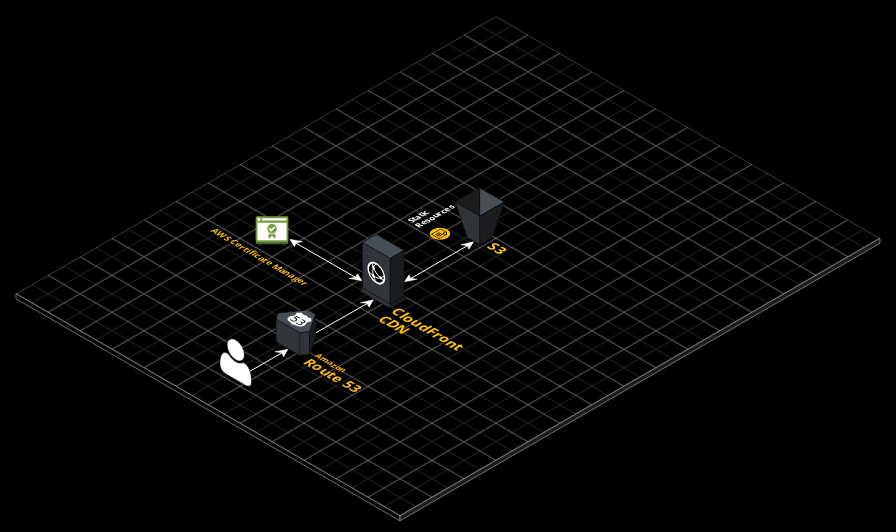
There wasn't a lot of details on how it should look like, but I would
- Add a lot more variables to the modules to make it more reusable in different scenarios, but I figured no need to do that unless a case comes up