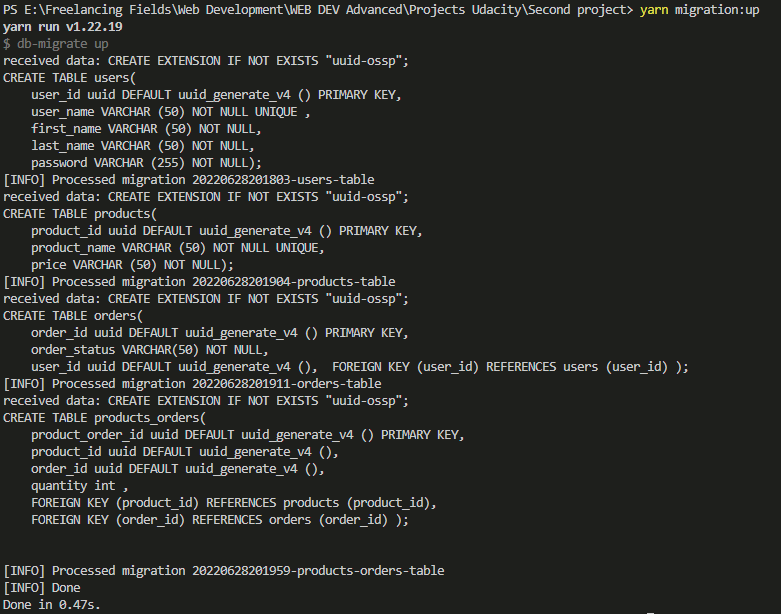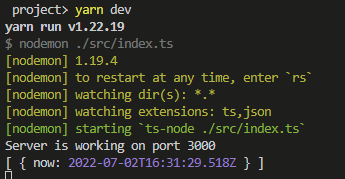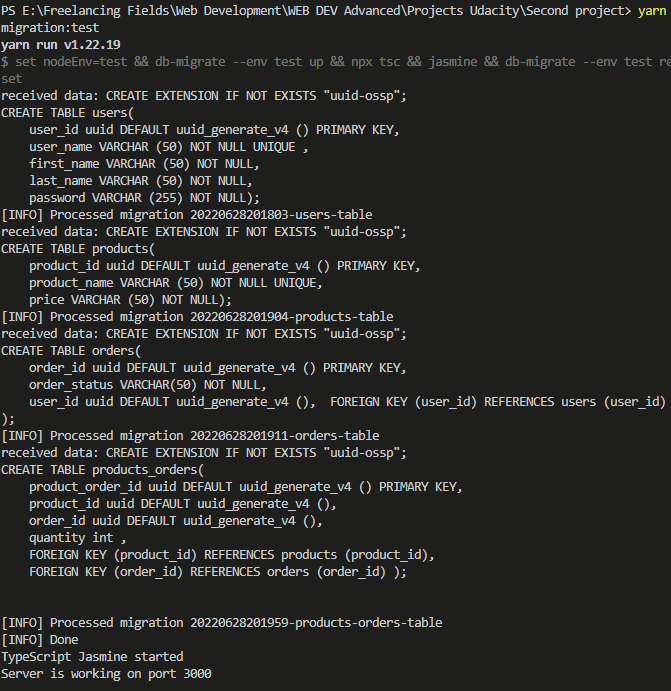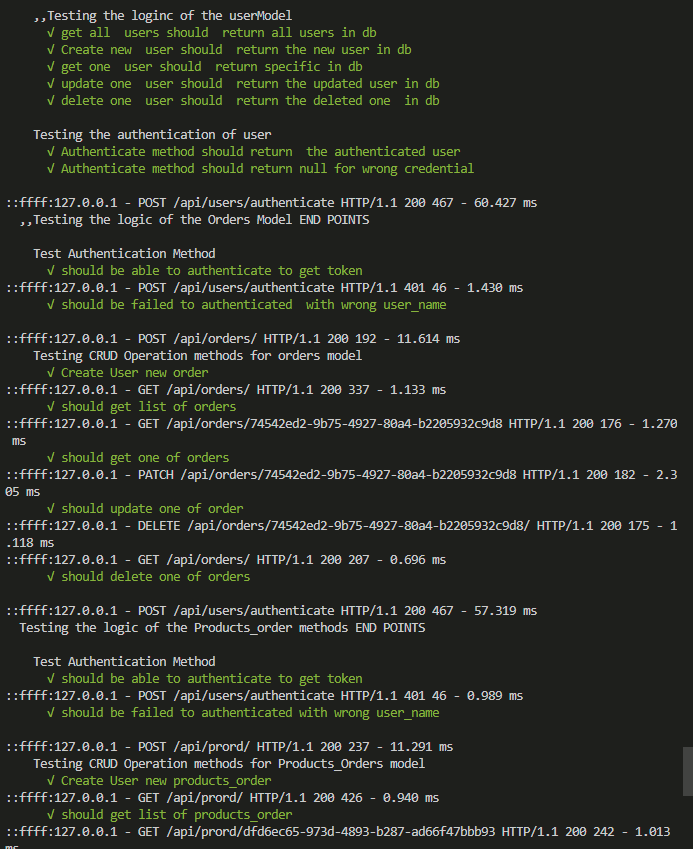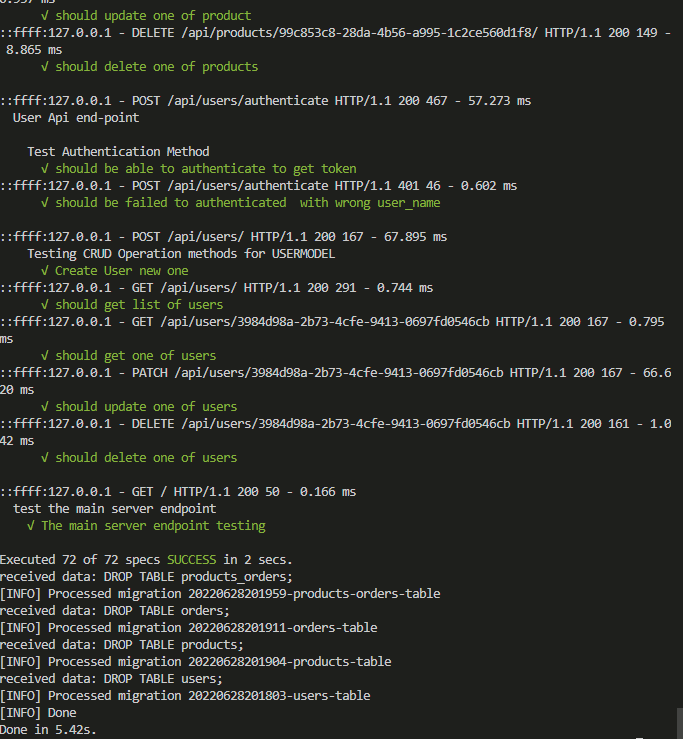This is a backend API build in Nodejs for an online store. It exposes a RESTful API that will be used by the frontend developer on the frontend. To lead to a full front and backend STORE.
The database schema and and API route information in the REQUIREMENT.md
This section contains all the packages used in this project and how to install them. or, you can use this repo and run the following command at the root directory to install all packages.
yarn or npm install
Here are some of packages that were installed.
npm i express
npm i --save-dev @types/express
npm i --save-dev typescript
npm install -g db-migrate
npm install --save rimraf
npm i bcrypt
npm i --save-dev @types/bcrypt
npm install --save morgan
npm i --save-dev @types/morgan
npm install jsonwebtoken
npm i --save-dev @types/jsonwebtoken
npm install dotenv --save
npm install jasmine @types/jasmine ts-node --save-dev
npm i supertest
npm i --save-dev @types/supertest
We should create the dev and test database.
- connect to the default postgres database as the server's root user
psql -U postgres - In psql run the following to create a user
CREATE USER postgres WITH PASSWORD 'moh@medXl0lX';
- In psql run the following to create the dev and test database
CREATE DATABASE store_dev;CREATE DATABASE store_test;
- Connect to the databases and grant all privileges
\c store_dev\c store_test
Navigate to the root directory and run the command below to migrate the database
yarn migration:up
Bellow are the environmental variables that needs to be set in a .env file. This is the default setting that I used for development, but you can change it to what works for you.
port = 3000 //this is the server port that's running on
nodeEnv= dev //this is the env of the db
pgHost= localhost
pgPort=5432 //default port that i'm working at (DB CONNECTION)
pgDb=store_dev //this is the development DB that is the default
pgDb_test=store_test //this is the testing DB that is only at testing
pgUser=postgres //this is the default user os postgress
pgPassword=moh@medXl0lX //this is my password for main postgress you can change it
saltRound= 10 //this is the default salt rounf for json web token
pepperHash=my-secret-password //this is just any plain text to be the default pepper
tokenSecret=my-secret-token //this is secret token to be add while using JWT to gurantee the token
yarn dev or npm run dev
After start up, the server will start on port 3000 and the database on port 5432
All endpoints are described in the REQUIREMENT.md file.
Tokens are passed along with the http header as
"Authorization " "Bearer <token>"
Run test with
yarn migration:test or npm run migration:test
It sets the environment to test, migrates up tables for the test database, then running jasmine on the all test cases ,
after that we make reset for all test database tables .
I had set up two databases, one for development and the other for testing. During testing, I had to make sure the testing database is used instead of the developement database.
To acheive this, I set up a variable in the .env file which is by default set to dev. During testing, the command yarn migration:test will set this variable to test in the package.json. Here is the complete command.
set nodeEnv=test && db-migrate --env test up && npx tsc && jasmine && db-migrate --env test reset
The first command changes the enviroment variable ENV to test then the second command migrates all tables, then the jasmine is run and then after testing, the database is reset.