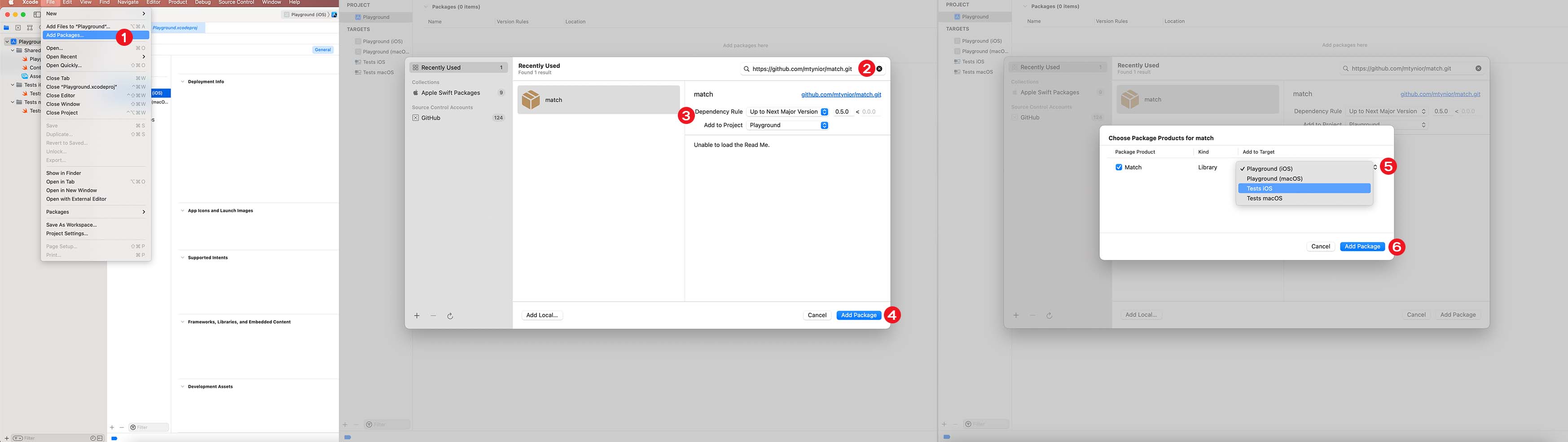You can add SwiftyLogger to your project by adding it as a dependency in your Package.swift file:
// swift-tools-version:5.8
// The swift-tools-version declares the minimum version of Swift required to build this package.
import PackageDescription
let package = Package(
name: "MyProject",
products: [
.library(name: "MyProject", targets: ["MyProject"])
],
dependencies: [
.package(url: "https://github.com/mtynior/SwiftyLogger.git", .upToNextMajor(from: "1.0.0")),
],
targets: [
.target(name: "MyProject", dependencies: ["SwiftyLogger"]),
.testTarget(name: "MyProjectTests", dependencies: ["MyProject"])
]
)Open your project in Xcode, then:
- Click File -> Add Packages,
- In the search bar type:
https://github.com/mtynior/SwiftyLogger.gitand pressEnter, - Once Xcode finds the library, set Dependency rule to
Up to next major version, - Click Add Package,
- Select the desired Target (If you have multiple targets, you can add the dependency manually from Xcode)
- Confirm selection by clicking on Add Package.
SwiftyLogger allows you to quickly start logging:
import SwiftyLogger
// 1. Create logger
let logger = Logger()
.addConsole()
.addFile()
// 2. Log messages
logger.logDebug("Debug message")
logger.logVerbose("Verbose message")
logger.logInfo("Info message")
logger.logWarning("Warning message")
logger.logError("Error message")
logger.logFatal("Fatal message")logDebug(message: "Debug log")
logDebug(message: "Debug log", file: "Main.swift")
logDebug(message: "Debug log", file: "Main.swift", function: "show()")
logDebug(message: "Debug log", file: "Main.swift", function: "show()", line: 21)
logDebug(message: "Debug log", file: "Main.swift", function: "show()", line: 21, timestamp: Date())
logDebug(message: "Debug log", file: "Main.swift", function: "show()", line: 21, timestamp: Date(), threadName: "Main")logVerbose(message: "Debug log")
logVerbose(message: "Debug log", file: "Main.swift")
logVerbose(message: "Debug log", file: "Main.swift", function: "show()")
logVerbose(message: "Debug log", file: "Main.swift", function: "show()", line: 21)
logVerbose(message: "Debug log", file: "Main.swift", function: "show()", line: 21, timestamp: Date())
logVerbose(message: "Debug log", file: "Main.swift", function: "show()", line: 21, timestamp: Date(), threadName: "Main")logInfo(message: "Debug log")
logInfo(message: "Debug log", file: "Main.swift")
logInfo(message: "Debug log", file: "Main.swift", function: "show()")
logInfo(message: "Debug log", file: "Main.swift", function: "show()", line: 21)
logInfo(message: "Debug log", file: "Main.swift", function: "show()", line: 21, timestamp: Date())
logInfo(message: "Debug log", file: "Main.swift", function: "show()", line: 21, timestamp: Date(), threadName: "Main")logWarning(message: "Debug log")
logWarning(message: "Debug log", file: "Main.swift")
logWarning(message: "Debug log", file: "Main.swift", function: "show()")
logWarning(message: "Debug log", file: "Main.swift", function: "show()", line: 21)
logWarning(message: "Debug log", file: "Main.swift", function: "show()", line: 21, timestamp: Date())
logWarning(message: "Debug log", file: "Main.swift", function: "show()", line: 21, timestamp: Date(), threadName: "Main")logError(message: "Debug log")
logError(message: "Debug log", file: "Main.swift")
logError(message: "Debug log", file: "Main.swift", function: "show()")
logError(message: "Debug log", file: "Main.swift", function: "show()", line: 21)
logError(message: "Debug log", file: "Main.swift", function: "show()", line: 21, timestamp: Date())
logError(message: "Debug log", file: "Main.swift", function: "show()", line: 21, timestamp: Date(), threadName: "Main")logFatal(message: "Debug log")
logFatal(message: "Debug log", file: "Main.swift")
logFatal(message: "Debug log", file: "Main.swift", function: "show()")
logFatal(message: "Debug log", file: "Main.swift", function: "show()", line: 21)
logFatal(message: "Debug log", file: "Main.swift", function: "show()", line: 21, timestamp: Date())
logFatal(message: "Debug log", file: "Main.swift", function: "show()", line: 21, timestamp: Date(), threadName: "Main")Default Console Logger uses print function to display log messages:
let logger = Logger()
.addConsole()By default, the File Logger saves log messages in application.log file located in Caches folder:
let logger = Logger()
.addFile()The name of the file can be changed:
let logger = Logger()
.addFile(fileName: "myLogs.log")Also the location of the file can be changed:
let url = URL(path: "/path/to/file.log")!
let logger = Logger()
.addFile(fileURL: url)The Rotating File Logger saves log messages into log file. When the size of the log file exceeds the maximum size, then the logs are transferred to archive file.
By default, the Rotating File Logger saves log messages in application.log file located in Caches folder. The archive logs are stored in application.log file:
let logger = Logger()
.addRotatingFile()By default the maximum log file size is set to 5MB, but can be changed with maximumFileSizeInBytes:
let logger = Logger()
.addRotatingFile(maximumFileSizeInBytes: 1_048_576)The name of both files can be changed:
let logger = Logger()
.addFile(fileName: "myLogs.log", archiveFileName: "myArchiveLogs.log")Also the location of both files can be changed:
let logFileUrl = URL(path: "/path/to/file.log")!
let archiveFileUrl = URL(path: "/path/to/archive.log")!
let logger = Logger()
.addFile(fileURL: url, archiveLogFileURL: archiveFileUrl)You can define loggers dedicated to specific area of you application. You can distinguish those areas using optional subsystem and category properties:
let logger = Logger(subsystem: "Settings", category: "General")
.addConsole()
.addFile()By default the minimum log level is set to LogLevel.debug.
If you want to change minimum log level globally, for all logger targets, then set the minimumLogLevel on LoggerConfiguration:
let configuration = LoggerConfiguration(minimumLogLevel: .warning)
let logger = Logger(configuration: configuration)
.addConsole()
.addFile()You can also set the minimum log level for the specific logger destination:
let logger = Logger(configuration: LoggerConfiguration(minimumLogLevel: .warning))
.addConsole() // logs warnings and above
.addFile(loggerConfiguration: LoggerConfiguration(minimumLogLevel: .error)) // logs errors and aboveIf the minimum log level for specific logger destination is defined, then he global minimumLogLevel is ignored:
let logger = Logger(configuration: LoggerConfiguration(minimumLogLevel: .warning))
.addConsole() // logs warnings and above
.addFile(loggerConfiguration: LoggerConfiguration(minimumLogLevel: .debug)) // logs debug and aboveYou can define your own destination. Every destination must conformance to the LoggingDestination protocol:
final class MyLogger: LoggingDestination {
var configuration: LoggerConfiguration
var queue: DispatchQueue
init(configuration: LoggerConfiguration) {
self.configuration = configuration
self.queue = DispatchQueue(label: UUID().uuidString)
}
public func log(message: LogMessage, context: LoggingContext) {
let formattedMessage = configuration.messageFormatter.format(message: message, context: context)
print(formattedMessage, separator: "", terminator: "\n")
}
}Once the custom destination is defined, you can add it to Logger with addDestination(_:) method:
let logger = Logger()
.addDestination(MyLogger(configuration: LoggerConfiguration.default))Or you can extend the LoggerConfigurable protocol and make fluent API:
public extension LoggerConfigurable {
func addMyLogger(configuration: LoggerConfiguration? = nil) -> Self {
let actualConfiguration = configuration ?? self.configuration
self.addDestination(MyLogger(configuration: actualConfiguration))
return self
}
}Now, you can use your custom logger like this:
let logger = Logger()
.addMyLogger()By default, the Logger has formatter that produces following output:
[2023-09-01T17:01:31.921Z][Debug][Subsystem][Category] Hello world
If you want to change the format of the log message you can create your own formatter. The only requirement for custom formatter is conformance of the LogMessageFormatter protocol:
final class MyFormatter: LogMessageFormatter {
func format(message: LogMessage, context: LoggingContext) -> String {
return "<\(logMessage.logLevel)> " + logMessage.message
}
}One the formatter is defined you can use it by adjusting logger's configuration:
var configuration = LoggerConfiguration.default
configuration.messageFormatter = MyFormatter()
let logger = Logger(configuration: configuration)
.addConsole()Now, Logger will produce following output:
<Debug> Hello world
SwiftyLogger is released under the MIT license. See LICENSE for details.