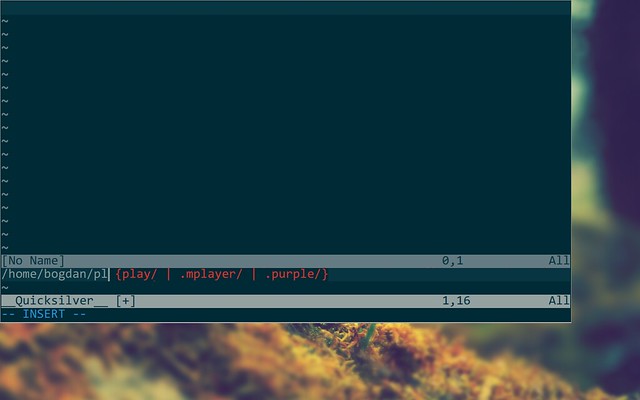Quicksilver is a VIM plugin whose purpose is to quicken the process of opening files from inside VIM.
Use pathogen and clone this repo into your ~/.vim/bundle directory.
By default, <leader>q will activate the Quicksilver buffer and switch to
insert mode. Typing any key will update the list of suggestions and pressing
CR will open the first item in the suggestion list. Use C-c to quickly
close the buffer.
To remap quicksilver to <leader>r you can add to following to your
.vimrc file:
nmap <leader>r <Plug>ActivateQS
You may cycle through the suggestion list using Tab and S-Tab. CR will
open the current suggestion (that's the first item in the list of matches).
If there is only one item in the suggestion list, pressing Tab will open
that item.
Pressing CR when there is no pattern will go up a directory.
C-w clears the entire pattern. If there is no pattern, it will go up a
directory.
C-t toggles whether or not to ignore filename character case. Case is
ignored by default.
If a file with the given pattern does not exist then a new file will be
opened for editing with the given pattern as its filename. If a pattern
ends in /, quicksilver will create a new folder, change its CWD to
that folder and remain in insert mode expecting a file name.
C-f turns on fuzzy matching. Fuzzy matching will match any filename
that contains every character in the pattern in order. For example, the
pattern rdm will match README but not REMADE.
C-n turns on normal matching. Normal matching will match any
filename that contains the exact pattern within it. For example, the
pattern foo will match foo and foob but not ofo or oof.
If you prefer fuzzy matching and would like Quicksilver to default to using it
instead of normal matching then you can add let g:QSMatchFn = "fuzzy"
to your .vimrc.
Patterns that start or end in a wildcard (*) are treated as glob
patterns. For example, the pattern *.md will open all the files that
have the extension .md in the CWD.
It is possible to ignore certain items by setting a global variable
g:QSIgnore that contains one or more regular expressions separated by a
semicolon. For example, to ignore files with the .pyc extension and files with
the .swp extension, one could add the following line to their .vimrc file:
let g:QSIgnore = "\\.pyc$;\\.swp$"
This feature was inspired by ombarg's fork.
On Windows it is possible to switch partitions by using the QSChangeDrive
command. Simply execute it (:QSChangeDrive<CR>) and you will be asked for a
drive to change to.
- VIM 7.0+ compiled with +python
- Python 2.6+