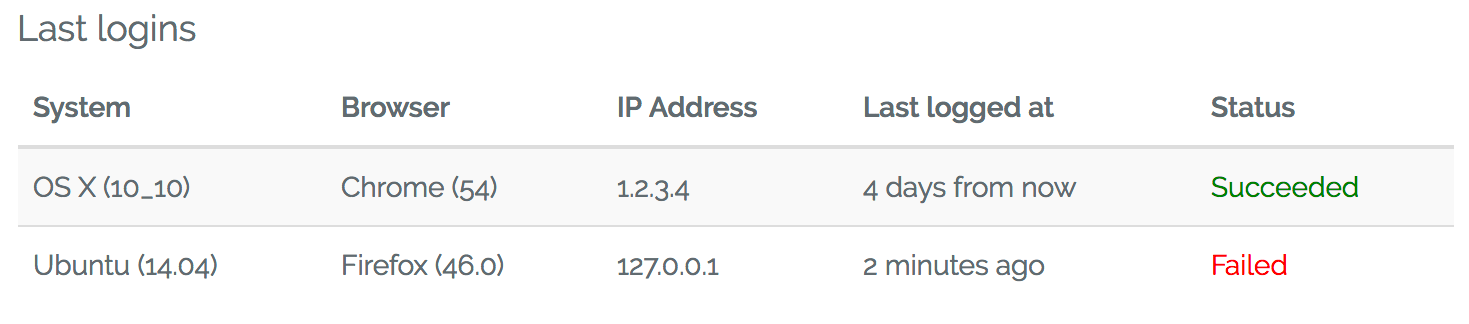Laravel Auth Checker is a plugin to collect login info and devices used when a user authenticates. It makes it easy to catch user authentication attempts and lockouts from new IP address or new devices.
- Laravel 6.x to 8.x
- PHP >= 7.2
| Version | Release |
|---|---|
| 6.x to 8.x | 1.6 |
| 5.8 | 1.2 |
| 5.7, 5.6 | 1.1 |
- Require it with Composer:
composer require lab404/laravel-auth-checker- Add to your User model the
Lab404\AuthChecker\Models\HasLoginsAndDevicestrait and theLab404\AuthChecker\Interfaces\HasLoginsAndDevicesInterfaceinterface.
use Lab404\AuthChecker\Models\HasLoginsAndDevices;
use Lab404\AuthChecker\Interfaces\HasLoginsAndDevicesInterface;
class User extends Authenticatable implements HasLoginsAndDevicesInterface
{
use Notifiable, HasLoginsAndDevices;
}- Publish migrations and migrate your database:
php artisan vendor:publish --tag=auth-checker
php artisan migrateNote: Migrations are published in case you need to customize migration timestamps to integrate to your existing project.
This library collects login data and devices data about your users.
// Your user model:
$logins = $user->logins;
// Output:
[
[
'ip_address' => '1.2.3.4',
'device_id' => 1, // ID of the used device
'type' => 'auth',
'device' => [
// See Devices
],
'created_at' => '2017-03-25 11:42:00',
],
// ... and more
]Also, you can directly access logins by their type:
$user->auths, returns successful logins (viaLogin::TYPE_LOGIN)$user->fails, returns failed logins (viaLogin::TYPE_FAILED)$user->lockouts, returns locked out logins (viaLogin::TYPE_LOCKOUT)
// Your user model:
$devices = $user->devices;
// Outputs:
[
[
'platform' => 'OS X',
'platform_version' => '10_12_2',
'browser' => 'Chrome',
'browser_version' => '54',
'is_desktop' => true,
'is_mobile' => false,
'language' => 'fr-fr',
'login' => [
// See logins
],
],
// ... and more
]- Log user authentication
- Collect IP addresses
- Collect devices
- Get user's login history
- Get devices history
- Capture failed logins
- Capture lockout logins
- Trust / Untrust devices
- Notify user when an unknown device log in
There are many events available that can be used to add features to your app:
LoginCreatedis fired when a user authenticates.DeviceCreatedis fired when a new device is created for a user.FailedAuthis fired when a user fails to log in.LockoutAuthis fired when authentication is locked for a user (too many attempts).
Each event passes a Login model and a Device model to your listeners.
Once the trait HasLoginsAndDevices is added to your User model, it is extended with these methods:
logins()returns all loginsauths()returns all successful login attempsfails()returns all failed login attemptslockouts()returns all lockouts
Each login returned is associated with the Device model used.
devices()returns all devices used by the user to authenticate.
vendor/bin/phpunit- MarceauKa
- and all others contributors
MIT