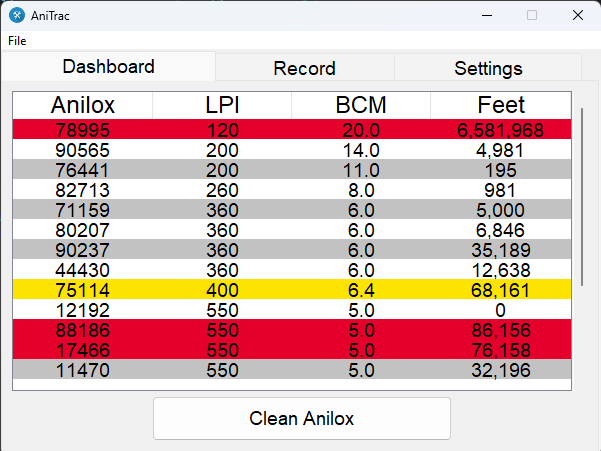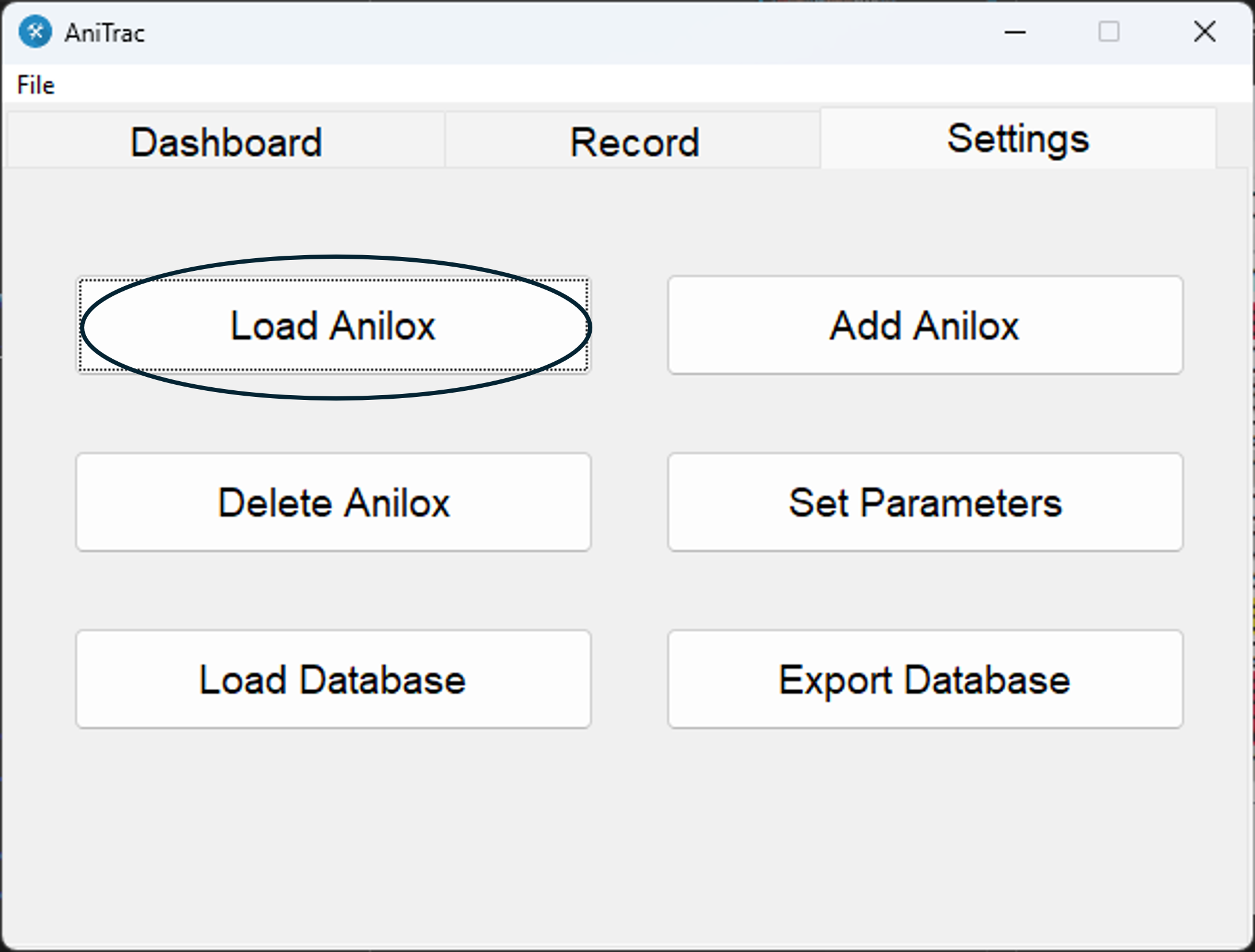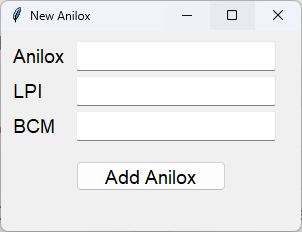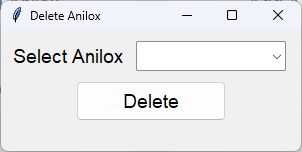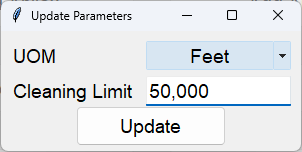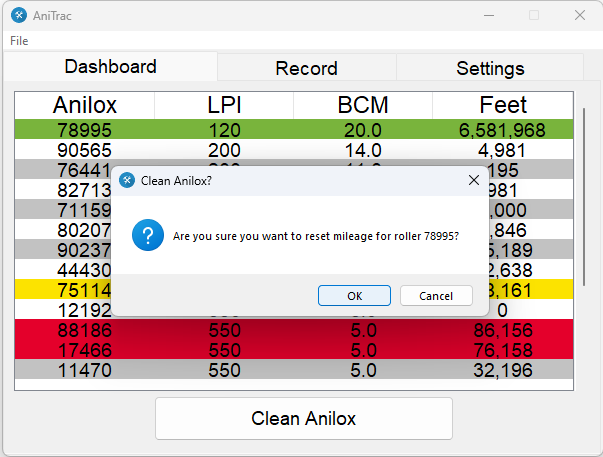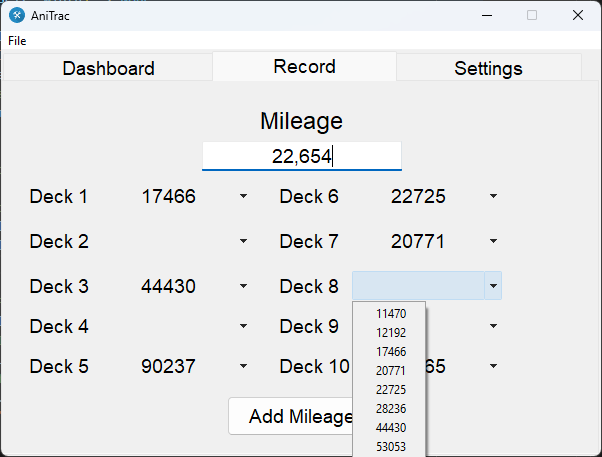Light-weight flexographic anilox mileage tracker.
Explore the docs »
View Demo
·
Report Bug
·
Request Feature
Table of Contents
The installer can be used like any other installer, via double clicking it and following the steps provided by the installer. Otherwise, follow the instructions in the Prerequisites section.
If you have downloaded the source code, use pip install -r requirements.txt to install required
packages then run the main.py file.
When opening the application for the first time, anilox information will need to be loaded into the
database. This can be done by first navigating to the Setttings tab. From here, select Load Anilox. This requires a csv file in the format of roller id, lines per inch (LPI) and billions of cubic microns (BCM). An example file would look like:
516847, 550, 5.0
681381, 900, 2.8
398168, 200, 11.0
Other options in the settings window include:
- Add Anilox: A new single anilox can be added to the database with zero mileage.
- Delete Anilox: You can remove an anilox from the database
-Set Parameters: The configerations (unit of measure and mileage limit) can be changed here
-
Load Database: Repopulate database, including mileage, from exported csv file.
-
Export Database: Export all information in database, including mileage, into a csv file.
From the Dashboard, you can clear mileage from a selected anilox roller. The selected anilox roller will be hi-lighted green. A confirmation dialog box will appear after pressing the Clean Anilox button. If no roller is select, a warning message will appear when clicking the button.
The Record tab allows you to record mileage for up to 10 anilox rollers at a time. First, input the mileage into the Mileage entry box. Next, select the rollers from the drop down menus for each unit. Finally, click the Add Mileage button to update mileage for selected anilox rollers.
Currently, there are no further updates planned. If you would like to suggest changes or features, see the open issues to make the request. This can also be used to report any bugs.
Contributions are what make the open source community such an amazing place to learn, inspire, and create. Any contributions you make are greatly appreciated.
If you have a suggestion that would make this better, please fork the repo and create a pull request. You can also simply open an issue with the tag "enhancement". Don't forget to give the project a star! Thanks again!
- Fork the Project
- Create your Feature Branch (
git checkout -b feature/AmazingFeature) - Commit your Changes (
git commit -m 'Add some AmazingFeature') - Push to the Branch (
git push origin feature/AmazingFeature) - Open a Pull Request
Distributed under the GNU Affero General Public License v3.0. See LICENSE.txt for more information.
Project Link: https://github.com/msrogers2015/anitrac