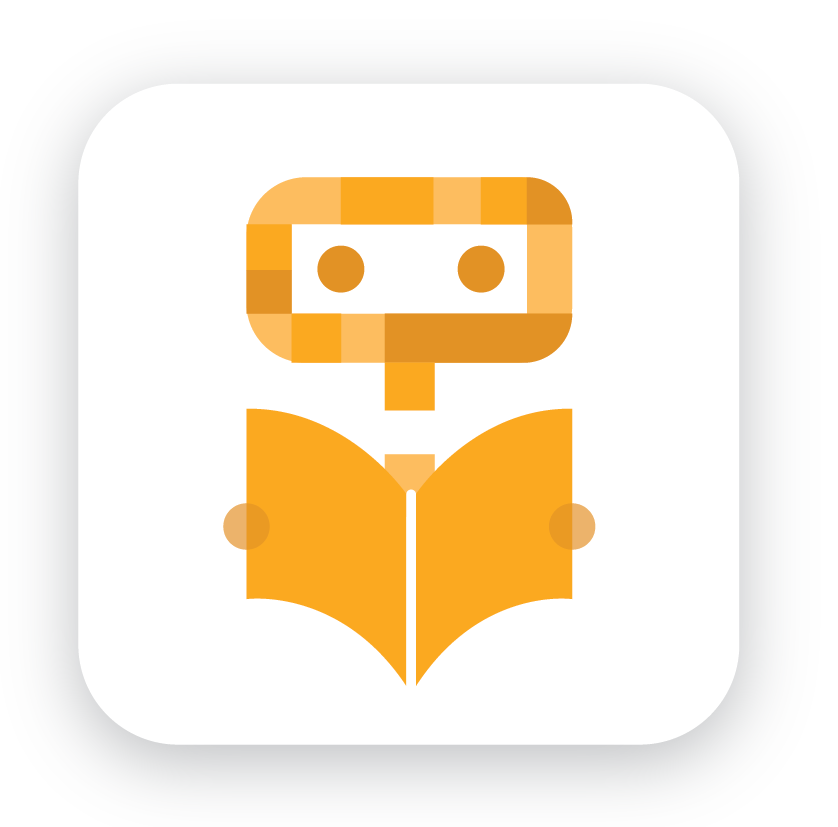Contributing to open source can be a rewarding way to learn, teach, and build experience in just about any skill you can imagine.
CodeTrophs is an open source platform targeted solely for beginners to help them contribute to real life projects, develop new ideas and to explore the world of open sourcing.
CodeTrophs provides an interactive user interface for beginners and aims at bridging the gap between students and research professors worldwide. Moreover, the platform plans on acting as a helping hand to individuals who are preparing for the coding interviews, providing them with real live interview experience.
You can learn more about the project here
- Improving the UI elements and Page layouts with Figma Design.
- New Developement in the Frontend with ReactJS.
- Adding Admin Panel and its features.
- Creating the required Workflow.
- Download frontend assist Drive
-
Nodejs.
-
Clone and setup the backend repository.
- Clone and cd into frontend repository.
git clone https://github.com/CodeTrophs/Frontend.git
cd Frontend- Install dependencies.
npm install- Create a
.envfile from.env.example
cp .env.example .env- Edit the
.envfile and add the backend URL (By default this URL will behttp://localhost:8000). You can leave the other env variables to default.
NEXT_PUBLIC_ADSENSE_CLIENT_ID=<ADSENSE_ID>
NEXT_PUBLIC_BACKEND_BASE_URL=<BACKEND_URL>
NEXT_PUBLIC_SECURE_TOKEN_ACCESS_KEY=<TOKEN>- Run the frontend.
npm run devYou can Follow the process step by step from here
Fork & Clone the repo
git clone https://github.com/CodeTrophs/Frontend.gitInstall node dependencies
cd codetrophs/frontend
npm installStart developing. Navigate into your new site’s directory and start it up.
npm run devOpen the source code and start Contributing!
Your site is now running at http://localhost:3000!
Open the codetrophs directory in your code editor of choice and edit files under src. Save your changes and the browser will update in real time!
For working on the repository, you'll have to follow these steps:
1: Fork the repo
2: Create a new branch on the forked repository. The name of the new branch should be issue-<ISSUE NO>.
3: Clone the repository on your system.
4: Work on the new branch and push the code.
5: Create a PR taking development branch as the base branch.

Arya Soni 👑 Admin |
|
|