This app was created within the scope of Coding challenge presented to Mohammad S.Niaei by Postmedia technical team.
The back-end consistes of two part.
- Core
- API
Core is consists of three classes.
- City
- Country
- Weather
City is a dataclass. It provides id, name, lng, lat, country and state (if USA).
This data type would be used to obtain coordinates or city name to provide to openweathermap's API.
Country is a class that get's a json file which has a certain schema and provides list of cities.
Using this information Country can return
- a
cityobject by given name. - list of available cities (Canadian cities).
Providing a city object Weather can return
- current weather of given city from openweathermap using city name or coordinates.
ndays forecats of given city by name or coordinates (requires a valid API KEY)
The service was created using Django and Django Ninja and it provides an API.
The api has three endpoints.
- Available Cities
/api/cities/available - City information
/api/cities/{city} - Current Weather for given City
/api/weather/current/{city}
see: api/docs
Using API provided by pmweather two pages for front-end was created using jquery and bootstrap
Home page
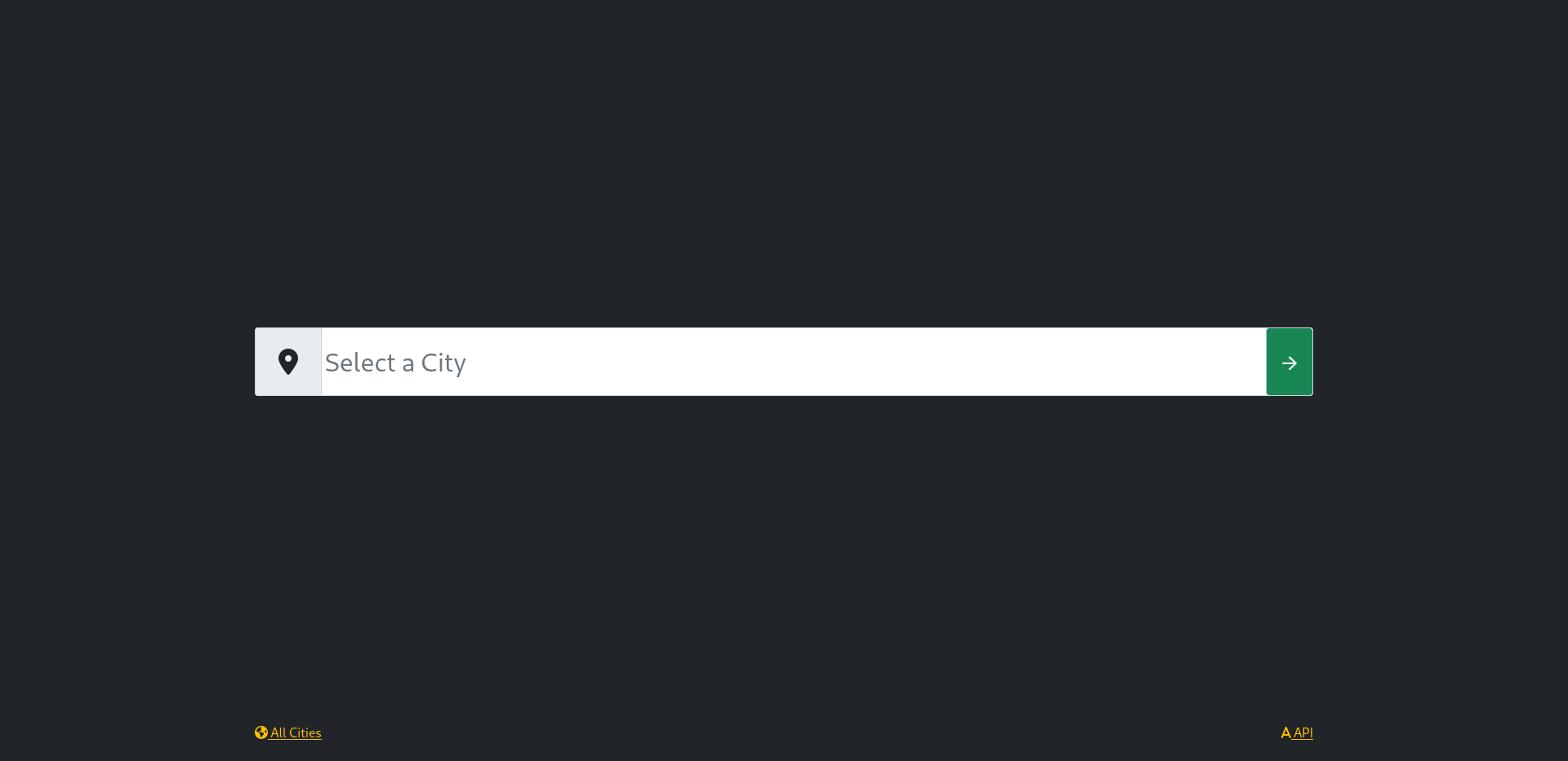 Results on home page
Results on home page
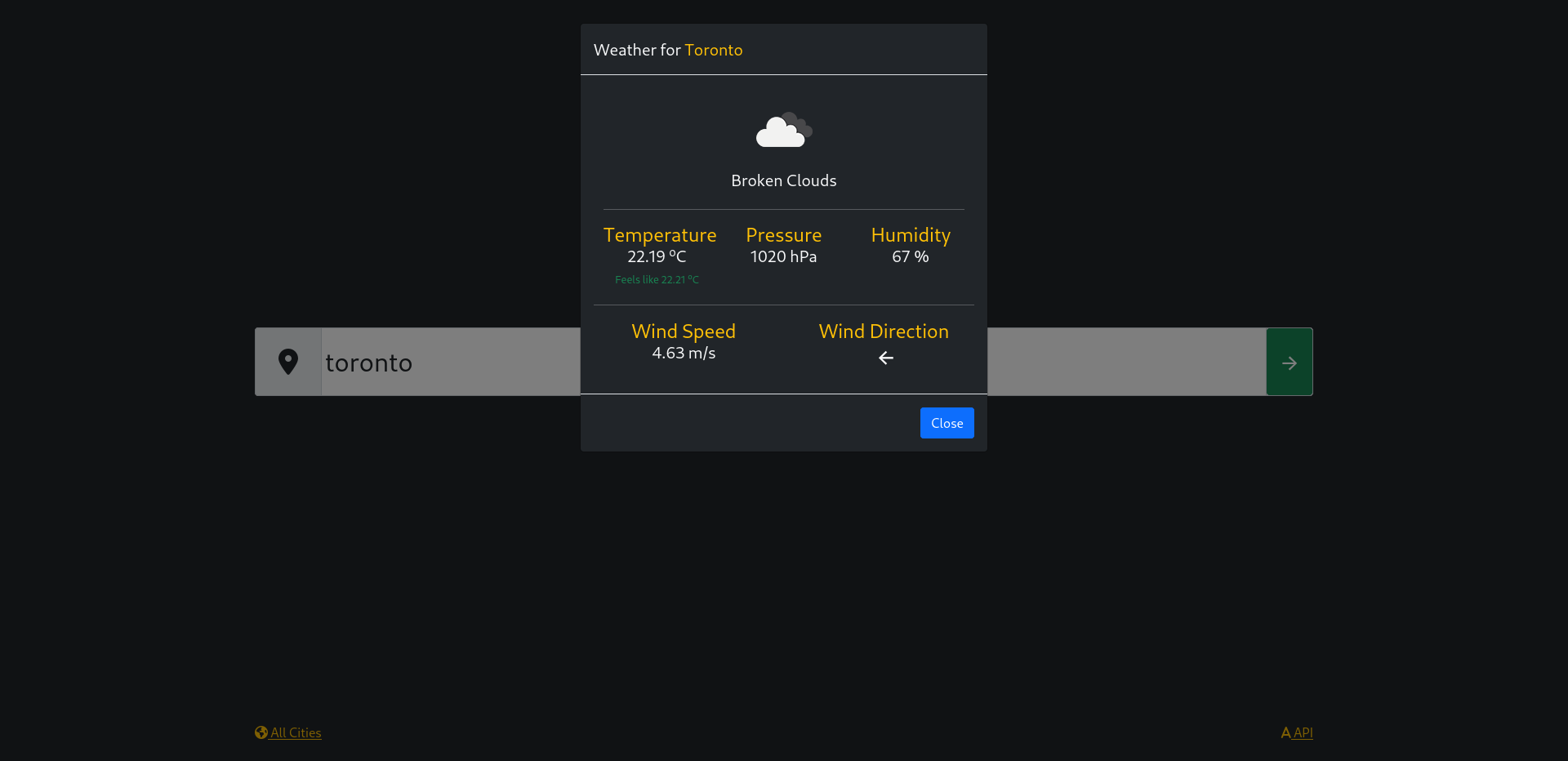
All available cities
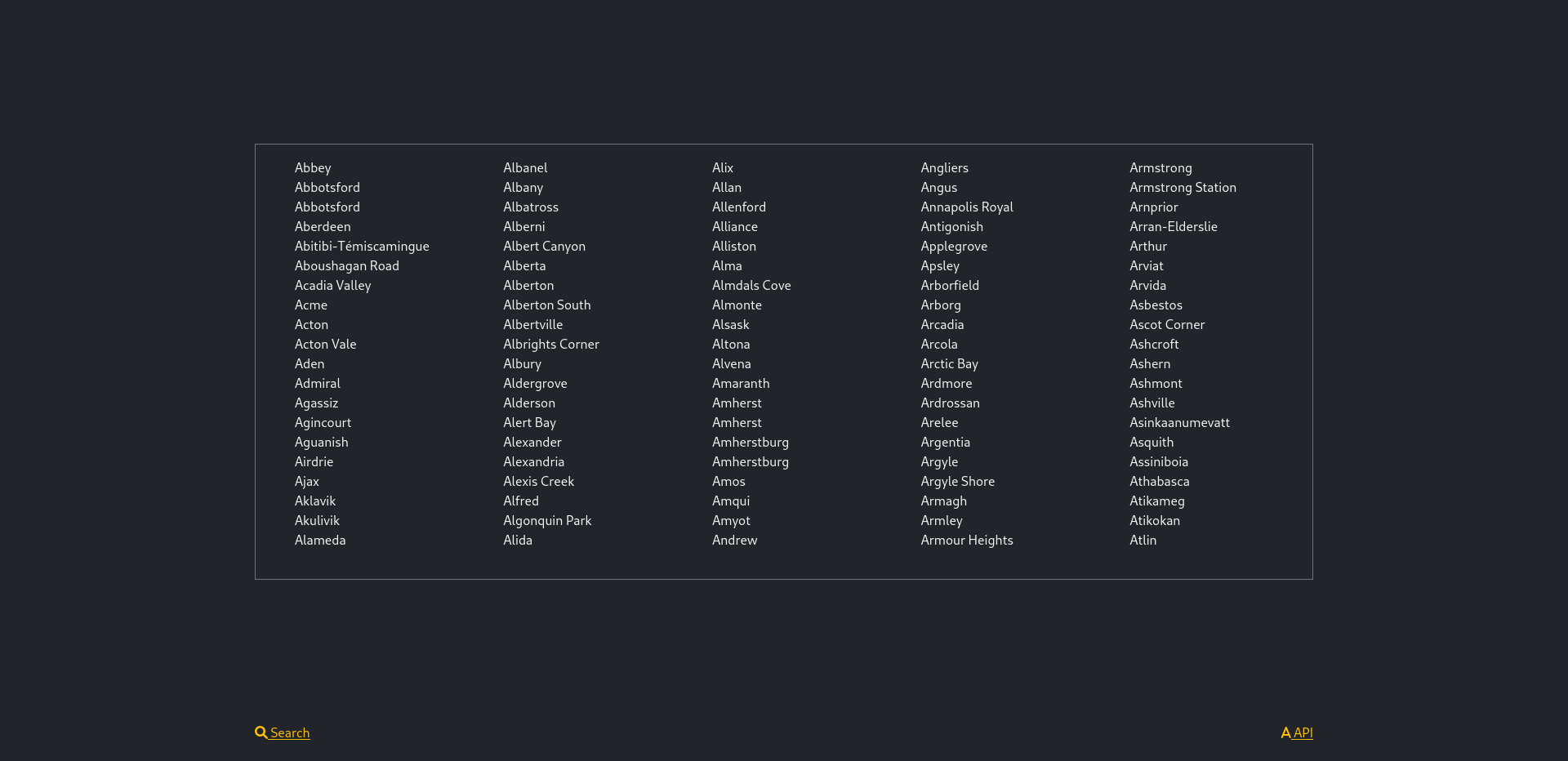 Results on all available cities
Results on all available cities
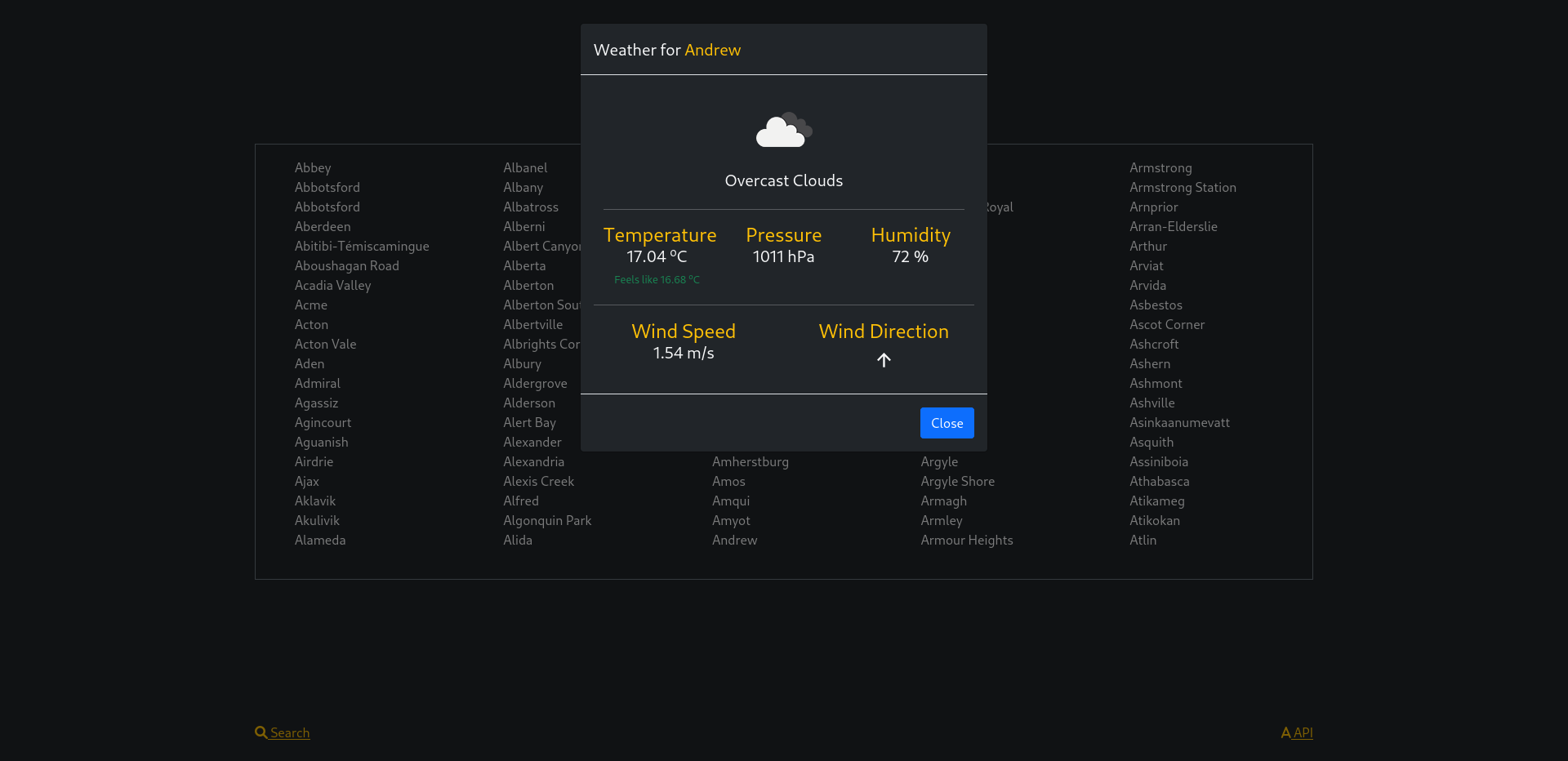
API documentation provided by ninja
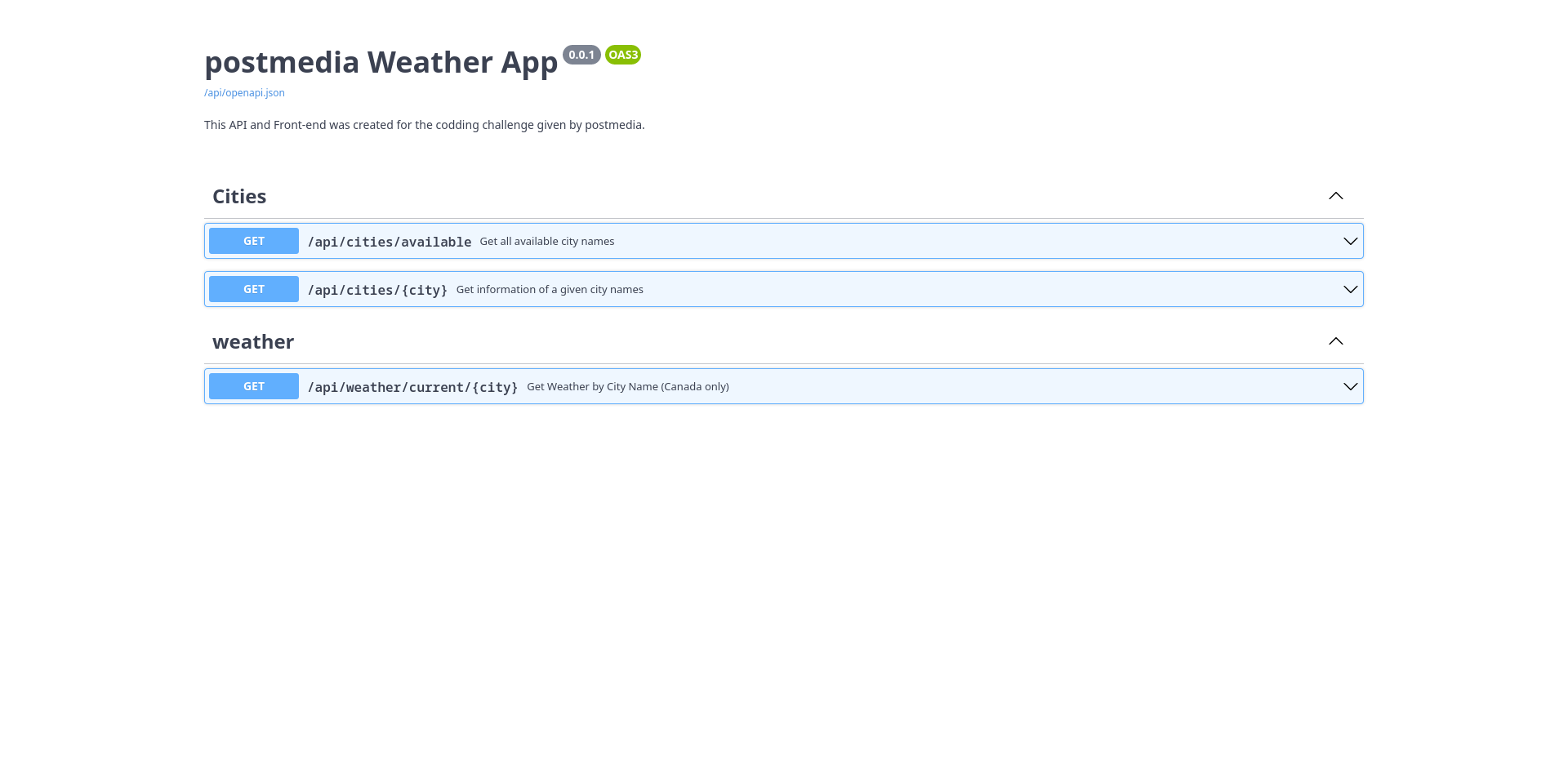
Django==4.0.5django-ninja==0.19.0orjson==3.7.5requests==2.28.0
First clone the project:
git clone https://github.com/mshemuni/postmeda.git
Change directory to the project's root:
cd postmeda/
Install Requirements:
pip install -r requirements.txt
and run it by:
python manage.py runserver
Mohammad SHAMEONI NIAEI
example.py
Getting list of cities
curl -X 'GET' \
'http://127.0.0.1:8080/api/cities/available' \
-H 'accept: */*' | jq
Getting a city's information
curl -X 'GET' \
'http://127.0.0.1:8080/api/cities/toronto' \
-H 'accept: */*' | jq
Getting weather data of a given city name from openweathermap
curl -X 'GET' \
'http://127.0.0.1:8080/api/weather/current/toronto' \
-H 'accept: */*' | jq
Note:
the
jqis optional for pretty viewing on terminal
unittests are done for core library using test_core.py
Simply run the file.
Note:
Since
Cityis adataclassI couldn't find a way to test it.
Tests are done for Country and Weaher classes
For core test condition as below was tested:
-
TestCountry.test_init: Check for number of cities available -
TestCountry.test_cities: Check if first element returned bycitiesmethod is"Abbey" -
TestCountry.test_get_city_info: Check if the method returns correct element, from cities -
TestCountry.test_get_city_info_case: Check if the method returns correct element, from cities even if the city name is given with different cases -
TestCountry.test_get_city_info_spaces: Check if the method returns correct element, from cities even if there are redundant white-spaces before and after the city name -
TestCountry.test_get_city_info_error: Check if the method raises correct error if the given city name is not available -
TestWeather.test_init: Check if the given city is correct -
TestWeather.test_current_by_coordinates: Check if the data returned by openweathermap belongs to the given city by checking the coordinates -
TestWeather.test_current_by_name: Chek-ck if the data returned by openweathermap belongs to the given city by checking the coordinates -
TestWeather.test_current_by_name_wrong_api: Check if the method raise correct error on wrong api key
For the API, the tests are done differently. For api application of our django project we create a test.py file and
running it by:
Simply run the code below in root directory.
python manage.py test api
APITestCase.test_available_cities: Check if api returns correct number of element and if the first element is correctAPITestCase.test_get_city: Check if the given city name returns correct city informationAPITestCase.test_get_city_error: Check if the error is returned by the api if wrong (not a city) city name is givenAPITestCase.test_current_by_name: Check if weather data contains correct coordinates for the given cityAPITestCase.test_current_by_name_error: Check if the error is returned by the api if wrong (not a city) city name is given