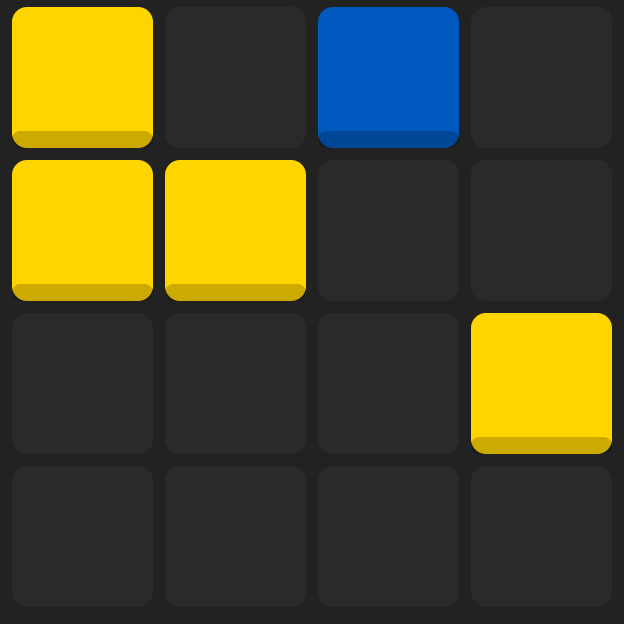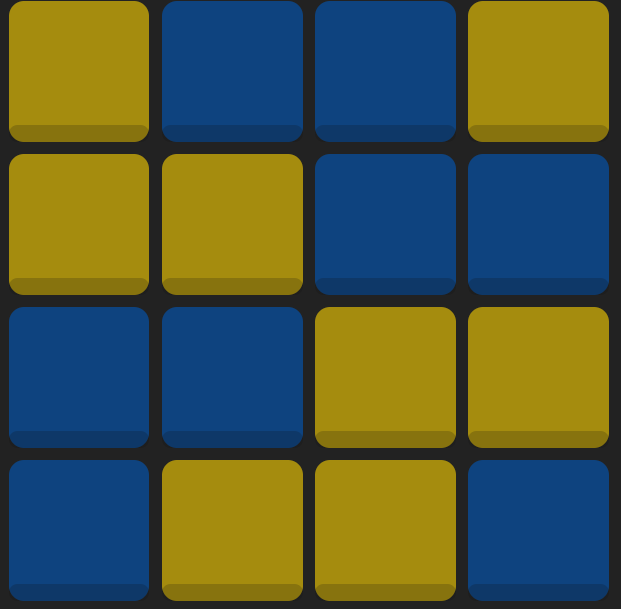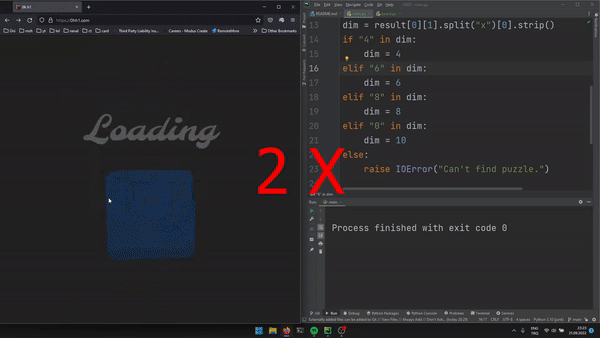ARES (niAei binaRy puzzlE Solver) is a binary puzzle solver. see: https://en.wikipedia.org/wiki/Takuzu
This solver promises to work on all puzzle available in 0hh1.
The code can solve any given binary puzzle if the given startup has only one solution. So it does not use backtracking...
The code gets a puzzle and tries to solve it.
from ares import Board
the_board = Board(4)
the_board.set(0, 0, 0)
the_board.set(0, 2, 1)
the_board.set(1, 0, 0)
the_board.set(1, 1, 0)
the_board.set(2, 3, 0)
the_board.solve()
print(the_board)Result:
[[0. 1. 1. 0.]
[0. 0. 1. 1.]
[1. 1. 0. 0.]
[1. 0. 0. 1.]]
One can use OCR, and image processing to obtain the data from screen and solve the puzzle on 0hh1. With ARES one can make the PC click on screen too.
from ares import Board
import pyautogui
import numpy as np
import easyocr
# Where on screen the puzzle is
puzzle_x_osset = 180
puzzle_y_osset = 273
# Read dimensions from screen
dim_x_osset = 184
dim_y_osset = 153
# Get screenshot
myScreenshot = pyautogui.screenshot()
# crop the image from screen
puzzle = np.array(myScreenshot)[puzzle_y_osset:600+puzzle_y_osset, puzzle_x_osset:600+puzzle_x_osset, :]
# crop dimention from screen
number = np.array(myScreenshot)[dim_y_osset:102+dim_y_osset, dim_x_osset:598+dim_x_osset, :]
# Start an OCR
reader = easyocr.Reader(['en'])
result = reader.readtext(number)
dim = result[0][1].split("x")[0].strip()
# Detect Dimension
if "4" in dim:
dim = 4
elif "6" in dim:
dim = 6
elif "8" in dim:
dim = 8
elif "0" in dim:
dim = 10
else:
raise IOError("Can't find puzzle.")
# Create a puzzle with the image
the_board = Board.read_from_image(dim, puzzle)
# Solve the puzzle
the_board.solve()
# Click on screen
Board.click(the_board, puzzle.shape[0], puzzle_y_osset, puzzle_x_osset)
easyocr==1.6.2numpy==1.23.1pyautogui==0.9.53
git clone https://github.com/mshemuni/ARES.git
cd ARESpip install easyocr==1.6.2 numpy==1.23.1 pyautogui==0.9.53or
pip install -r requirements.txtMohammad S.Niaei