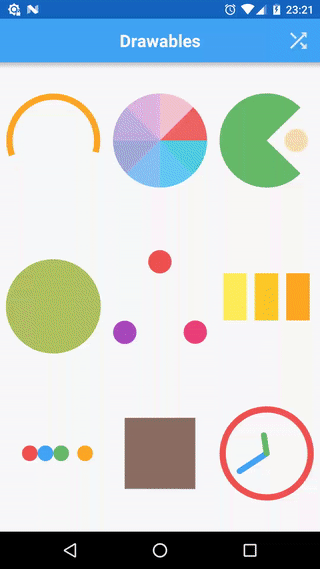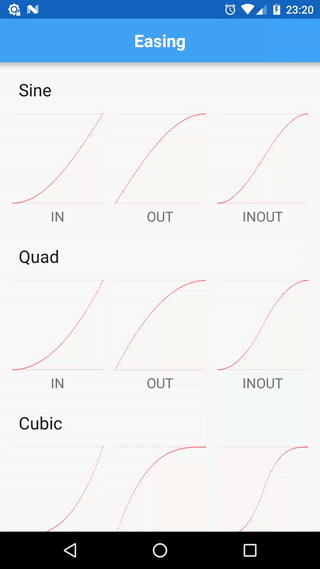Tumbleweed is a fork of Universal-Tween-Engine by Aurelien Ribon. To quote the parent project:
allows you to create smooth interpolations on every attribute from every object in your projects
Tumbleweed comes with few changes and differences:
- decreased mutation of Tweens and Timelines (split definition and execution of tweens)
- encapsulated interpolation by introducing specific type (
TweenType<T>) - removed pooling (a constant source of unexpected behaviour)
- fixed
Circ.INequation - standalone module targeted on Android with a set of available TweenManagers for a
View,DrawableandHandler; a set of predefined interpolated types:color,alpha,translation,scale,rotation, etc; aTweenInterpolatorbridge in order to use equations with native AndroidAnimationandAnimator - some utility methods and helpers
// base module
implementation 'ru.noties:tumbleweed:1.0.3'
// android module
implementation 'ru.noties:tumbleweed-android:1.0.3'Both modules have no external dependencies except for support-annotations
The API is pretty much the same:
final View view = findViewById(R.id.view);
Tween.to(view, Translation.XY, 2.F)
.target(0, 0)
.ease(Cubic.INOUT)
.start(ViewTweenManager.create(view));Here Translation.XY is a predefined TweenType<View> (found in ru.noties.tumbleweed.android.types.* package) that applies translation X and Y.
Cubic.INOUT is predefined equation (found in ru.noties.tumbleweed.equations.*)
Please note that all durations are measured in seconds, so
2.Fis2 seconds
final View view = findViewById(R.id.view);
Timeline.createParallel()
.push(Tween.to(view, Alpha.VIEW, 2.F).target(.0F))
.push(Tween.to(view, Scale.XY, 2.F).target(.5F, .5F))
.start(ViewTweenManager.create(view));ru.noties.tumbleweed.android.types.*:
- Alpha.VIEW (applies alpha to a View:
view.setAlpha(..)). Range:0.0-1.0 - Alpha.DRAWABLE (
drawable.setAlpha(..), available for devices running KITKAT and up) Range:0.0-1.0 - Alpha.PAINT (
paint.setAlpha(..)). Range:0.0-1.0
- Argb.BACKGROUND (
view.setBackgroundColor(..)) - Argb.PAINT (
paint.setColor(..)) - Argb.TEXT_COLOR (
textView.setTextColor(..)) - Argb.STATUS_BAR (
window.setStatusBarColor(..), available for devices running Lollipop and up) - Argb.COLOR_DRAWABLE (
colorDrawable.setColor(..))
Argb also can be subclassed:
public class MyObjectArgb extends Argb<MyObject> {
@Override
protected int getColor(@NonNull MyObject myObject) {
return myObject.getColor();
}
@Override
protected void setColor(@NonNull MyObject myObject, int color) {
myObject.setColor(color);
}
}Tween.to(myObject, new MyObjectArgb(), 2.F)
.target(Argb.toArray(0xFFff0000))
.start();Please note that target color must be destructed to float[4] (argb values are interpolated individually). You can do it by calling: Argb.toArray(int) and Argb.toArray(int, float[])
- Elevation.I (
view.setElevation(), available for devices with Lollipop with up)
- Graphics.RECT (interpolates
left,top,rightandbottomof aRect) - Graphics.RECT_F (interpolates
left,top,rightandbottomof aRectF) - Graphics.POINT (interpolates
xandyof aPoint) - Graphics.POINT_F (interpolates
xandyof aPointF)
There is also special Graphics.points(List<PointF>) that creates interpolation for arbitrary list of PointF.
To receive a notification when rect or point have changed, the action method can be used:
final View view = getView(); // obtain some view
final int width = view.getWidth();
final int height = view.getHeight();
final Rect start = new Rect(0, 0, width, height);
final Rect target;
{
final int targetSide = Math.min(width, height) / 2;
final int left = (width - targetSide) / 2;
final int top = (height - targetSide) / 2;
target = new Rect(left, top, left + targetSide, top + targetSide);
}
Tween.to(start, Graphics.RECT, 2.F)
.target(target)
.action(view::setClipBounds)
.start(ViewTweenManager.create(view));- Pivot.X (
view.setPivotX(..)) - Pivot.Y (
view.setPivotY(..)) - Pivot.XY (
view.setPivotX(..),view.setPivotY(..))
- Position.X (
view.setX(..)) - Position.Y (
view.setY(..)) - Position.Z (
view.setZ(..), available for devices running Lollipop and up) - Position.XY (
view.setX(..),view.setY(..)) - Position.XYZ (
view.setX(..),view.setY(..),view.setZ(..), available for devices running Lollipop and up)
- Rotation.I (
view.setRotation(..)) - Rotation.X (
view.setRotationX(..)) - Rotation.Y (
view.setRotationY(..)) - Rotation.XY (
view.setRotationX(..),view.setRotationY(..))
- Scale.X (
view.setScaleX(..)) - Scale.Y (
view.setScaleY(..)) - Scale.XY (
view.setScaleX(..),view.setScaleY(..))
- Scroll.X (
view.setScrollX(..)) - Scroll.Y (
view.setScrollY(..)) - Scroll.XY (
view.setScrollX(..),view.setScrollY(..))
- Translation.X (
view.setTranslationX(..)) - Translation.Y (
view.setTranslationY(..)) - Translation.Z (
view.setTranslationZ(..)available for devices running Lollipop and up) - Translation.XY (
view.setTranslationX(..),view.setTranslationY(..)) - Translation.XYZ (
view.setTranslationX(..),view.setTranslationY(..)andview.setTransaltionZ(..)available for devices running Lollipop and up)
These are just helpers and provided for faster iterations. They all implement the base TweenType<T> interface that is used by Tween:
public interface TweenType<T> {
int getValuesSize();
void getValues(@NonNull T t, @NonNull float[] values);
void setValues(@NonNull T t, @NonNull float[] values);
}For example in case of Translation.XY:
@NonNull
public static final Translation XY = new TweenType<View>() {
@Override
public int getValuesSize() {
// we are interpolating x and y, so it's 2
//
// `getValues` and `setValues` methods will be called
// with an array of the returned size
return 2;
}
@Override
public void getValues(@NonNull View view, @NonNull float[] values) {
values[0] = view.getTranslationX();
values[1] = view.getTranslationY();
}
@Override
public void setValues(@NonNull View view, @NonNull float[] values) {
view.setTranslationX(values[0]);
view.setTranslationY(values[1]);
}
};ViewTweenManager attaches to View draw cycle and invalidates it via view.postInvalidateOnAnimation(). It will be automatically disposed when a View to which it is attached to is detached from a window.
There are 2 factory methods to obtain it:
ViewTweenManager.create(View)- will create new instance with each callViewTweenManager.get(int, View)- will enforce only one instance per View per specifiedint(key). Internally it usesView.setTag(int, Object).
As View.setTag(int, View) requires valid resource id, provided int must be one. int argument in ViewTweenManager.get(int, View) is annotated with @IdRes (as there is no generic @ResourceId annotation). In order to not be dependent on ids in your layout files, a standalone item can be created:
(values/ids.xml for example, but it can have any name, or you can place it inside any of your existing files)
<?xml version="1.0" encoding="utf-8"?>
<resources>
<item name="tumbleweed_id" type="id" />
</resources>So, you can initialize/retrieve ViewTweenManager like this:
ViewTweenManager.get(R.id.tumbleweed_id, view);DrawableTweenManager can be used with a Drawable (sample application heavily uses it).
To obtain an instance:
DrawableTweenManager.create(Drawable)DrawableTweenManager.create(Drawable, float)- the second argument is update interval (FPS), default one is:1.F / 60(all durations are in seconds), so equals to 60 frames per second.
In order to function correctly Drawable must be attached to a View or have manually set Drawable.Callback (internally uses invalidateSelf() and scheduleSelf())
HandlerTweenManager uses Handler as a dispatcher for update calls.
To obtain an instance:
HandlerTweenManager.create()- creates an instance with main thread Looper and 60 updates per second (60 FPS)HandlerTweenManager.create(float)- creates an instance with main thread Looper and specified update interval (in seconds, so1.F / 60would be equal to 60 FPS)HandlerTweenManager.create(float, Handler)- creates an instance with specified Handler and update interval (in seconds)