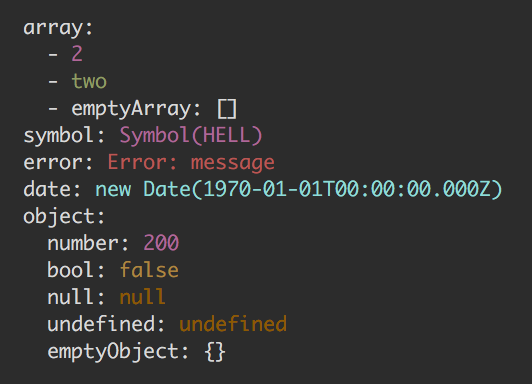Stringify object/array with yaml syntax
npm install yamlify-object
const yamlifyObject = require('yamlify-object');
const obj = {
array: [
2,
'two',
{
emptyArray: [],
},
],
error: new Error('message'),
date: new Date(0),
object: {
number: 200,
bool: false,
null: null,
undefined: undefined,
emptyObject: {},
},
};
obj.circular = obj;
const formattedString = yamlifyObject(obj, {
indent: ' ',
prefix: '\n',
postfix: '\n',
});
console.log(formattedString);
/*
array:
- 2
- two
- emptyArray: []
error: Error: message
date: new Date(1970-01-01T00:00:00.000Z)
object:
number: 200
bool: false
null: null
undefined: undefined
emptyObject: {}
circular: [Circular]
*/Type: Object Array
Type: string
Default: ' ' - single space
Type: string
Default: '\n'
Type: string
Default: ''
Type: Function
Expected to return a string that stringified version of Date instance.
Type: Function
Expected to return a string that stringified version of Error instance.
Type: object
Default:
{
date: function (s: string): string,
error: function (s: string): string,
symbol: function (s: string): string,
string: function (s: string): string,
number: function (s: string): string,
boolean: function (s: string): string,
null: function (s: string): string,
undefined: function (s: string): string,
}Each property of colors object expected to be a function that
expected to return somehow colorified version of passed string argument.
You can specify colors only for types you need and the rest will stay colorless strings:
const obj = {
number: 1
string: 'str',
bool: true,
};
const formattedString = yamlifyObject(obj, {
colors: {
number: (value) => `COLOR_CODE${value}COLOR_CODE`,
boolean: (value) => `COLOR_CODE${value}COLOR_CODE`,
},
});
console.log(formattedString);
/*
number: COLOR_CODE1COLOR_CODE
string: str
bool: COLOR_CODEtrueCOLOR_CODE
*/For terminal can be used yamlify-object-colors preset: