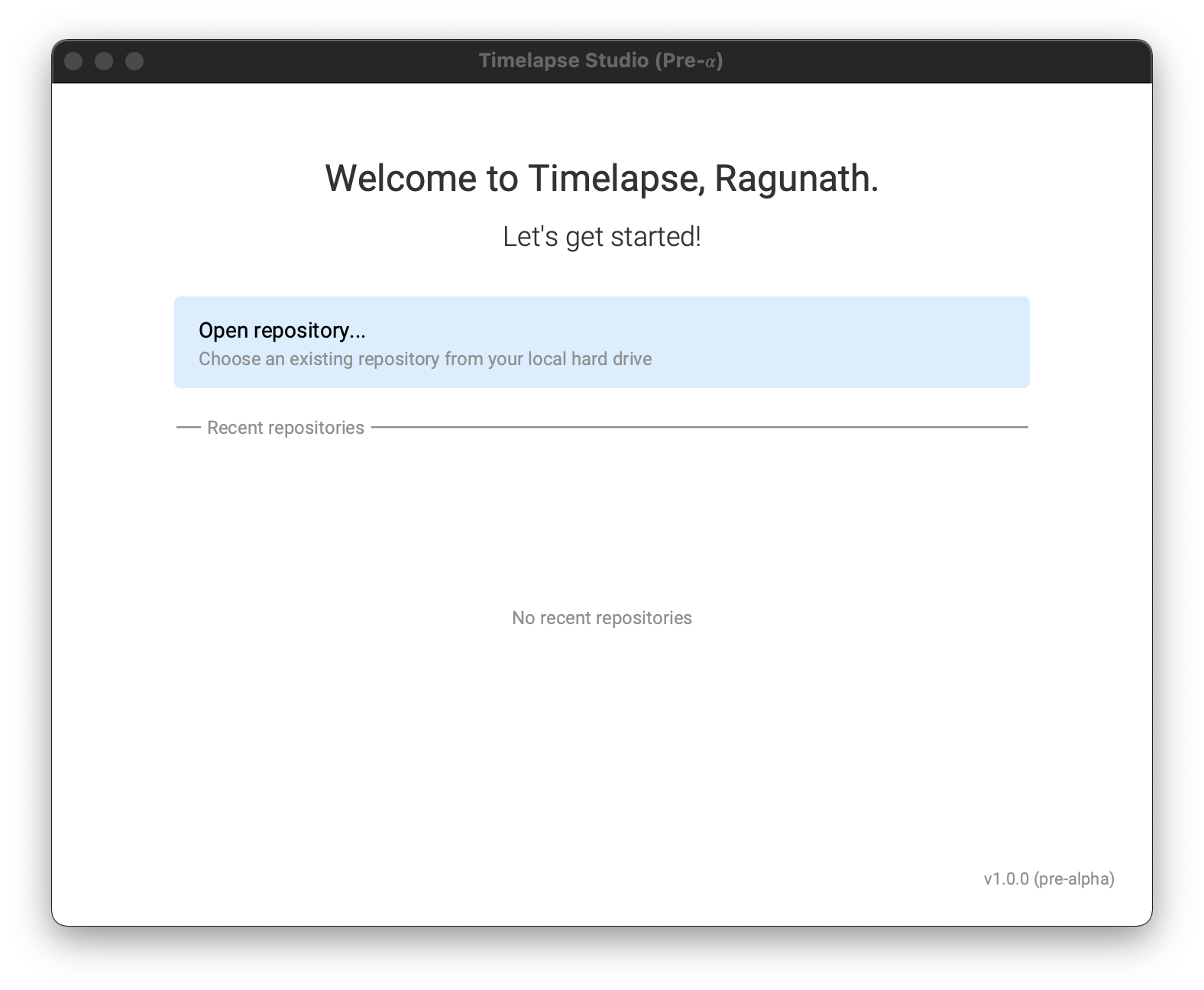Timelapse onboards developers onto codebases before you make that cup of instant noodles!
Download and install JDK 15 for your OS.
Download and install Node.js 14.17.0 for your platform.
Download and install IntelliJ IDEA.
See IntelliJ Plugin's README for installation and usage.
npm install -g rune-cliThe repository has submodules. If you haven't cloned the repository already, run:
git clone --recursive git@github.com:redgreenio/timelapse.gitIf you have already cloned the repository without the --recursive option. Then cd into the project directory and
then run,
git submodule update --init --recursivecd into the project directory and run the following Gradle tasks.
Windows
gradlew test runLinux & macOS
./gradlew test runIf the build succeeds, you should be able to see this screen!
Windows
gradlew installGitHooksLinux & macOS
./gradlew installGitHooksSee dev-cli's README for installation and usage.
To generate unified diffs for reproducing bugs or handling new use cases, make use of the diff utility.
diff -u a.txt b.txtProGuard can come in handy to de-obfuscate stack traces from production.
The runnable jars are placed inside the /tools/proguard directory.
Copyright 2021 Red Green, Inc.