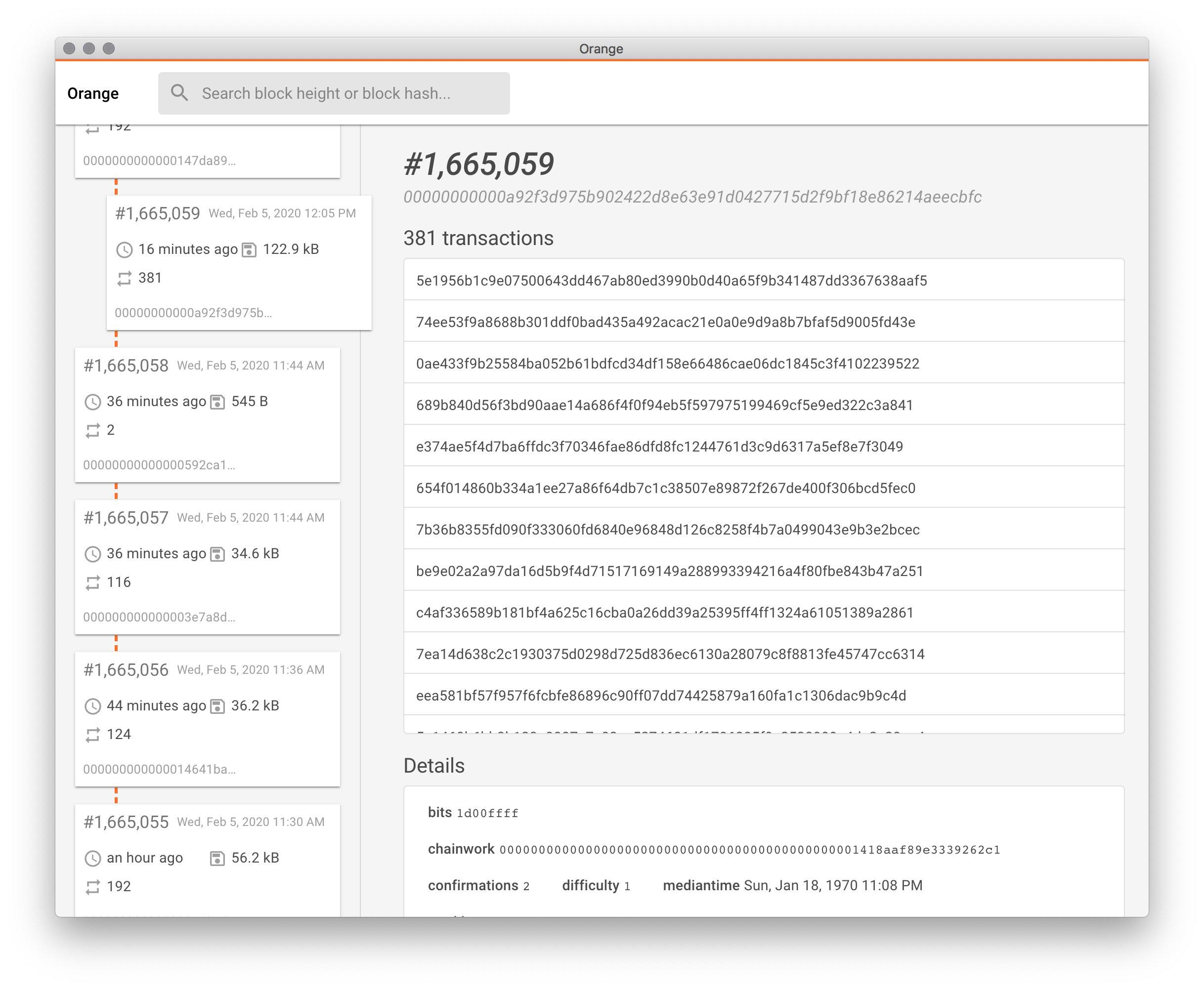Orange 
Orange is a Bitcoin blockchain explorer for Bitcoin Core. It's built with Electron, TypeScript and React.
This project is not affiliated with Bitcoin Core.
Table of Contents
- Goal of the project
- How it works
- Architecture and security
- Install and contribute
- Questions and help
Goal of the project
The goal of the project is to explore using Electron, React, and TypeScript to build a better Bitcoin client on top of Bitcoin Core while still providing strong security.
The initial aim of Orange is to be a graphical blockchain explorer. Orange may gradually include more features, such as wallet.
How it works
Orange is just a front-end. Bitcoin Core acts as the back-end. Orange needs Bitcoin Core to be already running on your computer.
Architecture and security
Orange uses multiple processes. Some processes include npm modules while others don't. Orange is architected so that processes with npm modules are sandboxed and have very low access privileges. Processes with npm modules cannot make outbound or receive inbound connections except in a very tightly controlled manner.
Only processes that don't use any 3rd party modules are allowed to communicate with Bitcoin Core.
Details on the architecture
All Electron applications have 3 separate processes. The nature of these 3 processes is what enables the architecture described above.
The 3 processes are called main, renderer, and preload. Each one of these
processes is granted a different level of access privilege over the system, as
described below.
The main process
In Orange the main has full access over the system. It uses Node.js to talk to
the file system and it can talk to the operating system. Because main has
this much privilege, we don't use npm modules in it.
main talks to Bitcoin Core.
The renderer process
The renderer process is where the UI code is.
The renderer process has no access to Node.js APIs, the filesystem, or any
operating system features. The renderer process is also prohibited from:
- making network requests
- loading remote content (at run time)
- opening webpages
- navigating
Some implementation details
We implement the
security recommendations
provided by Electron. Many of these recommendations are particular to loading
"remote content", that is content over the network. In Orange we disable
networking completely, but we consider npm modules in the renderer process to
be equivalent to "remote content" so we follow these recommendations as strictly
as possible:
- Node integration is disabled
- Content isolation is enabled
- Web security is enabled
- A strict content security policy is provided
- Running insecure content is disabled
- No experimental Chromium or Blink features are used
- WebView creation is disabled
- Navigation is disabled
- The remote module is disabled
How does renderer get the data to display if it's sandboxed?
This is where the preload process comes in. preload is the middleman between
main and renderer. It relays messages between the two, but only very
specific kinds of messages.
How is the communication between renderer and main secured?
main and renderer use a nonce (i.e. password) to communicate with each
other. This nonce is agreed upon between main and renderer only after all
the npm modules have been downloaded, so remote code has no way of knowing what
it is.
Implementation details
After the npm modules have been downloaded but before the Orange distributable
is created, the string __NONCE__ in the code will be replaced with a base64
encoded random bytes. Care has to be taken to make sure this nonce is only known
to the local Orange code, not to the npm modules.
Install and contribute
Orange development was only tested on macOS. It should work on other operating systems but I haven't tested it. Please go ahead and test it and report any issues.
To run this locally and contribute:
- Have Bitcoin Core running
- Have
server=1andprune=0in yourbitcoin.conffile (otherwise Orange won't work) - Have Bitcoin Core
datadirlocation set to default (otherwise Orange won't be able to authenticate with Bitcoin Core) - Clone this repo
cdinto the repo- Execute
npm installto install the dependencies - Execute
npm run develop:rendererto start the build and server for therendererbundle. This command will occupy the terminal window - In a separate terminal window, but in the same folder, execute
npm run develop:mainto start the build process of themainbundle. This command will also occupy the terminal window - Orange should be running now
Feel free to play around with the code, make modifications, or send a PR!
Questions and help
If you have a question or need help, file an issue or tweet me.