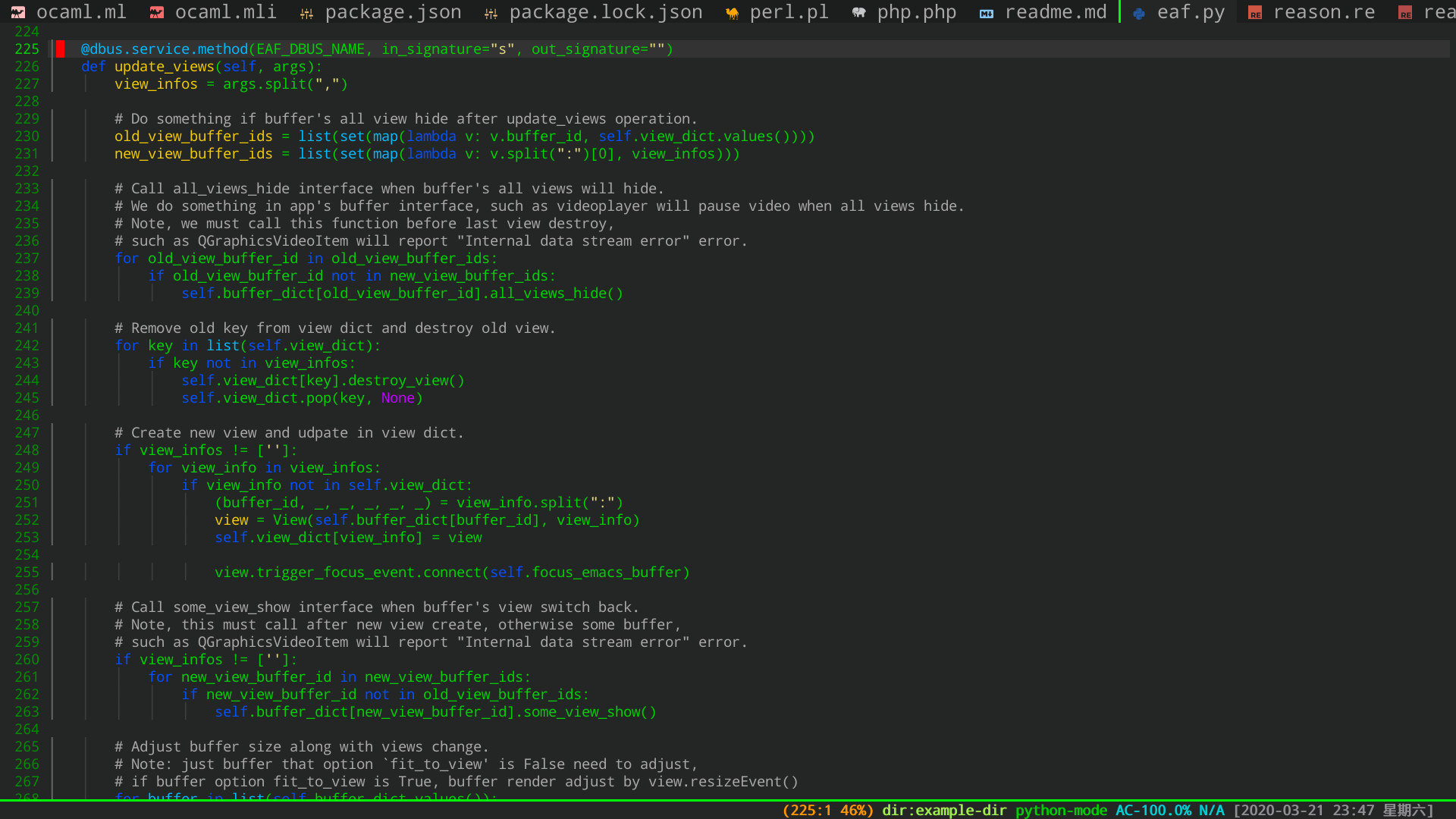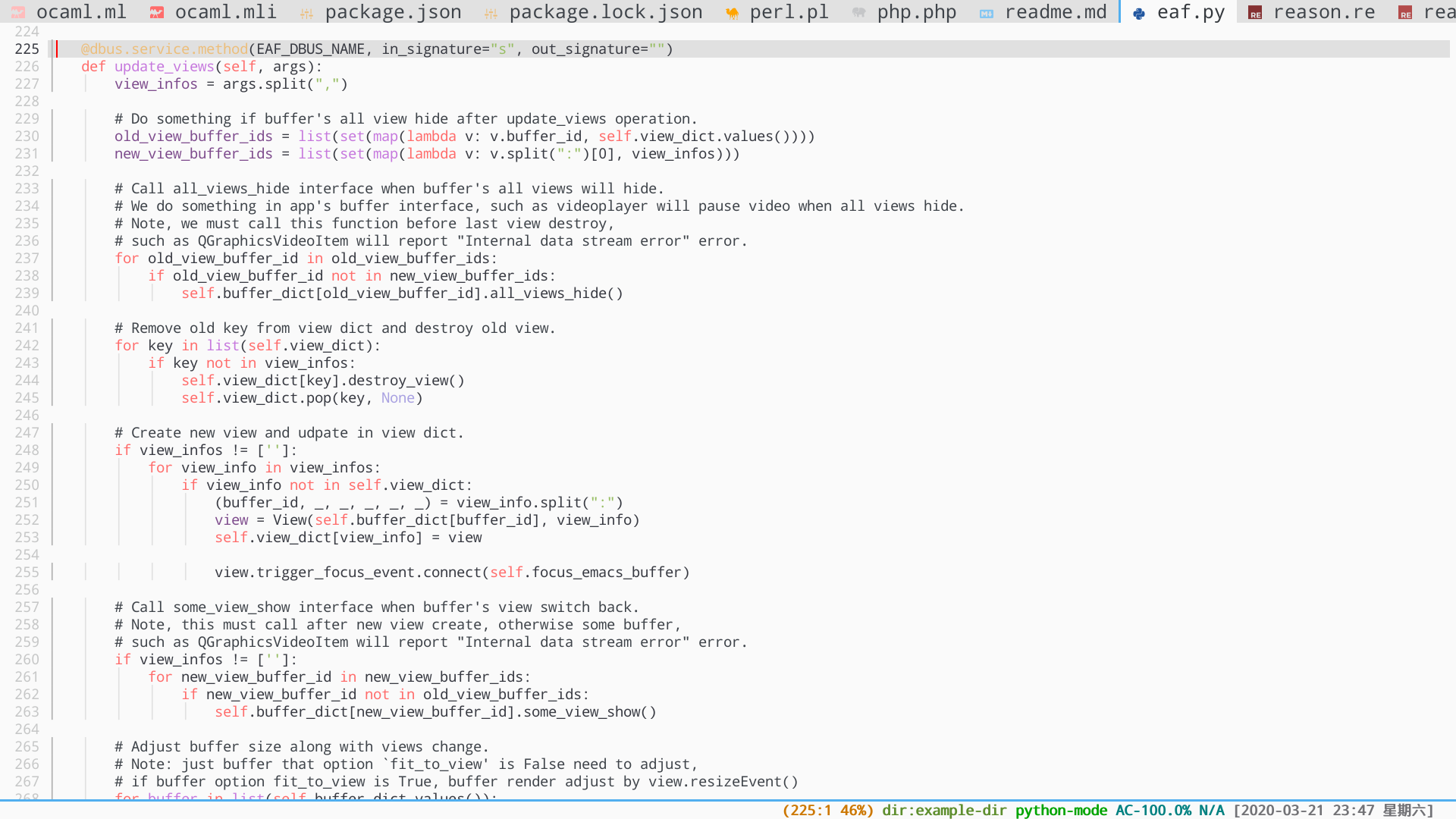lazycat-theme is my theme package, code base fork from doom-theme and disable mode-line default (see also awesome-tray)
- Clone this repository
git clone --depth=1 https://github.com/manateelazycat/lazycat-theme.git
-
Move lazycat-theme to your load-path.
The load-path is usually
~/elisp/.It's set in your
~/.emacsor~/.emacs.d/init.ellike this:
(add-to-list 'load-path (expand-file-name "~/elisp"))
(require 'lazycat-theme)Switch to dark theme:
(lazycat-theme-load-dark)Switch to light theme:
(lazycat-theme-load-light)(lazycat-theme-toggle)(lazycat-theme-load)(lazycat-theme-load-with-sunrise)