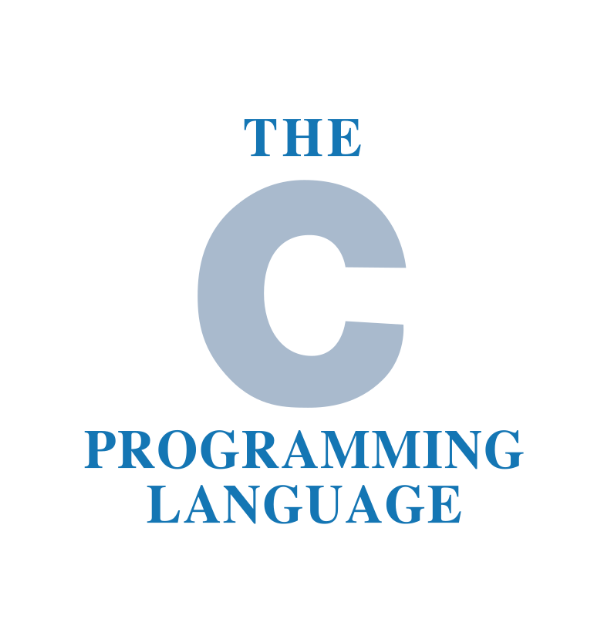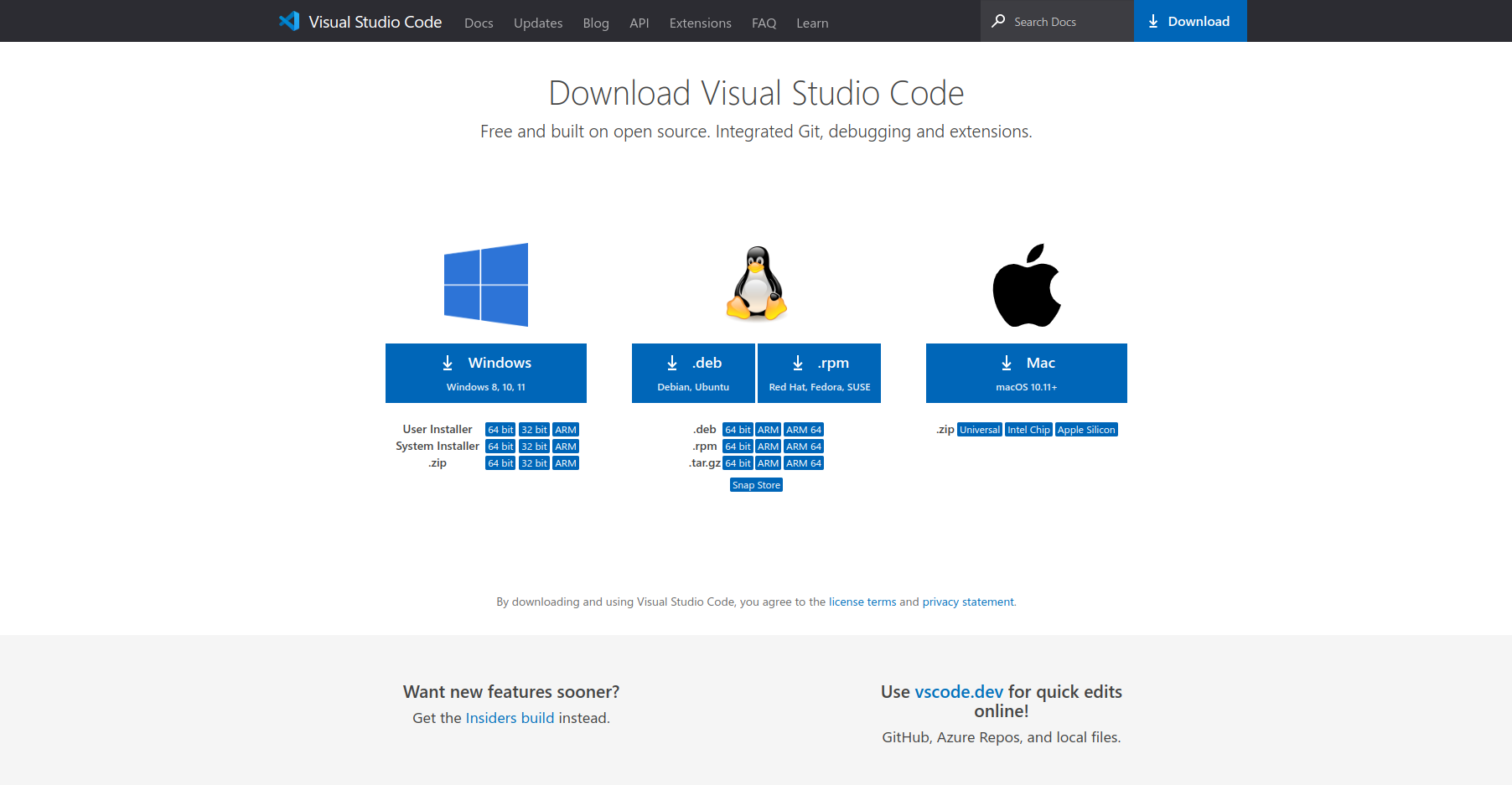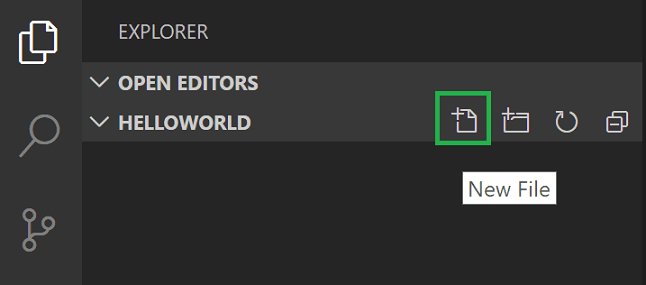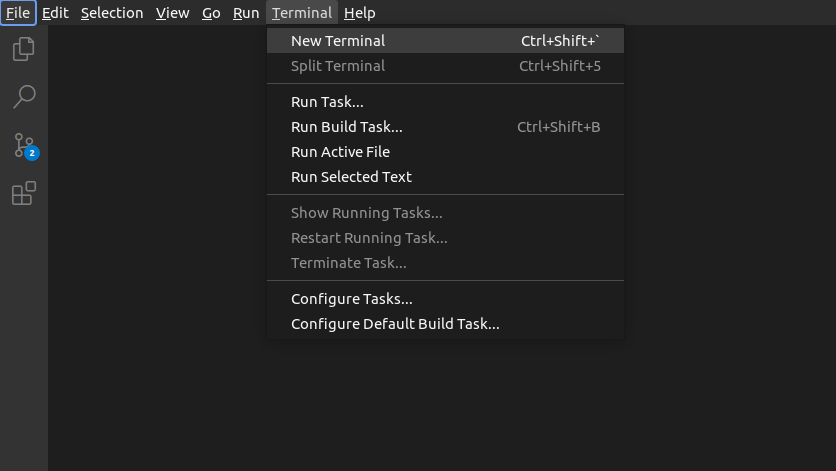C Language
What is C?
-
C is a general-purpose programming language created by Dennis Ritchie at the Bell Laboratories in 1972.
-
It is a very popular language, despite being old.
-
C is strongly associated with UNIX, as it was developed to write the UNIX operating system.
Why Learn C?
-
It is one of the most popular programming language in the world.
-
If you know C, you will have no problem learning other popular programming languages such as Java, Python, C++, C#, etc, as the syntax is similar.
-
C is very fast, compared to other programming languages, like Java and Python.
-
C is very versatile; it can be used in both applications and technologies Difference between C and C++
-
C++ was developed as an extension of C, and both languages have almost the same syntax.
-
The main difference between C and C++ is that C++ support classes and objects, while C does not.
-
For more visit: C (programming language)
Get Started With C
To start using C, you need two things:
- A text editor, like Notepad, to write C code.
- A compiler, like GCC, to translate the C code into a language that the computer will understand. There are many text editors and compilers to choose from. In this tutorial, we will use an IDE (see below).
Install IDE
-
An IDE (Integrated Development Environment) is used to edit AND compile the code.
-
Popular IDE's include Code::Blocks, Eclipse, and Visual Studio. These are all free, and they can be used to both edit and debug C code.
-
Note: Web-based IDE's can work as well, but functionality is limited.
-
We will use
vscodein our tutorial, which we believe is a good place to start. -
You can find the latest version of vscode at https://code.visualstudio.com/download.
C Quickstart
Let's create our first C file.
Add hello world source code file
- Open vscode
- In the File Explorer title bar, select New File and name the file helloworld.c
- Write the following C code and save the file as firstprogram.c (File > Save File as):
firstprogram.c
#include <stdio.h>
int main() {
printf("Hello World!\n");
return 0;
}- open terminal
- run this command
$ gcc helloworld.c -o a.out && ./a.outoutput
Hello World!