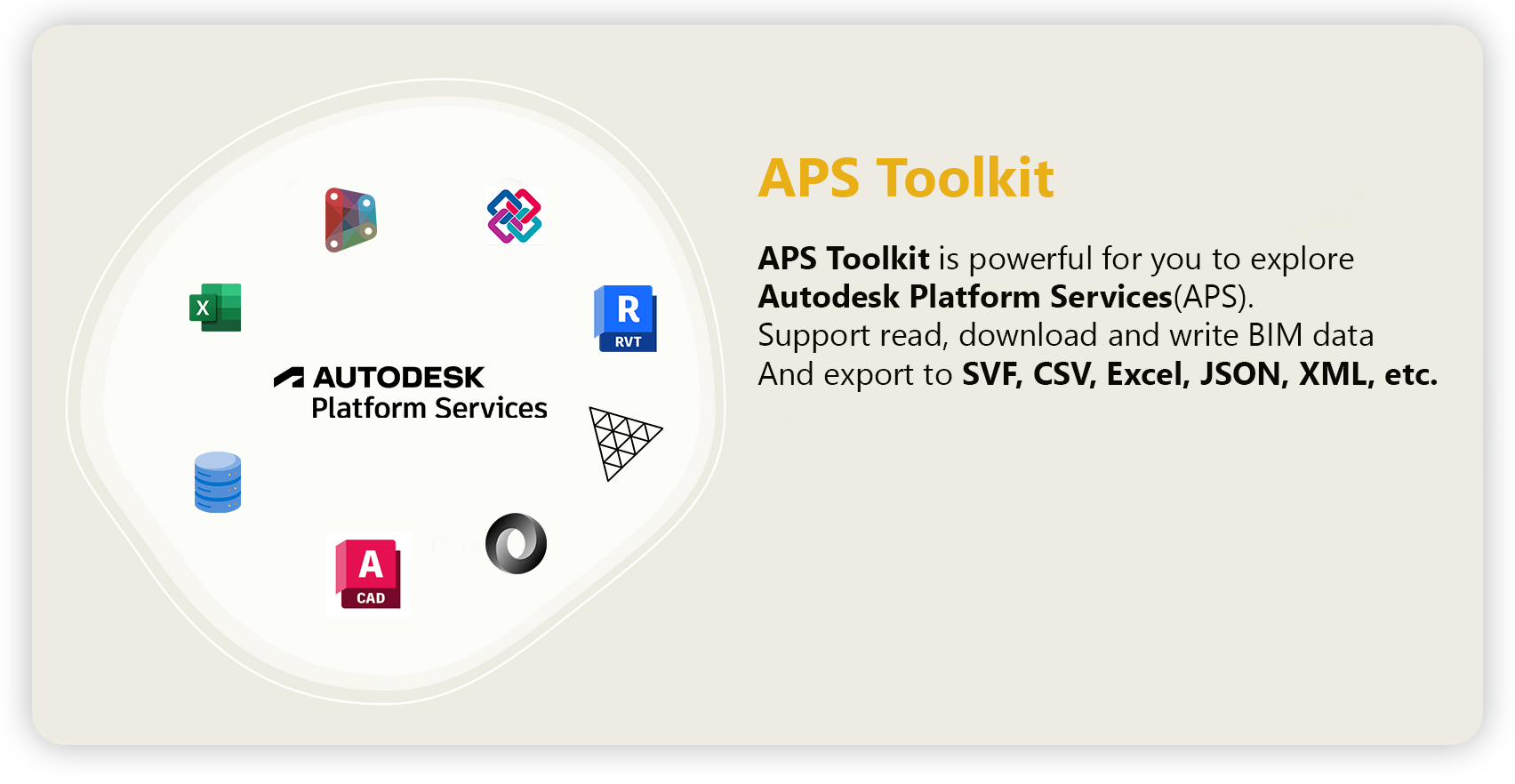APS Toolkit (Former is Forge) is powerful for you to explore Autodesk Platform Services(APS). It's built on top of Autodesk.Forge and Newtonsoft.Json. Forge Toolkit includes some features allow you to read, download and write data from Autodesk Platform Services and export to CSV, Excel, JSON, XML, etc.
- Read/Download SVF Model
- Read/Query Properties Database SQLite
- Read/Download Properties Without Viewer
- Read Geometry Data
- Read Metadata
- Read Fragments
- Read MeshPacks
- Read Images
- Export Data to CSV
- Export Data to Excel
- Export Data to Parquet
Please follow latest update at APSToolkit Nuget
<PackageReference Include="APSToolkit" Version="1.*" />Before start you need setup your environment:
APS_CLIENT_ID = <your client id>
APS_CLIENT_SECRET = <your client secret>
APS_REFRESH_TOKEN = <your refresh token>All Tutorials are available under Jupyter Notebook at Tutorials
WIP : Working in progress, please collaborate with me to complete this.
//TODO : Test Get Properties Local files
string objects_attrs_gzip = @"<yourpath>\Resource\objects_attrs.json.gz";
string objects_vals_gzip = @"<yourpath>\Resource\objects_vals.json.gz";
string objects_ids_gzip = @"<yourpath>\Resource\objects_ids.json.gz";
string objects_avs_gzip = @"<yourpath>\Resource\objects_avs.json.gz";
string objects_offsets_gzip = @"<yourpath>\Resource\objects_offs.json.gz";
PropDbReader proReader = new PropDbReader(objects_ids_gzip, objects_offsets_gzip, objects_avs_gzip,
objects_attrs_gzip, objects_vals_gzip);
int dbIndex = 3528;
Dictionary<string,string> dictionary = proReader.GetProperties(dbIndex);
Console.WriteLine("done get");string urn = "dXJuOmFkc2sud2lwcHJvZDpmcy5maWxlOnZmLk9kOHR4RGJLU1NlbFRvVmcxb2MxVkE_dmVyc2lvbj0z";
Autodesk.Forge.TwoLeggedApi twoLeggedApi = new Autodesk.Forge.TwoLeggedApi();
var ClientID = Environment.GetEnvironmentVariable("APS_CLIENT_ID");
var ClientSecret = Environment.GetEnvironmentVariable("APS_CLIENT_SECRET");
Console.WriteLine("Done with Authentication");
dynamic token = twoLeggedApi.Authenticate(ClientID, ClientSecret, "client_credentials",
new Scope[]
{
Scope.DataRead, Scope.DataWrite, Scope.DataCreate, Scope.DataSearch, Scope.BucketCreate, Scope.BucketRead,
Scope.BucketUpdate, Scope.BucketDelete
});
var access_token = token.access_token;
PropDbReader probReader = new PropDbReader(urn, access_token);
Dictionary<string,string> properties = probReader.ExportDataToExcel("<filePath>","result.xlsx");string sqlQuery = @"
SELECT _objects_id.id AS dbId, _objects_id.external_id AS externalId,
_objects_attr.name AS name,_objects_attr.display_name AS propName ,
_objects_val.value AS propValue
FROM _objects_eav
INNER JOIN _objects_id ON _objects_eav.entity_id = _objects_id.id
INNER JOIN _objects_attr ON _objects_eav.attribute_id = _objects_attr.id
INNER JOIN _objects_val ON _objects_eav.value_id = _objects_val.id
WHERE name = 'ElementId'
";
//read query data legacy
var dbReader = new PropDbReader("<urn>","<token>");
DataTable dataTable = DbReader.ExecuteQuery(sqlQuery);RevitPropDbReader = new PropDbReaderRevit(urn, Settings.Token2Leg);
List<string> parameters = new List<string>()
{
"Category",
"ElementId",
"name",
"Level",
};
DataTable dataTable = RevitPropDbReader.GetAllDataByParameter(parameters);
dataTable.ExportToCsv("result.csv");BIM360 bim360 = new BIM360();
bim360.ExportRevitDataToExcel("<token>", "<filePath>","<versionId>");RevitPropDbReader = new PropDbReaderRevit("<urn>", "<token>");
RevitPropDbReader.ExportAllDataToExcel("result.xlsx");string dowloadFolder = @"D:\Temp\SVF\MyHouse";
string urn = "dXJuOmFkc2sud2lwcHJvZDpmcy5maWxlOnZmLk9kOHR4RGJLU1NlbFRvVmcxb2MxVkE_dmVyc2lvbj0z";
Autodesk.Forge.TwoLeggedApi twoLeggedApi = new Autodesk.Forge.TwoLeggedApi();
var ClientID = Environment.GetEnvironmentVariable("APS_CLIENT_ID");
var ClientSecret = Environment.GetEnvironmentVariable("APS_CLIENT_SECRET");
Console.WriteLine("Done with Authentication");
dynamic token = twoLeggedApi.Authenticate(ClientID, ClientSecret, "client_credentials",
new Scope[]
{
Scope.DataRead, Scope.DataWrite, Scope.DataCreate, Scope.DataSearch, Scope.BucketCreate, Scope.BucketRead,
Scope.BucketUpdate, Scope.BucketDelete
});
var access_token = token.access_token;
await Derivatives.SaveFileSvfAsync("<folder>", urn, access_token);ForgeSvfReader forgeSvfReader = new ForgeSvfReader();
string svfPath = @"<yourpath>\<name>.svf";
ISvfContent svfContent = forgeSvfReader.ReadSvf(svfPath);
## read svf properties
// get object properties
PropDbReader propDbReader = svfContent.properties;
int dbIndex = 3461;
Dictionary<string, string> properties = propDbReader.GetProperties(dbIndex);
// get object name
string name = propDbReader.GetName(3461);string urn = "dXJuOmFkc2sud2lwcHJvZDpmcy5maWxlOnZmLk9kOHR4RGJLU1NlbFRvVmcxb2MxVkE_dmVyc2lvbj0z";
Autodesk.Forge.TwoLeggedApi twoLeggedApi = new Autodesk.Forge.TwoLeggedApi();
var ClientID = Environment.GetEnvironmentVariable("APS_CLIENT_ID");
var ClientSecret = Environment.GetEnvironmentVariable("APS_CLIENT_SECRET");
Console.WriteLine("Done with Authentication");
dynamic token = twoLeggedApi.Authenticate(ClientID, ClientSecret, "client_credentials",
new Scope[]
{
Scope.DataRead, Scope.DataWrite, Scope.DataCreate, Scope.DataSearch, Scope.BucketCreate, Scope.BucketRead,
Scope.BucketUpdate, Scope.BucketDelete
});
var access_token = token.access_token;
Dictionary<string,ISvfFragment[]> fragments = await Derivatives.ReadFragmentsRemoteAsync(urn, access_token);string FragmentList =
@".\FragmentList.pack";
byte[] buffer = System.IO.File.ReadAllBytes(FragmentList);
ISvfFragment[] svfFragments = Fragments.parseFragments(buffer);
// try export to csv
using (var writer = new StreamWriter(@".output\fragments.csv"))
using (var csv = new CsvWriter(writer, CultureInfo.InvariantCulture))
{
csv.WriteRecords(svfFragments);
}
Console.WriteLine("Done with Fragments");string urn = "dXJuOmFkc2sud2lwcHJvZDpmcy5maWxlOnZmLk9kOHR4RGJLU1NlbFRvVmcxb2MxVkE_dmVyc2lvbj0z";
Autodesk.Forge.TwoLeggedApi twoLeggedApi = new Autodesk.Forge.TwoLeggedApi();
var ClientID = Environment.GetEnvironmentVariable("APS_CLIENT_ID");
var ClientSecret = Environment.GetEnvironmentVariable("APS_CLIENT_SECRET");
Console.WriteLine("Done with Authentication");
dynamic token = twoLeggedApi.Authenticate(ClientID, ClientSecret, "client_credentials",
new Scope[]
{
Scope.DataRead, Scope.DataWrite, Scope.DataCreate, Scope.DataSearch, Scope.BucketCreate, Scope.BucketRead,
Scope.BucketUpdate, Scope.BucketDelete
});
var access_token = token.access_token;
var geometries = await Derivatives.ReadGeometriesRemoteAsync(urn, access_token);string geometryMetadata = @"<yourpath>\GeometryMetadata.pf";
byte[] buffer = System.IO.File.ReadAllBytes(me);
var geometries = Geometries.parseGeometries(buffer);NOTE : Please see repo APSToolkitUnit to get more example.
Thís project is licensed under the terms of the MIT.
Many thanks some repos:
Please read CONTRIBUTING.md for details on our code of conduct, and the process for submitting pull requests to us.