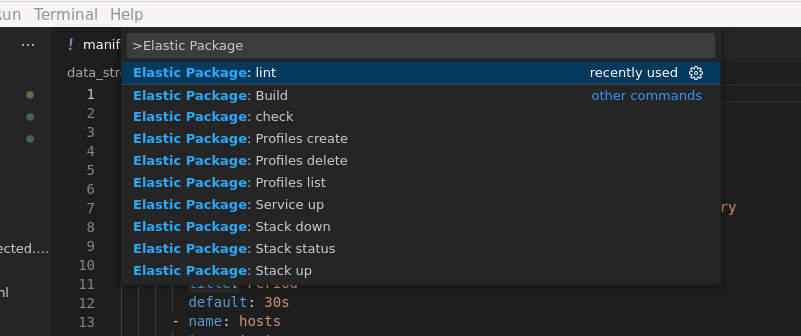This elastic-package-code extension adds into Visual Studio Code features from elastic-package command to help develop and debug Elastic Packages.
Among those features, json and YAML validation as well as the option to trigger commands from the Command Pallete (e.g. building a package).
This extension adds the following actions into the Command Pallete:
- "Elastic Package: Lint": Run
elastic-package lint - "Elastic Package: Check": Run
elatic-package check - "Elastic Package: Build": Run
elastic-package build - "Elastic Package: Stack status": Run
elastic-package stack status - "Elastic Package: Stack up": Run
elastic-package stack up -d- When executing this command, several inputs are shown to gather more information:
- version to be used to run the Elastic stack: parameter
--version - services to start: parameter
--services. By default, all services are started. - profile to use: paramtger
--profile.
- version to be used to run the Elastic stack: parameter
- When executing this command, several inputs are shown to gather more information:
- "Elastic Package: Stack down": Run
elastic-package stack down - "Elastic Package: Service up": Run
elastic-package service up- Requirement: The VS Code workspace should be a folder with the package definition.
- NOTE: As this process is kept in the foreground, this command/action
needs to be stopped by the developer in the terminal opened with
Ctrl+C.
- "Elastic Package: Profiles list": Run
elastic-package profiles list - "Elastic Package: Profiles create": Run
elastic-package profiles create- It allows to create a new profile based from an existing one: parameter
--from.
- It allows to create a new profile based from an existing one: parameter
- "Elastic Package: Profiles delete": Run
elastic-package profiles delete
All these commands are triggered inside a new Terminal in VS Code.
Following the JSON schema, this extension also provides completion and validation of the files inside a package.
Example:
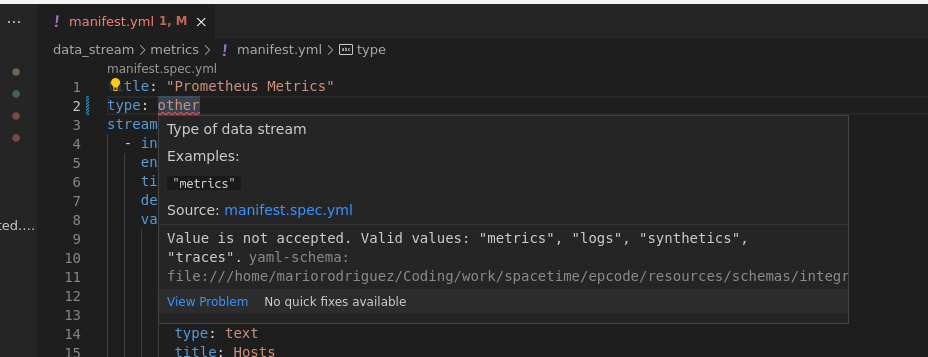
This plugin requires that elastic-package command is installed in your system.
You can follow these instructions.
In order to have YAML validation and completion it is required to install this extension:
This extension adds the yamlValidation key under contributes so YAML schemas can be defined for specific files.
Some of the commands require that the workspace in VS Code is a folder that contains the package defintions. For instance "Elastic Package: Service up" command/action runs successfully if the current workspace in Code is a folder with all the package files.
This extension contributes the following settings:
elastic-package-code.defaultProfile: Default profile name to be used inelastic-packagecommands.