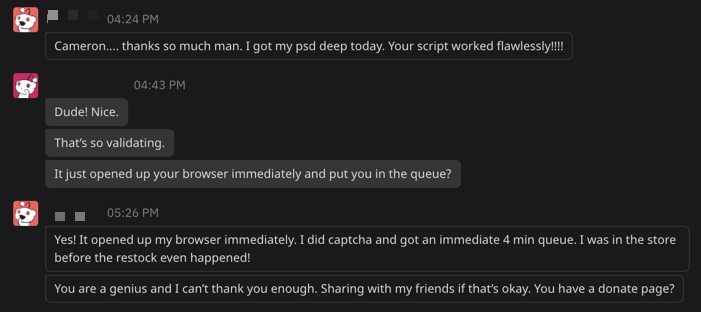Get My PS5
A simple command line interface (CLI) utility that checks for PlayStation 5 (disc or digital edition) every 5 seconds, then opens your browser as soon as it's available.
Donations appreciated, but not required:
Requirements
Installation
-
Install Node if you haven't already.
-
From the root directory, enter the following command in Terminal (or whatever CLI you use):
npm install
Usage
-
Make sure you are logged into the PlayStation Direct store prior to using this tool. Also make sure you have a payment method, and shipping and billing addresses configured within your PSN account.
-
From the root directory, enter the following command in Terminal (or whatever CLI you use):
npm run watch
-
You will be prompted which version (disc or digital) you would like to search for.
-
Let it run in the background. Your browser will open up and direct you to the PlayStation Direct store as soon as stock is available.
FAQ
Does this thing actually work?
As of Tuesday, December 8, 2020, I've received confirmation that this bot works:
With that being said, this is a simple bot. It checks for a redirect, and then opens your web browser.
- You should make sure you're already logged in with a PSN ID.
- You'll still need to complete reCAPTCHA on Sony's website.
- There's still a solid chance you won't get a PS5.
However, I believe this utility will give most people a leg up, because they don't have to rely on a third-party service (such as NowInStock.net) to send you a notification that PS5s are in stock. You're running it directly from your computer, which removes a lot of overhead and (hopefully) gives you an advantage.
Good luck!
How does this work?
This works by hitting Sony PlayStation Direct store every 5 seconds, and checking for a redirect that indicates a queue is forming. As soon as the queue starts forming, it will open your browser and you'll be placed within the queue.
The previous version attempted to add the PlayStation 5 console directly to the cart. Unfortunately, the API endpoint it was using for this didn't return a successful response even when PS5s were in stock, rendering it useless. So I changed it.
I'm not familiar with CLI and software. How do I install and get this running?
- Install Node.
- Download this utility by clicking the green "Code" button above, and then click "Download ZIP."
- Unzip the contents.
- Next you'll need to open a CLI instance at the
get-my-ps5-masterfolder:- Windows users: open the folder, type
cmdin the address bar, and hit enter. Still need help? - Mac users: right click the folder and select "New terminal at folder."
- Windows users: open the folder, type
- Once you have the CLI instance open at the
get-my-ps5-masterfolder, enter each command, then press enter:npm installnpm run watch
- Choose which console you prefer (disc or digital), and the search will begin.
- Let it do it's thing. It will open your browser as soon as it detects a queue forming.
How do I stop this from running?
Enter Control + C in your Terminal window, or exit the Terminal altogether.