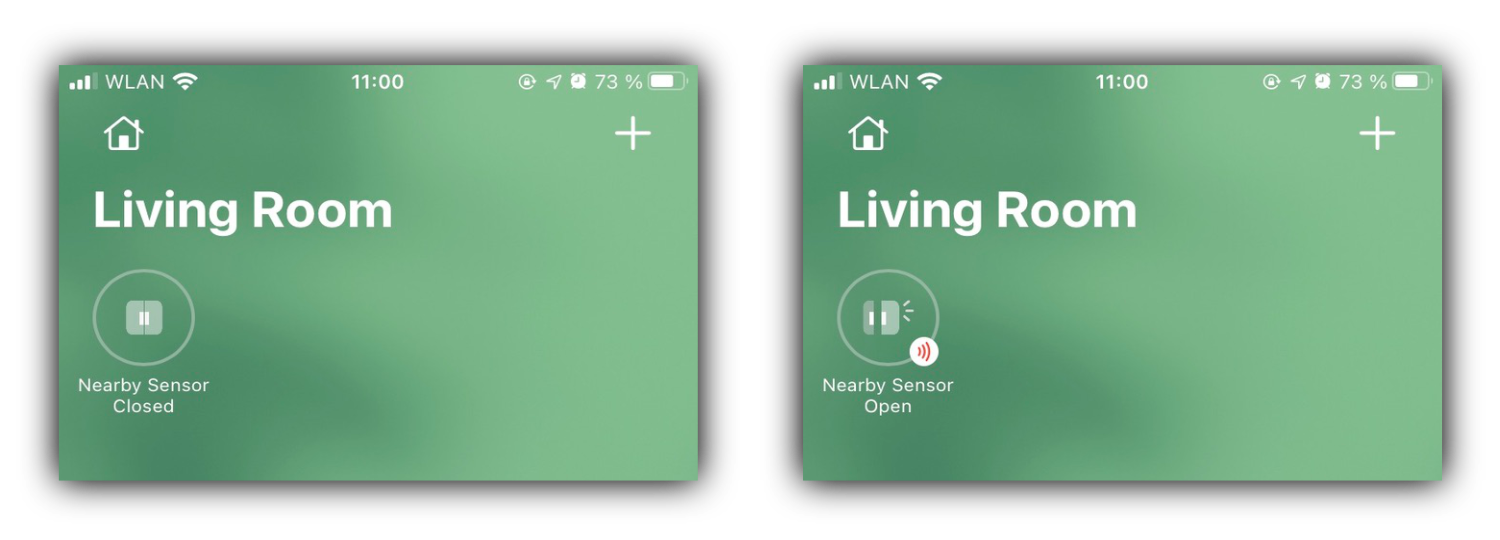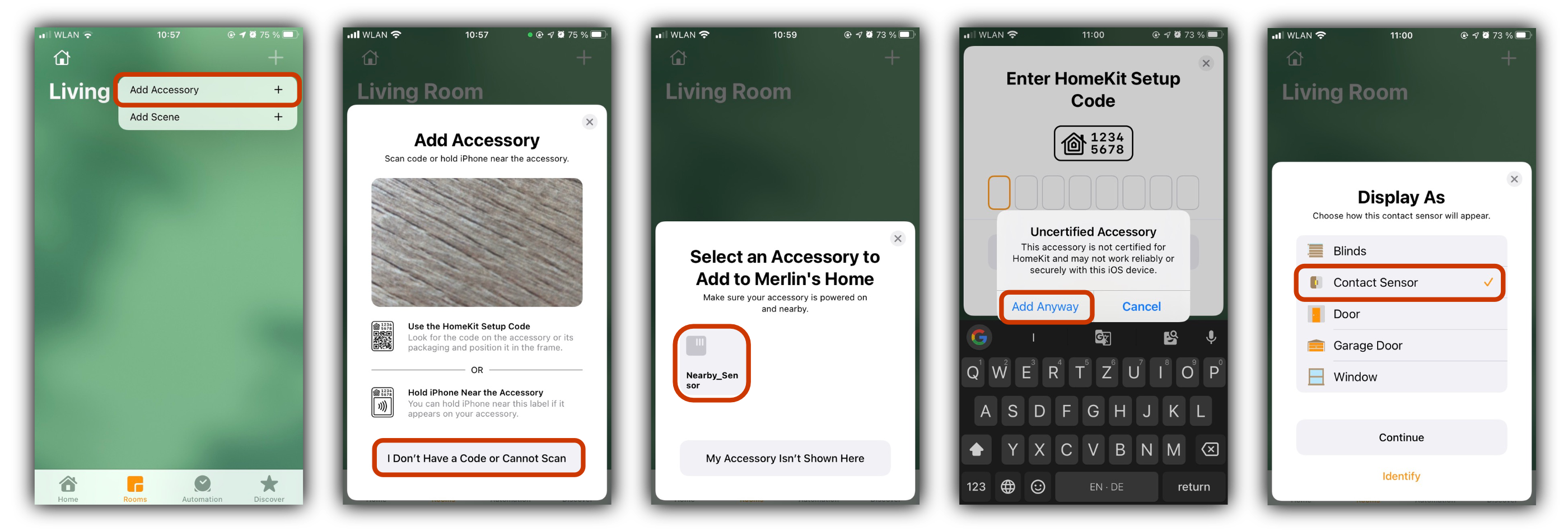This is a virtual HomeKit sensor that triggers when Apple devices are nearby. It listens for Bluetooth-LE advertisements and checks if the received signal strength is above a threshold.
Built with HomeControl and go-ble.
It does NOT identify your smartphones (like the real 'Nearby' feature does). It doesn't do anything smart at all, basically. It's a 3 hour project and seems to work, kind of, so here it is.
- Ubuntu (tested Raspberry Pi with Ubuntu Server 20.04)
- Go installation
- Bluetooth
git clone https://github.com/mrlnc/nearby-sensorgo getgo build nearby-sensor.go
Allow the binary nearby-sensor to access Bluetooth devices without root permissions:
sudo setcap 'cap_net_raw,cap_net_admin+eip' nearby-sensor
Usage of ./nearby-sensor:
-dev string
Bluetooth Device (default "hci0")
-pin string
HomeKit 8-digit PIN for this accessory (default "32191123")
-threshold string
Filter beacons below this threshold, in dBm (default "-50")
-timeout string
Switch-off delay, in seconds (default "5")
You can configure the activation distance through the threshold. The timeout will keep the sensor active for a couple of seconds after the last beacon was seen.
For example:
./nearby-sensor -pin 12312312 -threshold -45 -timeout 10
Running the sensor will initialize a new directory 'Nearby Sensor'. If you delete that folder, you need to pair the sensor again with Homekit.
The sensor records Bluetooth advertisements and triggers if the received signal strength (the RSSI) is above the threshold. This step is a lot trial & error because it depends on your receiver.
On the Raspberry Pi 4, I use these thresholds:
-45is about 20 cm-50is about a meter
Start there, adjust the threshold and see if it triggers :)
Adjust the paths and the username and move the unit to /etc/systemd/system/nearby-sensor.service
[Unit]
Description=Nearby sensor for Homekit
[Service]
Type=simple
User=merlin
WorkingDirectory=/home/merlin/nearby-sensor
ExecStart=/home/merlin/nearby-sensor/nearby-sensor
[Install]
WantedBy=multi-user.target
Reload the daemon and enable the service:
sudo systemctl daemon-reload
sudo systemctl enable nearby-sensor
sudo systemctl start nearby-sensor
The logs are visible in journalctl.
The project is build with:
go-bleby Currant Inc. (BSD 3-Clause "New" or "Revised" License, see here)- HomeControl/
hcby Matthias Hochgatterer (Apache License 2.0, see here) - idea from hexway/BLEEE. they go much further in device identification, have a look at their paper
- also take a look at this paper: Disrupting Continuity of Apple’s Wireless Ecosystem Security
Trademarks by Apple & Bluetooth, probably. This is of course no official HomeKit equipment. Don't expect it to work.