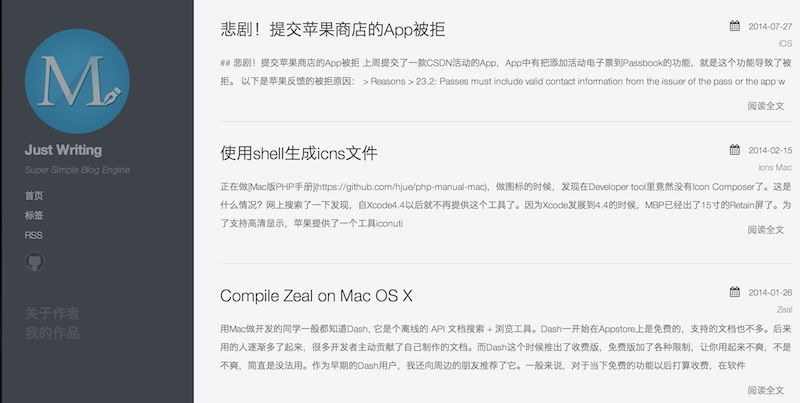Justwriting is a simple blog platform. You just need writing content with Markdown format, upload the .md file to website, then it will show .md files as posts on your website.
It can synchronize files to the server by Dropbox.
So don't care about lost files while the server damaged, as all files can be store on your local devices.
If share the folder in Dropbox with others, then all members can add, edit the postes.
Of cause, if you have problem to install Dropbox on servers, it also can upload files by FTP, SVN or git, any methods you can.
If you have any question, click here to tell me.
- PHP 5.3.6+
- Simple blog platform
- No need database
- No need online edit, just writing locally with any device
- Writ with Markdown
- Support code highlight
- Support Latex math equation
- Multi themes
- Support update via Dropbox
- Support post via API
- Setting blog parameter, update 'settings.php'
- Upload codes to php space
- Upload Markdown files to folder 'posts'
- Open website, just so...
docker pull hjue/centos-docker-justwriting
Put the head information at the beginning of the .md file.
Date: 2014-08-09
Title: Post tilte
Intro: Post abstract
Tags: Tags
Status: public
Contents
The status also can be define as draft, then this file will not appeared on the website.
It also support Jekyll head information.
As Justwriting will convert any .md file in the posts folder to post, so you just need upload .md file to the servers through any ways. Here list some methods:
If running Justwriting on VPS, suggest to update post through Dropbox. Installation Process。
For virtual host user, it may not able to install Dropbox client, JustWritting provide a function to manually pull files from Dropbox.
-
Generated access token
-
Configure params in settings.php:
$blog_config['dropbox']['key'], $blog_config['dropbox']['secret'], $blog_config['dropbox']['access_token'] -
access http://your_justwriting_site/sync/dropbox/download for syncing posts
Justwriting supports post through Api.
If use Api, it need true on the option in settings.php, and set the Api Key in it.
Click here to check the Api documents
If you are using Justwriting, and would like to list here, click here tell me.
Please see the file called LICENSE.