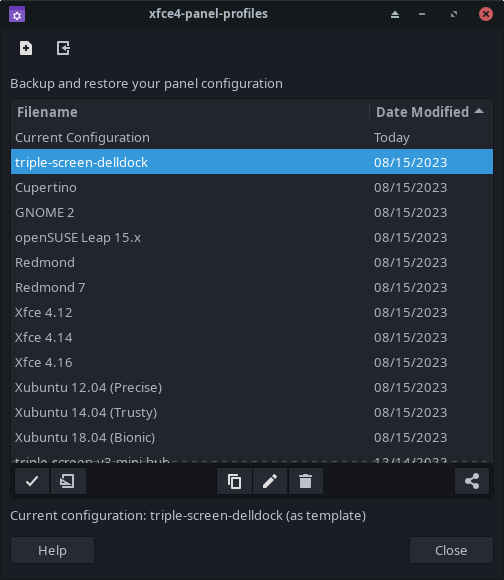Xfce4-panel-profiles is a simple application to manage Xfce panel layouts.
With the modular Xfce Panel, a multitude of panel layouts can be created. This tool makes it possible to backup, restore, import, and export these panel layouts.
This version is a fork of the original project, please check the changelog for further information. Basically this fork provide a better UI and the possibility to adapt panels presence and position when monitors setup has changed. Eventually this fork would be merged with upstream project later.
A screenshot of the slightly modified UI, with the Matcha-dark-azul theme:
Notice the UI is slightly different, more control buttons to control list items, a new template feature button (se below). Some other buttons has moved in on the top, and the last loaded configuration is now displayed.
This come with a new template concept, where panel-1 is always attached on primary, and other
panels to other screens, from top right to down left. Also, it is able to remove extra panels.
There are more granular options in the code, but they have been hidden be to keep things simple.
While I didn't found a reliable way to trigger a script when display setup changed, I've this shell alias I use to fix all my panels on each screens:
alias reload_panels='xfce4-panel-profiles template ~/.local/share/xfce4-panel-profiles/template-home.tar.bz2'
Eventually, this should be called each time panels are misplaced or overlapped, but I could not find out how to reliably do it. Any help would be appreciated.
Finally, I eventually plan to give back this work to the XFCE4 community, if they're interested
by this fork. There is still some minor work to do on this project, and stuffs to improve/change. For further developpement, I took the initiative to make this program easier to install
from regular tools like pip or poetry.
To test this project, ensure you have installed glib (no issues if you're running XFCE4), git clone
this project, go into it and then run poetry install. You should be able to run
the xfce4-panel-profiles command in your terminal.
Note about glade: You may need to add to your setting path alibxfce4ui-2.xml file, ensure the file reference your
correctly named libray='libxfce4ui-2', this is an example for archlinux. The full file is provided in the extra directory:
<?xml version="1.0" encoding="UTF-8"?>
<glade-catalog version="4.12.0" supports="gtkbuilder" name="libxfce4ui-2" library="libxfce4ui-2" domain="glade3" depends="gtk+" book="xfce4">
<glade-widget-classes>
<glade-widget-class name="XfceTitledDialog" generic-name="xfce-titled-dialog" title="Titled Dialog">
<post-create-function>glade_xfce_titled_dialog_post_create</post-create-function>
<get-internal-child-function>glade_xfce_titled_dialog_get_internal_child</get-internal-child-function>
Xfce4-panel-profiles documentation
See NEWS for details on changes and fixes made in the current release.
Xfce4-panel-profiles source code
Xfce4-panel-profiles archive or Xfce4-panel-profiles tags
From source code repository:
% cd xfce4-panel-profiles
% ./autogen.sh
% make
% make install
From release tarball:
% tar xf xfce4-panel-profiles-<version>.tar.bz2
% cd xfce4-panel-profiles-<version>
% ./configure
% make
% make install
From developpement:
% cd xfce4-panel-profiles
% virtualenv .venv
% . .venv/bin/python
% pip install poetry
% poetry install
Then it should work like this:
% xfce4-panel-profiles --help
Xfce Panel Profiles - Usage:
xfce4-panel-profiles : load graphical user interface.
xfce4-panel-profiles save <filename> : save current configuration.
xfce4-panel-profiles load [<filename>] : load configuration from file.
xfce4-panel-profiles template [<filename>] : load configuration from template file.
Visit the reporting bugs page to view currently open bug reports and instructions on reporting new bugs or submitting bugfixes.