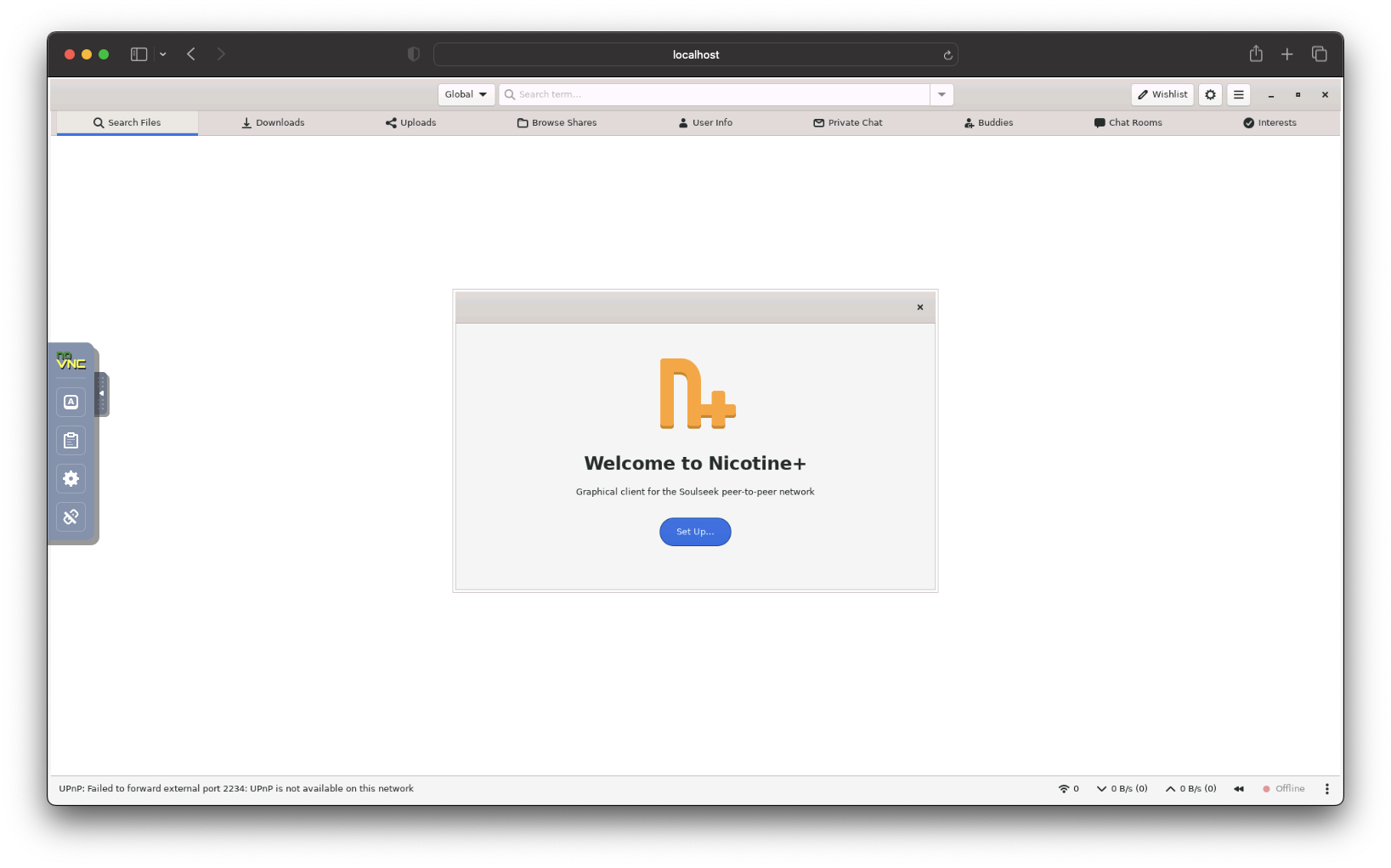Nicotine+ is a graphical client for the Soulseek peer-to-peer network. It aims to be a lightweight, pleasant, free and open source (FOSS) alternative to the official Soulseek client, while also providing a comprehensive set of features.
noVNC is an open source VNC client which is both a VNC client JavaScript library as well as an application built on top of that library.
This docker image allows you to run Nicotine+ on a Raspberry Pi or on your NAS, and access it via the browser from your computer. It includes the latest Nicotine+ version running on GTK4 and is built to ensure a simple and secure setup.
Simply pulling mrgasparov/nicotine-novnc:latest should retrieve the correct image for your architecture. The list of supported architectures is the following:
| Architecture | Available | Devices |
|---|---|---|
| x86-64 | ✅ | Synology NAS, PC, Intel Mac |
| arm64 | ✅ | Raspberry Pi 4, Apple Silicon |
| armhf | ✅ | Raspberry Pi 3 |
services:
nicotine:
image: mrgasparov/nicotine-novnc:latest
container_name: nicotine
restart: unless-stopped
environment:
- RESOLUTION=1920x1080
- PORT=6080
- PUID=1000
- PGID=1000
ports:
- "6080:6080" # UI port
- "2234-2239:2234-2239" # Listening port range
volumes:
- /home/user/nicotine/data:/data
- /home/user/nicotine/downloads:/downloadsdocker run -d \
--name=nicotine-novnc \
-e PORT=6080 \
-e RESOLUTION=1920x1080 \
-e PUID=1000 \
-e PGID=1000 \
-p 6080:6080 \
-p 2234-2239:2234-2239 \
-v /home/user/nicotine/data:/data \
-v /home/user/nicotine/downloads:/downloads \
--restart unless-stopped \
mrgasparov/nicotine-novnc:latest- Open your browser and go to
[device-ip]:6080 - Open the preferences window
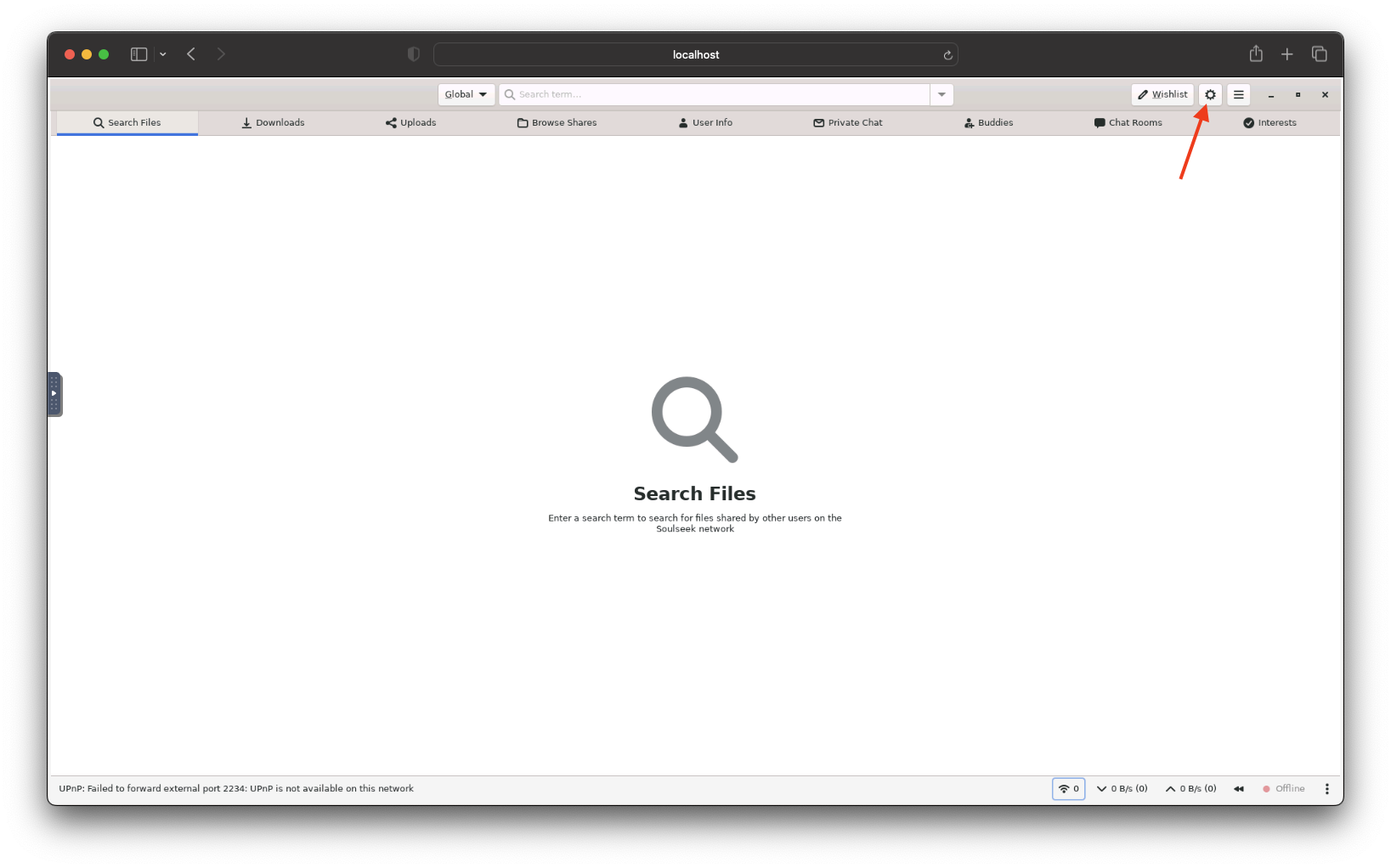
- Enter your username and password and choose listening port. The listening port must be within the range of the ports you exposed during deployment (i.e.
2234-2239)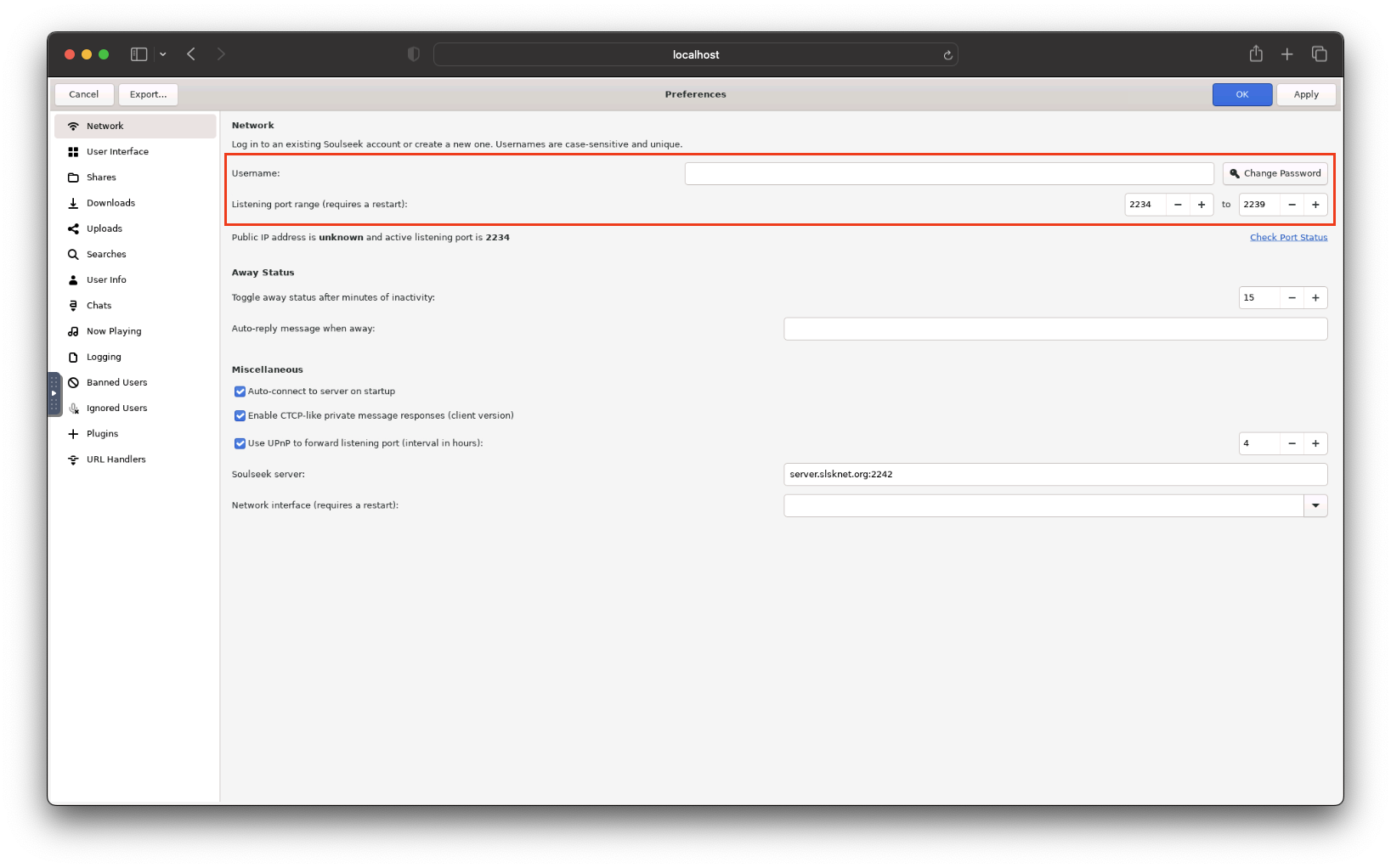
- Choose your incomplete, downloads and uploads folders, which should be located under the
/downloadsfolder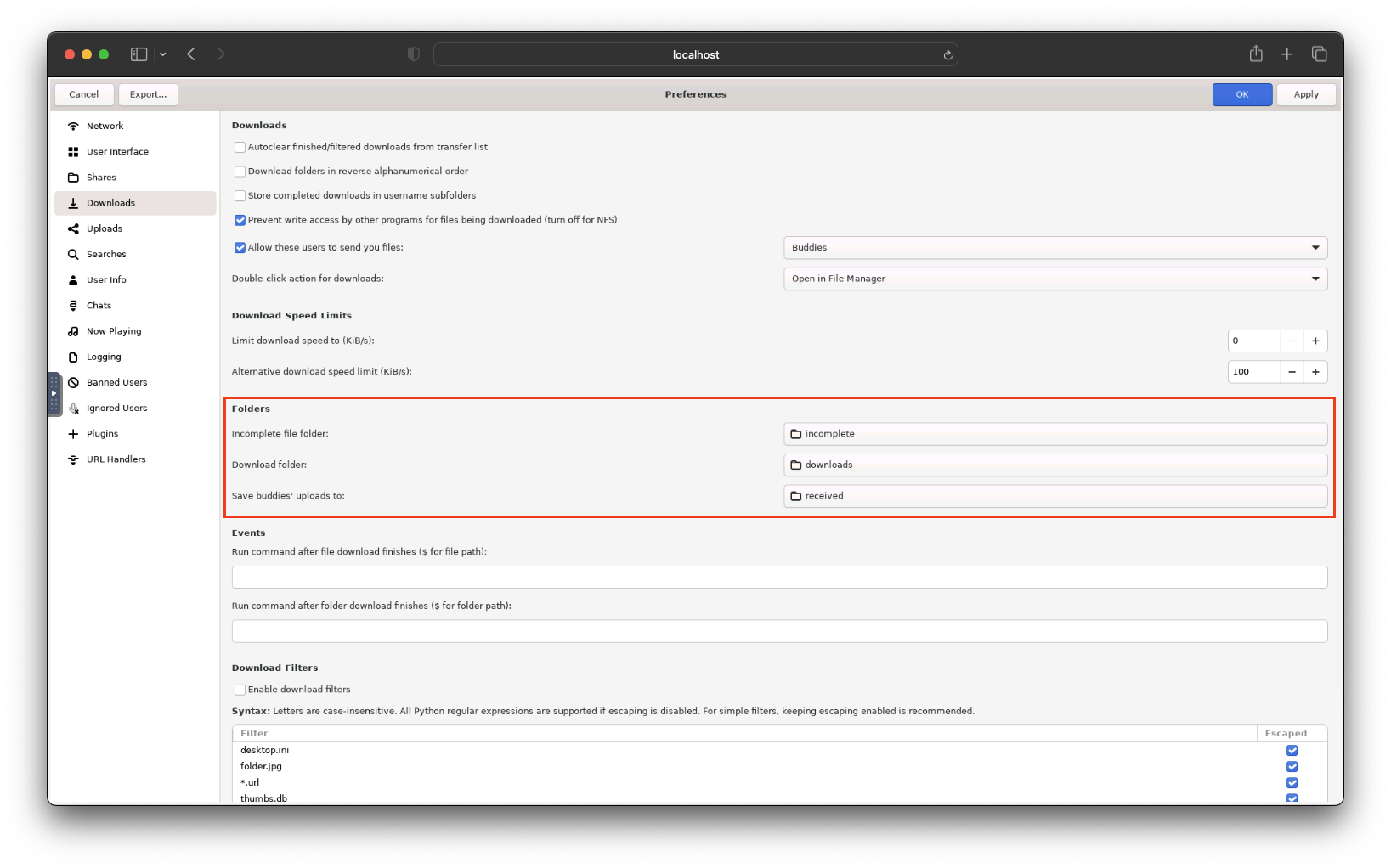
- Choose the folders you want to share, which should be located under the
/downloadsfolder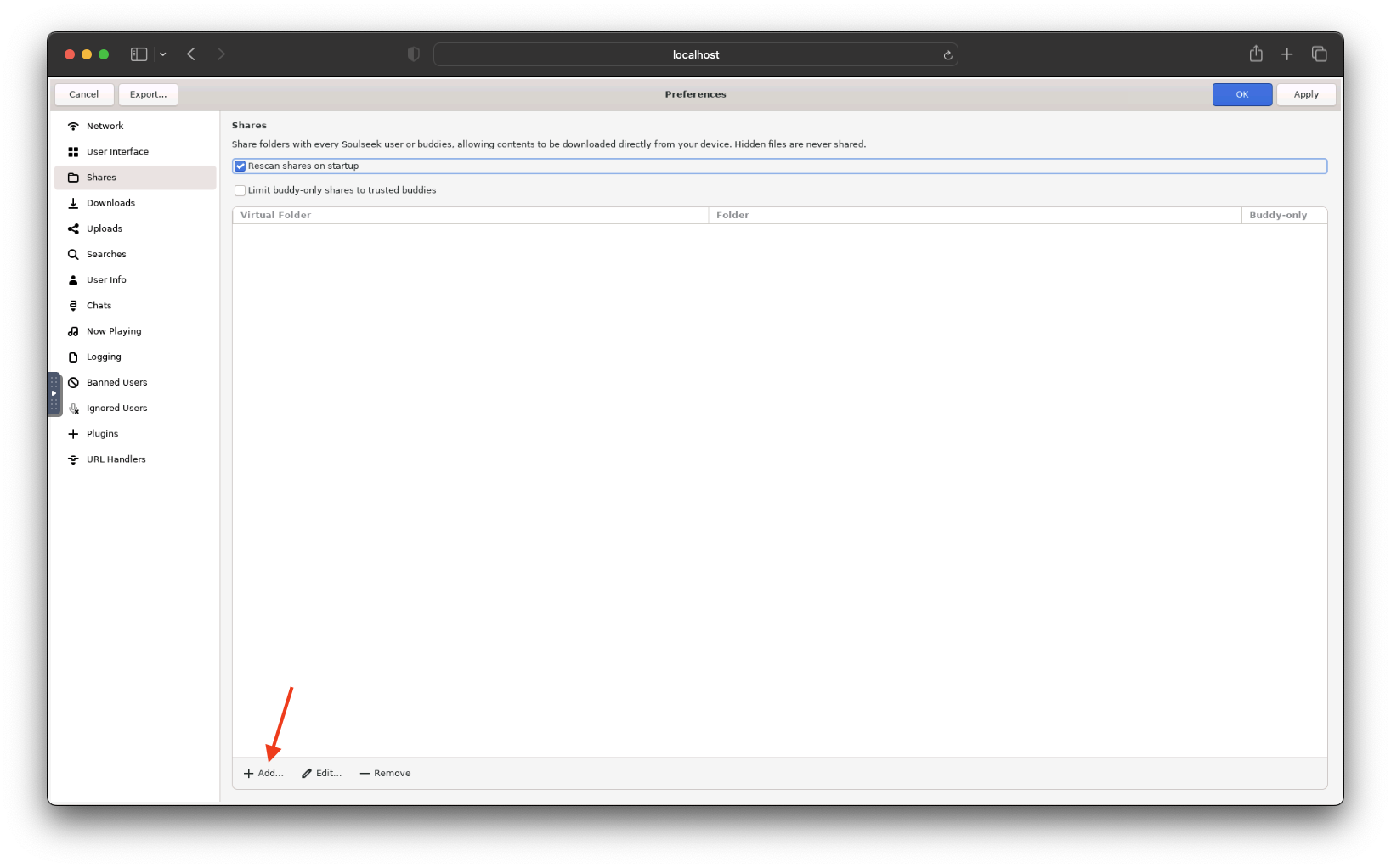
| Variable | Description | Required | Default |
|---|---|---|---|
NOVNC_PORT |
Port for accessing Nicotine+ in the browser | No | 6080 |
RESOLUTION |
Set the screen resolution for Nicotine+ | No | 1280x720 |
PUID |
Match internal user ID to the ID of your host user. Needs PGID to be set |
No | 0 (root) |
PGID |
Match internal group ID to the ID of your host group. Needs PUID to be set |
No | 0 (root) |
UMASK |
Defines permissions for newly created files | No | 0000 |
| Volume | Description |
|---|---|
/data |
Path to persistently mount Nicotine+ application data and configuration |
/downloads |
Path to persistently mount download folder |
This docker image is based on the excelent realies/soulseek-docker, which uses SoulseekQT instead of Nicotine+.