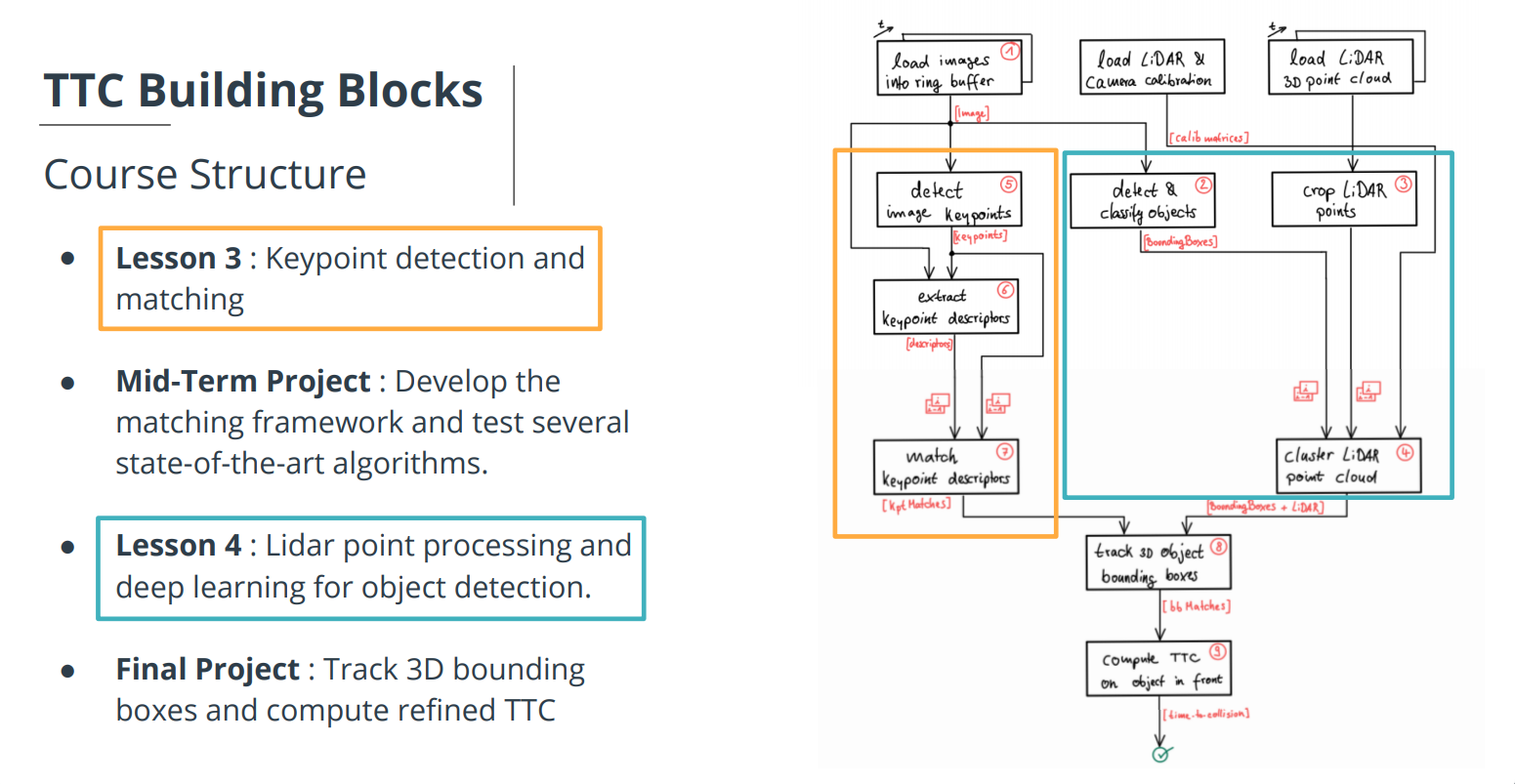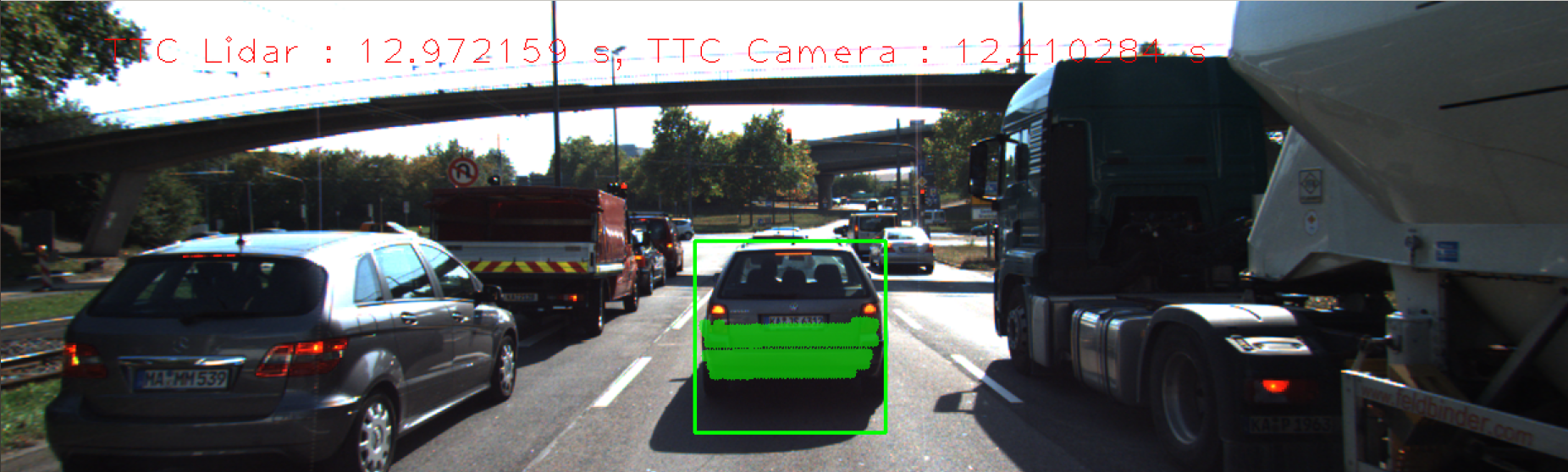Welcome to the final project of the camera course. By completing all the lessons, you now have a solid understanding of keypoint detectors, descriptors, and methods to match them between successive images. Also, you know how to detect objects in an image using the YOLO deep-learning framework. And finally, you know how to associate regions in a camera image with Lidar points in 3D space. Let's take a look at our program schematic to see what we already have accomplished and what's still missing.
In this final project, you will implement the missing parts in the schematic. To do this, you will complete four major tasks:
- First, you will develop a way to match 3D objects over time by using keypoint correspondences.
- Second, you will compute the TTC based on Lidar measurements.
- You will then proceed to do the same using the camera, which requires to first associate keypoint matches to regions of interest and then to compute the TTC based on those matches.
- And lastly, you will conduct various tests with the framework. Your goal is to identify the most suitable detector/descriptor combination for TTC estimation and also to search for problems that can lead to faulty measurements by the camera or Lidar sensor. In the last course of this Nanodegree, you will learn about the Kalman filter, which is a great way to combine the two independent TTC measurements into an improved version which is much more reliable than a single sensor alone can be. But before we think about such things, let us focus on your final project in the camera course.
- cmake >= 2.8
- All OSes: click here for installation instructions
- make >= 4.1 (Linux, Mac), 3.81 (Windows)
- Linux: make is installed by default on most Linux distros
- Mac: install Xcode command line tools to get make
- Windows: Click here for installation instructions
- Git LFS
- Weight files are handled using LFS
- Install Git LFS before cloning this Repo.
- OpenCV >= 4.1
- This must be compiled from source using the
-D OPENCV_ENABLE_NONFREE=ONcmake flag for testing the SIFT and SURF detectors. - The OpenCV 4.1.0 source code can be found here
- This must be compiled from source using the
- gcc/g++ >= 5.4
- Linux: gcc / g++ is installed by default on most Linux distros
- Mac: same deal as make - install Xcode command line tools
- Windows: recommend using MinGW
Alternatively you can setup the environment using the dockerfile in this project. To achieve this you can simply do the following steps:
-
Build Dockerfile
docker build -t sensor_fusion:track_an_object_in_3D_space . -
Create container
docker run --name track_an_object_in_3D_space -v /tmp/.X11-unix:/tmp/.X11-unix -e DISPLAY=$DISPLAY -v `pwd`:/project -it --env QT_X11_NO_MITSHM=1 --device /dev/dri --privileged --gpus all sensor_fusion:track_an_object_in_3D_space -
Everytime we want to run container
docker start track_an_object_in_3D_spacedocker exec -it track_an_object_in_3D_space bash
- Clone this repo.
- Make a build directory in the top level project directory:
mkdir build && cd build - Compile:
cmake .. && make - Run it:
./3D_object_tracking.
The details of this project can be found in the writeup.md file.