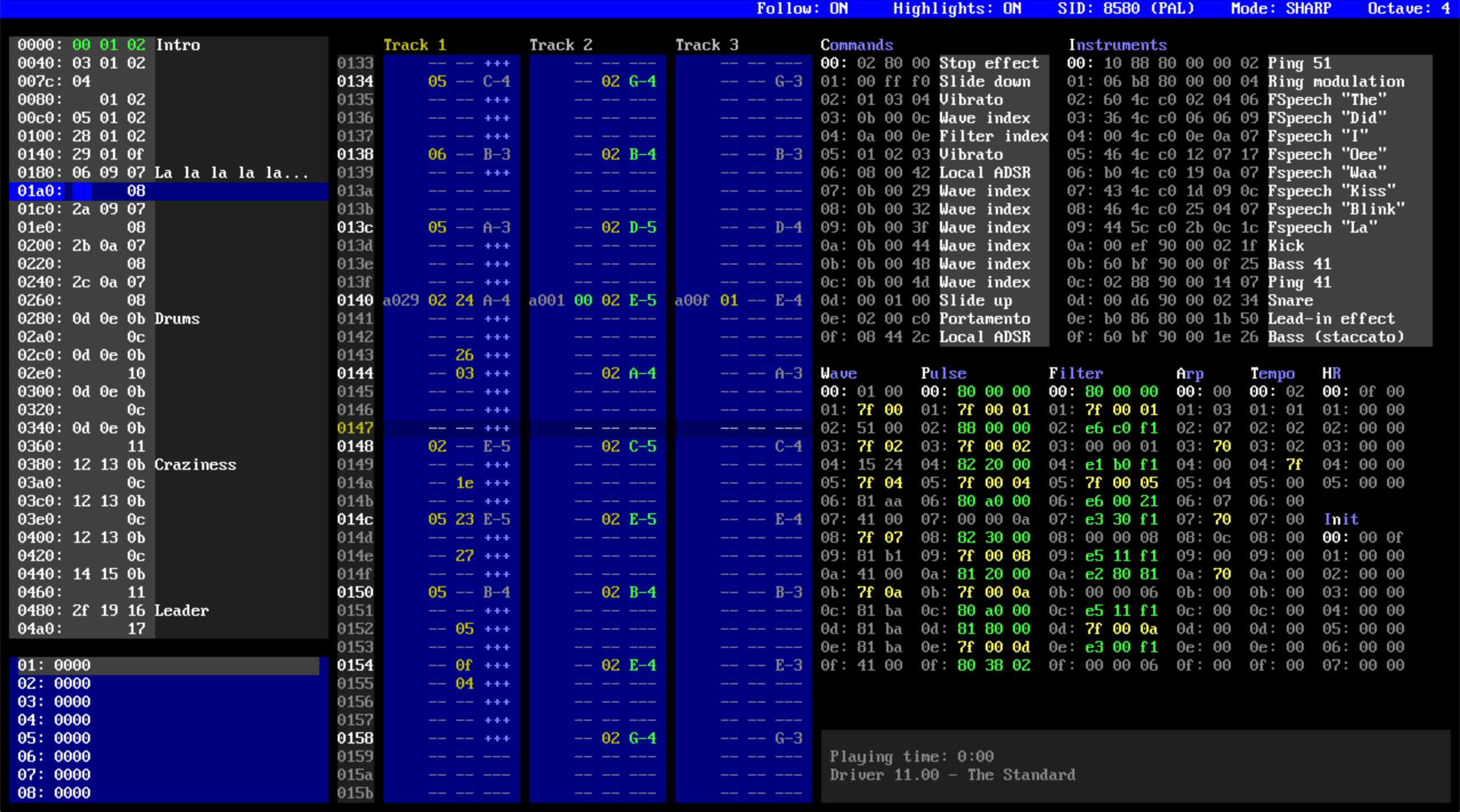SID Factory II is a cross-platform editor for composing music that will work on a Commodore 64. It uses the reSID emulator and is currently in open BETA. You can download binary release builds from here. To build from source, have a look here.
Main programming by Thomas Egeskov Petersen, with assistance by Jens-Christian Huus and Michel de Bree.
Please report issues in our issue tracker.
- Added: You can now add labels for song list rows. Left-click to edit a label.
- Added: Note delay; delay a note by 0-F ticks. This is a feature of the new default driver 11.04
- Added: An option in the packer to specify the base for zero page addresses that the player uses.
- Added: Documentation on how to customize configuration using a
user.inifile. Including a default template/documentation/user.default.ini. - Added: Configuration options:
Window.Scalingto scale the contents of the window. (Thanks to Matty Seito for suggesting)Editor.Driver.Defaultto set the default driver that is loaded when starting up the editor.Editor.Confirm.QuickSaveto enable/disable confirmation dialog on quick save.Sound.Output.Gainfor boosting/lowering output volume of the editor.Disk.UserFoldersandDisk.UserFolders.Aliasesto add your favorite folder shortcuts to the file browser.Disk.Startup.Folderto set the default startup folder for the file browser.Editor.Follow.Playto set default follow play on/off.Editor.Sequence.Highlightsto set default sequence highlights on/off.Sound.Emulation.8580.FilterCurvefor adjusting the filter of the 8580 model.Sound.Emulation.6581.FilterCurvefor adjusting the filter of the 6581 model.Sound.Emulation.Default.Modelto set the default SID model (6581/8580) on startup.Sound.Emulation.Default.Regionto set default region (PAL/NTSC) on startup.
- Changed: #142 the
list of keycodes that can be used for remapping is complete now. Please note: the names for
keycodes starting with
numare renamed to start withkp_. - Changed:
macOs#146 the official macOS distribution is now a universal application, meaning it will run native both on the new M1 (arm64) and the Intel (x86_64) architecture. The architecture the application is running on is reflected in the build number in the lower right corner of the startup screen. - Fixed: More accurate clockspeed (Thanks to Lazlo Vincenzo Vincze for reporting)
- Fixed:
macOs#131 SF2 won't compile on mac with Silicon M1 CPU. (Thanks to Rolf Greven for reporting and suggesting the fix) - Fixed:
linux#133 Emulation error when starting up linux version. (Thanks to Maurizio Dall'Acqua for reporting) - Fixed:
linux#134 SF2 won't compile on Arch Linux (Thanks to jansalleine for reporting amd suggesting the fix) - Fixed: #137 Instability in filter table when jumping to set command in default driver.
- Added: The converter has now been embedded into the editor; just load MOD, SNG or CT directly
- Added: Converting from MOD will show a dialog for choosing which of the four channels to ignore
- Added: Ctrl-Shift-F for inserting the first empty unused sequence
- Added: Ctrl-D for duplicating and replacing the currently edited sequence
- Added: Ctrl-Shift-D for duplicating and appending sequence after the currently edited sequence
- Changed: Splitting a sequence with Ctrl-B now splits to the first empty unused sequence
- Changed:
macOSCopy/Paste/Undo/Redo are now under the standard macOS key combinations (Cmd-C, Cmd-V, Cmd-Z, Shift-Cmd-Z) (Thanks to Bastiaan Winde for reporting) - Fixed: #91 cannot edit tracks anymore after dialog has been shown. (Thanks to Arjen Bokhoven for reporting)
- Fixed:
macOS#71 switch instrument/command while in a table (Thanks to Adam Davidovics for reporting) - Fixed:
macOS#67 crash when run from a path with spaces (Thanks to Arjen Bokhoven for reporting)
- Driver update 11.03 adds a filter enable flag bit in the instruments
- The standalone converter has been removed due to the converter nowing being embedded into the editor
- The overlay can now be shown inside the editor with F12 and also changes depending on what driver is loaded
- Added Ctrl+L for setting a song loop position (the order list words will turn green in that spot)
- It is now possible to delete a file in all file dialogues by hitting the appropriate key
- Seven new color schemes have been created in addition to the default one
- The importer now also carries over auxiliary data (e.g. table descriptions)
- Upgraded the ReSID emulation (resid-fp) to the latest version
- Fixed
..erroneously interpreted as a file to be opened instead of browsing back - Fixed tracks not unmuted properly after muting them and then loading a different
.sf2file - Fixed the editor crashing when trying to optimize a song with no sequence data
- Fixed not being able to properly play from a bookmark when showing tracks of uneven lengths
macOSNow using Minus and Shift+Minus for fast/faster forwardmacOSInstrument up/down is now Cmd+Up/Down while Command up/down is now Shift+Cmd+Up/DownmacOSYou can now open.sf2files with SID Factory II directly from Finder (Open With)macOSBackward compatible until macOS 10.9 (Mavericks)
- Driver update 11.02 adds commands for pulse program index, tempo change, and main volume
- Added a third conversion option for handling
.ctsource tunes from CheeseCutter - The SNG and CT converters now support the pulse index and main volume commands in driver 11.02
- The MOD, SNG and CT converters now support then tempo change command added in driver 11.02
- Command description labels are now created by the MOD and SNG converters too
- Expanded the user manual with a table of contents, chapters about the data tables, and various pictures
- The
notes.txtfile has been overhauled to show a complete list of all default keys for both Windows and macOS - The text files for all of the drivers have been polished to be easier to read at a glance
- The PowerShell script for the bright overlay is now deprecated and will no longer be included
- The area previously known as the gray order list is now called the song list instead
- Added a dialog box message for when saving fails
- Added a dialog box message for when selecting a folder fails
macOSFixed crash bug when trying to open a folder you had declined from a system dialogmacOSEditor ran without SDL2 being installed; added latest version of SDL2 to the package- Fixed crashing when trying to display unknown characters (usually in the file menu)
- Fixed note preview using Caps Lock not working
- Fixed note preview sometimes behaving inconsistently
- Fixed left/right "blindness" in user manual
- Added description labels in the command and instrument tables
- All drivers have been updated with meta data for the new descriptions capability
- Also updated all the demo songs with command and instrument descriptions
- Updated the converter to copy instrument descriptions from GT2 and MOD files
- Changed hotkey for bit editing in tables to Shift+Enter because of descriptions now using the Enter key
- Improved the table layout handling to allow for vertically tiled tables
- All tables can now be accessed with an Alt+[letter] hotkey (the letter is highlighted in the table name)
- A separate macOS build has been released for the first time (maintained by Michel de Bree)
- Added the Ctrl+U hotkey for toggling between lower and upper case letters for all hexadecimal values
- You can now drag-and-drop an
.sf2source file directly into the editor - Added an exit application confirmation dialog
- All file lists now include a
..line for browsing back to the parent folder - Upgraded the ReSID emulation (resid-fp)
- Changed the application caption text (filename now comes first)
- Debug functionality added for examining ReSID output
- Fixed a threading issue that could cause instability in the ReSID emulation
- Fixed inserting/deleting rows in sequences not immediately being reflected in the order list overview
- Updated fast forward: ½ = 4x update, Shift+½ = super fast update
- Added Ctrl+I during sequence editing for inserting the current selected instrument value. If a value is already set, it will be cleared
- Added Ctrl+O during sequence editing for inserting the current selected command value. If a value is already set, it will be cleared
- Added Ctrl+Space during table editing (if keyplay mode is on) - will play like Space alone but apply the current highlighted command, regardless of which table is in focus
- In the marker view, Enter (or left-click) will move the current track position to that of the marker. Ctrl+Enter (or double-click) will do the same and then start playback
- Reversed the direction of the CPU usage graph
- Added command-line parsing, so that it is possible to associate
.sf2files with the editor and open them in File Explorer - Added NumPad+Plus and NumPad+Minus for incrementing and decrementing the currently selected index of the instrument table
- Added Ctrl+NumPad+Plus and Ctrl+NumPad+Minus for incrementing and decrementing the currently selected index of the command table
- Fixed the meta data for command action keys (jump to relevant tables on Ctrl+Enter) in all variants of driver 11
- Fixed import strings to say import music data and dialog box to reflect the same too
- Fixed importer assertion when trying to import an empty project (i.e. a driver)
- Fixed Ctrl+V (paste) not notifying the order list overview
- Editing octave down/up has been moved to F3 and F4, transpose current sequence one semi-tone down/up has been moved to Shift+F3 and Shift+F4, and transpose current sequence one octave down/up has been moved to Ctrl+F3 and Ctrl+F4
- Added fast forward on the ½ key
- Fixed a bug in directory enumeration that would cause a crash when trying to access some system files
- Added automatic update of build data which is printed in right bottom of the splash screen
- Added PNG support and a temporary embedded logo
- Pressing End in a table will set the row of the last occurrence of a zero-only row found from the bottom and upwards
- OrderlistOverview: Added Ctrl+Enter to move to and start playing from position
- OrderlistOverview: Mouse left-click will select and move tracks view to position
- OrderlistOverview: Mouse double-click will select and move tracks view to position and start playing from position
- OrderlistOverview: Implemented Page Up and Page Down (skips 20 lines)
- OrderlistOverview: Added Home which goes to top visible then first index, and End which goes to last visible then last index
- Tracks and order list focus: Fixed issue where cursor position would be misaligned when focusing on order list entry and pressing Ctrl+G
- Changed Shift+F2 to play from the event position of the top current sequence of the track in focus (or last in focus)
- Added Space during table edit for previewing the last note played with Shift+[note] value (this will do nothing if not already in "play through input" mode)
Changes to earlier versions are not available.